|
AVSIM Library - Search Results
|
|
Login | Register | About logging in and out
|
|
Searching for: 'full screen' in AVSIM File Library and below.
|

|
|
|
|
|
|
File Description:
The add-ons configuration step by step
Not configured FSX is a pain in the neck for many people. A small number of fps and frequent CTD (crash to desktop) can be extremely annoying or even depressing to some users. A lot of you probably came to a conclusion that it was going to be a losing battle and you gave up after a few fruitless days or you spent money on the FSPS-XTREME FSX PC V2 program, which can automatically do practically everything for us. But what's the point of spending money on something that we can do by ourselves with the help of this handbook?
I myself was dealing with the FSX platform three times before I gave up FS9. Microsoft gave out the engine to us, but in order to make sense, our passion involves radical tuning of the device. On the ground of one's own experience and thousands of hours devoted by people to diving into the core of the platform, I'll present a way of installation, add-ons selection and their configuration starting from the installation of the system. Having done the procedures described below, FSX will look beautiful and it'll work smoothly even with challenging sceneries. The entirety is based on quite a popular hardware configuration, which will let us use 85% of the graphic potential of Microsoft Flight Simulator X. We want t to achieve the goal of minimum 25 fps in VC B738 PMDG NGX, with challenging sceneries, flying in the window mode. For the mode the full screen efficiency should reach 33 fps.
In this handbook, I'm neither going to describe each and every change made in cfg nor explain what the alterations are to conduce. You will be given a simple and ready recipe which I use myself. I can't guarantee a 100% satisfaction for the poorer equipment computers. I can assure you, however, that FSX will definitely work so much better and playing with FSX sliders or with the size of textures in REX you will be able to obtain the desired effect.
| Filename: |
guide_optimimalization_fsx_en_v3.21.zip |
| License: |
Freeware, limited distribution |
| Added: |
15th November 2013, 20:33:26 |
| Downloads: |
5656 |
| Author: |
Grzegorz Trzoch |
| Size: |
4064kb |
|
|
File Description:
ICA is a bilingual tool (German-English) for FSX with intelligent cabin announcements, depending on the flight situation. It works internally FSX in window mode or full screen mode and can always be turned on or off without restarting the simulator. In addition to the cabin crew announcements, it includes an automatic turbulence detection and adds a sound to the FSX during the turbulence.
Sounds are included: Welcome, Pushback Delay, Climb, Cruise, Descent, Final, Turbulence.
No gauges needed, mo external program.
Only FSX with FSUIPC (registered)
| Filename: |
ica_v_1.0.zip |
| License: |
Freeware |
| Added: |
29th June 2011, 00:44:07 |
| Downloads: |
5594 |
| Author: |
Rainer Kunst |
| Size: |
5833kb |
|
|
|
File Description:
FS2004 AIRound v1.0. This utility displays AI aircraft around user plane in AI map or AI list forms, enables AI aircraft forward, fly by or spot plane views and has its own built-in traffic alert system. In forward view eyepoint is tied to AI aircraft in front of virtual cockpit with ability to change look direction. Fly by view has adjustable parameters and random options. Departure and arrival airports and time, total about 40 ATC, state, control surfaces, radio, etc. AI aircraft parameters are available. AI map has set of scales and can be placed everywhere within 160nm AI aircraft zone around user plane. You can customize AI aircraft appearance on the map by changing mark colors, shapes, sizes and data tag types. Utility has mini panel with small scalable AI map for quick in-flight AI aircraft related analysis. Traffic alert panel helps to avoid collision with AI aircraft. Also it may be used as a navigation gauge in escort missions assisting to find, get closer and follow accompanied AI aircraft. Utility works both in FS windowed and full screen modes and doesn't require any other add-on modules or programs. You have 10 FS sessions for free.
| Filename: |
airnd.zip |
| License: |
Shareware, time limited |
| Added: |
12th February 2006, 22:02:49 |
| Downloads: |
5250 |
| Author: |
Valery Stenin |
| Size: |
612kb |
|
|
File Description:
Do you want to fly 0-visibiliy, 0-foot ceiling approaches in heavy rain, at night by hand? Want to fly better than the auto-pilot? Well, now you can! This gauge will allow you to fly like the big boys right down to the ground in 0-0 conditions. Just follow the diamond on the screen.
| Filename: |
lips_hud_128235.zip |
| License: |
Freeware |
| Added: |
7th November 2003, 19:49:53 |
| Downloads: |
4512 |
| Author: |
William Alan Lipscomb |
| Size: |
117kb |
|
|
File Description:
This is a small autohotkey script: pressing Win+F11 maximizes any window
and removes the window title bar, buttons and borders; pressing Win+F11 again
restores the window to its previous size and position.
This makes flying in 'full screen' possible whilst still having access to
addons on a secundary monitor.
Autohotkey needs to be downloaded and installed first.
| Filename: |
pseudo_full_screen.zip |
| License: |
Freeware |
| Added: |
16th April 2011, 12:36:20 |
| Downloads: |
4208 |
| Author: |
Maarten Boelens |
| Size: |
1kb |
|
|
File Description:
The EFB2004 (Electronic Flight Bag for FS2004) is a very handy addition to the modern cockpit, virtually doing away with the need for paper charts or other physical copies of documents such as aircraft operating manuals, performance data, approach charts and checklists. It also includes a moving map, audio checklist capability, ability to connect to real-time weather and other online resources, simulating features similar to real-world EFB units.
Feature list:
- Moving Map (with XML-calibrated chart support)
- PDF Approach Charts support
- JPG/BMP Approach Chart support
- PDF Aircraft Manual support
- HTM Aircraft Reference Material Support
- Full-screen and multi-monitor document viewing within FS2004
- Checklists (includes audio "heads-up" checklist support)
- Can connect to real-time online weather resources (e.g. Doppler Radar)
- Connects to any web-based online resources (e.g. METARS, TAF)
- Displays the NAV log for the currently loaded FS2004 flight plan
- Module-based and not a gauge, will work with any aircraft and any panel
- No changes or modifications to panel.cfg or aircraft.cfg files necessary
- Network Version option built in, able to be run on a second PC or Laptop
Comes as a free, time-limited playable demo.
| Filename: |
efb2004.zip |
| License: |
Commercial demo |
| Added: |
30th March 2006, 00:25:10 |
| Downloads: |
4005 |
| Author: |
FSWidgets |
| Size: |
26216kb |
|
|
Images related to this file:
File Description:
This TCAS and Traffic Display Gauge Version 2.0 includes significant improvements from V1.0. It has been developed for the FSX Flight Simulator SP1/2 also. It should also work with Acceleration.The functionality for the TCAS part is based on general specs for commercial aircrafts. It does not provide in detail the function for a specific aircraft model. It is a generic gauge, and can be simple added to any aircraft as a standalone popup window.
In addition the gauge provides a AI traffic display in the ranges of 10,20, and 40 miles.Within this display mode, no TCAS rules are valid, which means all AI aircraft are displayed independent of any altitude or distance.
Improvements in V2.0 are: 1: Full TCAS and traffic display capability is provided even though your aircraft is on the ground. Only the trigger of the alarm/warn sound and the blinking lamp display willbe blocked. 2: An AI HDG pointer will be displayed. It shows in which direction the AI is moving. 3: A bearing pointer has been introduced. It allows the pilot to point to a specific AI.4: The AI additional text info display follows the structure of an ATC text.5:The AI additional text can be selected individually per AI with a mouse click.
6: Each AI display contains a ID index number (0 � 20).7: The design of the TCAS and Traffic Display Box has been updated.8: Increased the number of AIs displayed on the screen in display mode.
For installation and functional description look at the doc inside the ZIp.
CREDIT goes to :
Stefan Schneider for his support on special XML issues and TCAS functionality.
Bob Familton for his review of the documentation and testing for SP1 FSX.
Doug Dawson for his dsd-XML-sound interface in order to generate the sounds.
| Filename: |
tcas_and_traffic_display_v2.0.zip |
| License: |
Freeware |
| Added: |
25th October 2010, 13:37:36 |
| Downloads: |
3690 |
| Author: |
Dietmar Loleit |
| Size: |
982kb |
|
|
Images related to this file:
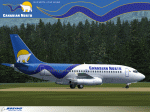
|
File Description:
Canadian North has served the Northern Territories for over 75 years. It is a company 100% owned by aboriginals and provides service to all northerners including its 30,000 shareholders (Inuvialuit and Inuit of Nunavut). This particular Boeing 737-275C, painted in Canadian North's new "full polar livery", like several in their fleet, is actually a Combi model which can be configured to carry both passengers and cargo. This type of configurability and flexibility is necessary for the routes and destinations this airline flies. A splash screen is included in this package.
This is a textures only package; you must have the Tinmouse 737-200adv v2 base package available here at AVSIM (tinmouse_ii_v1_25.zip). The textures in this repaint are detailed 32-bit with no mips. NOTE: This is a re-upload due to the AVSIM site compromise.
|
| Filename: |
b737_200_tm2_anx_c-gopw.zip |
| License: |
Freeware, limited distribution |
| Added: |
5th June 2010, 19:36:05 |
| Downloads: |
3494 |
| Author: |
Jeffrey S. Bryner, Tinmouse II Project |
| Size: |
6625kb |
|
|
File Description:
Airbus A310 v1.1 panel for FS2002. Optimized for 1024x768 full-screen resolution. Uses FS default and some freeware gauges. Due to some feedback from V1.0 some modifications have been made. This panel now requires the Concorde gauge.
| Filename: |
310pnlv1.1.zip |
| License: |
Freeware |
| Added: |
9th February 2003, 00:28:18 |
| Downloads: |
3123 |
| Author: |
Matt Richards |
| Size: |
1155kb |
|
|
File Description:
Ground2K V3.0
Full installation, compatible with previous versions.
Old Ground2k users : uninstall previous release and install the new one in the same folder.
Installation : unzip in a temporary folder, run Setup.exe
Modification/additions (see green words in the guide)
- Right screen location for landclass et waterclass
- Possible displaying of landclass/waterclass textures
- Save and re-use the characteristics of a poly/line
- Coastlines : add altitude for generated water polygons
- Re-mesh : add meter/feet option
- Reference point coordinates : allowed modifications
- Lines : car night lights option
- Example of new line type + bitmap
| Filename: |
ground2k_v3_0.zip |
| License: |
Freeware |
| Added: |
9th April 2003, 15:56:12 |
| Downloads: |
3069 |
| Author: |
Christian Fumey |
| Size: |
4430kb |
|
  |


