
Where Flight Simulation Enthusiasts Gather from Around the World!
AVSIM Library - Search Results
| Category: Flight Simulator X - Aircraft Repaints, Textures and Modifications | |
| Grumman Tracker S2F Firebomber |

|
Images related to this file:
File Description:
![]()
FSX Grumman Tracker S2F Firebomber with Dual Monitor panel. A complete update of the Abacus Grumman S-2 Tracker cockpit 2D, VC and performance. For use with a single screen and uniquely offers a 2D dualscreen 2560 x 1024 resolution cockpit display. A licensed copy of the Abacus Grumman S-2 Tracker is required.By Emile Lancee
| Filename: | Grumman_Tracker_S2F_Firebomber.zip |
| License: | Check within download |
| Added: | 3rd March 2011, 00:53:40 |
| Downloads: | 140 |
| Author: | Emile Lancee |
| Size: | 14.32 MB |
| Category: Flight Simulator X - Miscellaneous Files | |
| Canadian Xpress SquawkBox Model Set - v1.40 for FS9, FSX & P3D |

|
Images related to this file:
File Description:
The Canadian Xpress SquawkBox Model Set is an add-on plug-in for SquawkBox (v3 or v4) which allows all pilots flying on the VATSIM network (that are using SquawkBox) to see any Canadian Xpress aircraft in their true colors instead of the generic VIP colors.
The latest version of the Canadian Xpress SquawkBox Model Set features sharper aircraft details, improved performance with better FPS & VAS usage and will work with FS9, FSX & P3D.
| Filename: | cxa_sb_model_set_v1.40.zip |
| License: | Freeware, limited distribution |
| Added: | 24th February 2014, 23:39:24 |
| Downloads: | 125 |
| Author: | Marc J. Wheeler |
| Size: | 15.21 MB |
| Category: Flight Simulator X - Utilities | |
| Pseudo Full Screen Autohotkey Script |

|
File Description:
This is a small autohotkey script: pressing Win+F11 maximizes any window
and removes the window title bar, buttons and borders; pressing Win+F11 again
restores the window to its previous size and position.
This makes flying in 'full screen' possible whilst still having access to
addons on a secundary monitor.
Autohotkey needs to be downloaded and installed first.
| Filename: | Pseudo_Full_Screen_Autohotkey_Script.zip |
| License: | Freeware |
| Added: | 16th April 2011, 12:36:20 |
| Downloads: | 4,241 |
| Author: | Maarten Boelens |
| Size: | 1.57 KB |
| Category: Flight Simulator 2004 - Gauges | |
| Garmin GTX 330 Mode S Transponder |

|
File Description:
Garmin GTX 330 Mode S Transponder
for FS2004. Set the transponder code
manually and scroll through displays of
pressure altitude, density altitude,
outside ambient temperature, altitude
monitor, and self-test page. A flight
timer, a start/stop/reset count up timer,
an ident display, and a VFR button
preset to 1200 for guick and easy
VFR tuning. Installation guidelines
included.
| Filename: | garmin_gtx330.zip |
| License: | Freeware, limited distribution |
| Added: | 10th December 2003, 17:31:14 |
| Downloads: | 3,693 |
| Author: | Don Kuhn |
| Size: | 1.16 MB |
| Category: Flight Simulator X - Panels | |
| Widepanels for Airbus A321, Boeing 737 and Boeing 747 default aircraft |

|
Images related to this file:
File Description:
Widepanels for the FSX default A321, B737 and B747 aircraft.
These panels are made for users of a widescreen monitor.
The default panels will stretch on these kind of monitors that results in stretched knobs and displays.
The panels are modified by Cees Melieste AKA KL-204. All used gauges are FSX default.
Download to a temparary folder and read the install instructions in the readme file.
| Filename: | fsx_widepanels.zip |
| License: | Freeware, limited distribution |
| Added: | 6th March 2013, 17:14:40 |
| Downloads: | 3,097 |
| Author: | Cees Melieste |
| Size: | 11.53 MB |
| Category: Flight Simulator 2004 - Miscellaneous Files | |
| Connecting to VATSIM - HTML Version |

|
File Description:
Here is a tutorial for beginners who want to connect to VATSIM, but dont know how to. This is my updated HTML version taken from my MS Word file (on avsim: cnctvatsim.zip). Special notice inside for all VAs etc who wish to re-distribute it for pilots. Images included for easy-to-understand steps. Now included are links to the software, and a few minor mistakes have been corrected. You have to extract the HTML file and folder to a temporary location for it to work (for Images to appear). Good luck!
| Filename: | cnctvatsimhtml.zip |
| License: | Freeware |
| Added: | 12th June 2004, 16:54:02 |
| Downloads: | 1,145 |
| Author: | Daryl Reilly |
| Size: | 1 MB |
| Category: Flight Simulator 2004 - Aircraft Repaints, Textures and Modifications | |
| Swiss Air Force Lear 35 |

|
File Description:
Repaint of Mike Stones excellent Learjet 35 in 'Swiss Air Force' and special 'THESEO' livery. Original aircraft by Mike Stone is available from http://www.pmstone.com.
Used primarily in a VIP / Executive role by the Swiss Air Force, Learjet 35 'T-781' is employed alongside Falcon 50 and Super King Air aircraft. Also, on an annual basis the aircraft is used to monitor and report on the earths ozone layer.
| Filename: | saf_l35.zip |
| License: | Freeware |
| Added: | 13th March 2005, 02:47:11 |
| Downloads: | 787 |
| Author: | Dave Torkington |
| Size: | 625 KB |
| Category: Flight Simulator 2004 - Panels | |
| Boeing 777-200 Wingviews |

|
File Description:
Realistic wingviews for all three engine types for the new Project Open Sky 777-200. Each set of views adjusted for engine-type (RR Trent series, GE90 series and P&W4000 series). Choice of 3 different views of the left engine & option of a "Gear Cam" view that shows the left main landing gear. Enable/disable these different views using switches & a quick sim reload (remember to save your flight first). Full instrucctions included. Please be aware that these views were set on a 1680 X 1050 monitor. Some adjustments to the wingview figures might have to be made depending on your monitor-size. Id like to take this chance to thank the talented group of people at Posky for this great new 777-200. Also thanks to all the repainters, sound-creators & panel gurus out there who bring it all together and make this hobby so enjoyable. Enjoy the passenger wingviews on this big Boeing twin :-)
| Filename: | posky_777-200_wingviews.zip |
| License: | Freeware |
| Added: | 12th October 2008, 10:26:58 |
| Downloads: | 3,518 |
| Author: | Nevin Pariat | Project Opensky |
| Size: | 327 KB |
| Category: Flight Simulator X - Miscellaneous Files | |
| AITT2 for FSX rel 1.5.5 full setup |

|
Images related to this file:
File Description:
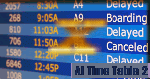
AI TimeTable is a software simulation of an airport time table for MS-FSX, where the airport location is just where your aircraft is positioned. With the rel.1.5.5, it is completed with a TTS for speaking flights announcements, optionally.
It is able to display also user flight (and its "monitor" state) and give a good rate in displaying the correct flights numbers wheras FSX is not able to do.Requires MS-FSX SP1 and Simconnect.dll
| Filename: | aitt2fsx_155b58_fullsetup.zip |
| License: | Shareware, limited functionality |
| Added: | 22nd July 2010, 18:24:02 |
| Downloads: | 697 |
| Author: | V.Mercolino - geniX Software |
| Size: | 11.9 MB |
| Category: Flight Simulator 2002 - Utilities | |
| Artificial Intelligent ATC v2.0 |

|
File Description:
This is a program that has the ability
to monitor, control and guide the traffic around a group of selected
airports, during a FS2002 multiplayer session. This version is more easier to use than the earliers versions. It now can control one or
more airports at the same time without running two AI ATC programs in
the same session. Requires that you had installed any earlier version
of the AI ATC program.
| Filename: | Artificial_Intelligent_ATC_v20.zip |
| License: | Freeware |
| Added: | 27th January 2003, 05:44:57 |
| Downloads: | 534 |
| Author: | Manuel Ambulo |
| Size: | 2.43 MB |
© 2001-2025 AVSIM Online
All Rights Reserved
