
Where Flight Simulation Enthusiasts Gather from Around the World!
AVSIM Library - Search Results
| Category: Flight Simulator X - AI Aircraft | |
| AI TUM Aerocarga Boeing 737-36EBDQC XA-MCF New Livery Fixed |

|
Images related to this file:
File Description:

The file of AI Traffic of the mexican cargo TUM Aerocarga with his New Livery it contain only: FAIB Boeing 737-300F with registration XA-MCF New Colors.
This is the Fixed texture, for some mistakes that I missed with the texture and here you have the corrections. This is a new aircraft of this company TUM Aerocarga Coming soon 1 new aircraft Boeing 737-3Y0BDQC with the registration XA-MCP.
This is my website: https://el-mundo-de-los-aviones-ai-traffic.jimdosite.com
The model of this traffic is FSX AI BUREAU (FAIB) Boeing 737-300 Freighter. I hope enjoy it!
| Filename: | tum_aerocarga_new_livery_boeing_737-36ebdqc_faib_392167.zip |
| License: | Freeware |
| Added: | 30th March 2022, 02:11:41 |
| Downloads: | 35 |
| Author: | Jesus Gibran Soriano Solleiro |
| Size: | 6.96 MB |
| Category: Flight Simulator 2004 - AI Aircraft | |
| AI TUM Aerocarga Boeing 737-36EBDQC XA-MCF New Livery Fixed |

|
Images related to this file:
File Description:

The file of AI Traffic of the mexican cargo TUM Aerocarga with his New Livery it contain only: FAIB Boeing 737-300F with registration XA-MCF New Colors.
This is the Fixed texture, for some mistakes that I missed with the texture and here you have the corrections. This is a new aircraft of this company TUM Aerocarga Coming soon 1 new aircraft Boeing 737-3Y0BDQC with the registration XA-MCP.
This is my website: https://el-mundo-de-los-aviones-ai-traffic.jimdosite.com
The model of this traffic is FSX AI BUREAU (FAIB) Boeing 737-300 Freighter. I hope enjoy it!
| Filename: | tum_aerocarga_new_livery_boeing_737-36ebdqc_faib_392168.zip |
| License: | Freeware |
| Added: | 30th March 2022, 02:11:51 |
| Downloads: | 34 |
| Author: | Jesus Gibran Soriano Solleiro |
| Size: | 6.96 MB |
| Category: Prepar3D V1-4 - AI Aircraft | |
| AI TUM Aerocarga Boeing 737-36EBDQC XA-MCF New Livery Fixed |

|
Images related to this file:
File Description:

The file of AI Traffic of the mexican cargo TUM Aerocarga with his New Livery it contain only: FAIB Boeing 737-300F with registration XA-MCF New Colors.
This is the Fixed texture, for some mistakes that I missed with the texture and here you have the corrections. This is a new aircraft of this company TUM Aerocarga Coming soon 1 new aircraft Boeing 737-3Y0BDQC with the registration XA-MCP.
This is my website: https://el-mundo-de-los-aviones-ai-traffic.jimdosite.com
The model of this traffic is FSX AI BUREAU (FAIB) Boeing 737-300 Freighter. I hope enjoy it!
| Filename: | tum_aerocarga_new_livery_boeing_737-36ebdqc_faib_392169.zip |
| License: | Freeware |
| Added: | 30th March 2022, 02:12:36 |
| Downloads: | 29 |
| Author: | Jesus Gibran Soriano Solleiro |
| Size: | 6.96 MB |
| Category: X-Plane - Scenery | |
| BR AP SBMQ - Macapa Intl Airport v1.0.0 |

|
Images related to this file:
File Description:
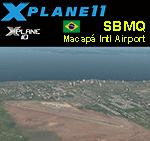
This is an X-Plane 11 and X-Plane 10 scenery package for Macapa-Alberto Alcolumbre International Airport (IATA: MCP, ICAO: SBMQ) which is the airport serving Macapa, Brazil. It includes corrected aprons, ramps, gates, taxiways, lighting system, city buildings, ortho-photoscenery for the airfield area, and (XP11 only) airport ground services (like push back). This scenery was tested and is operational (as of April 25, 2017) in "X-Plane 11.00 RC #1 64 bit", Windows 10 Home. It was also tested and is also operational (as of April 25, 2017) in "X-Plane 10.51 64 bit", Windows 10 Home. Only the default X-Plane 11 libraries, by Laminar Research, are needed. No third party libraries are used.
| Filename: | br_ap_sbmq_-_macapa_intl_airport_v1.0.0.zip |
| License: | Freeware |
| Added: | 25th April 2017, 19:11:09 |
| Downloads: | 132 |
| Author: | Rui Mesquita |
| Size: | 10.71 MB |
| Category: Flight Simulator X - Panels | |
| FsXPand 7.x Basic FMS - for FSX, FS2004, X-Plane, Prepar3D |

|
Images related to this file:
File Description: FsXPand 7.x Basic - For FSX, FS2004, X-Plane, Prepar3D Licensed FSUIPC required for full functionality (read AND write)
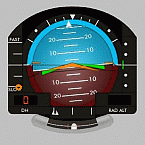
FsXPand/FsClient is a server-client application sending your Flight Simulator
data to other computers where your set of FsXPand gauges is shown. Any
combination is possible. Easy interface, no scripting, install and run rightaway.
Added: Dash-8 100, Caravan C208 with optional Hawkeye upgrade
Featuring Cessna 172, Baron 58, Kingair gauges and 737NG PFD/ND,
737/747/F100/F70 EICAS panels (multiple pages). Rotary Encoders possible with
game ports.
This Basic version is capable of loading an FS9 or FSX flightplan, showing it in
the Navigational Display. Key commands are available to simulate the EFIS
control panel. These can easily be executed when using a USB card capable of
sending keystrokes to the screen.
Detailed version comparison is at the website. The download is fully functional,
you have ample unpaused airtime, but you will be nagged by boxes.
Underlying database is updatable and there is an update service for FsXpand
available from Navigraph.com.
========
FsXPand 7.x FMS - for FSX, FS2004, X-Plane, Prepar3D
FsXPand/FsClient is a server-client application sending your Flight Simulator
data to other computers where your set of FsXPand gauges is shown. Any
combination is possible. Easy interface, no scripting, install and run rightaway.
Featuring 737NG PFD/ND (FMS), 737/747/F100/F70 EICAS panels (multiple pages),
Dash-8 100, Caravan C208, Cessna 172, Baron 58, Kingair gauges. Rotary Encoders
possible with game ports.
This FMS (FMC) version is suitable for a 737NG flightdeck, featuring an FMS
system independent of the actual aircraft type. Create your flightplan using
keyboard commands (a CDU is essentially a keyboard) and fly the flightplan using
keyboard MCP/EFIS commands, if you have a suitable device, or the compatible
CPFlight MCP. The FsXPand FMS is completely independent of other software or
built-in logic of third party aircraft models. Read back your MCP state from
FSUIPC.
Detailed version comparison is at the website. The download is fully functional,
you have ample unpaused airtime, but you will be nagged by boxes.
Underlying database is updatable and there is an update service for FsXpand
available from Navigraph.com.
www.flyware.nl
Lelystad, September 2014
| Filename: | fsxpand_324022.zip |
| License: | Commercial demo |
| Added: | 8th October 2014, 10:46:57 |
| Downloads: | 1,870 |
| Author: | Gert Heijnis |
| Size: | 53.57 MB |
| Category: Flight Simulator 2004 - Aircraft Repaints, Textures and Modifications | |
| Azerbaijan Government A319-115XCJ "4K-AZ01" |

|
File Description:
4K-AZ01 (c/n 2487) (version 1.0). This is a repaint of the Azerbaijani Government VIP A319 for the Project Airbus model. This repaint features highly detailed textures with a realistic factor when it comes to titles, reg placing etc. This repaint is made for the awesome Project Airbus model. Have fun flying it! Please note! This is a visual A319-115XCJ only due to not having the correct FDE it handles and operates just like any other CFM engined A319.
| Filename: | mcp-paa319-azalgov-4k-az01-2.zip |
| License: | Freeware, limited distribution |
| Added: | 4th August 2008, 12:57:42 |
| Downloads: | 653 |
| Author: | Martijn Koster / McPhat Studios |
| Size: | 11.67 MB |
| Category: Flight Simulator 2002 - Panels | |
| Boeing 747-400 version 5 |

|
File Description:
B747-400 Deluxe panel version 5 for FS2002. This package is freeware.
The package includes Panel, FDE, and an FS2002 default B747-400 visual model.
The panel complements the FS2002 default B747's virtual cockpit.
The panel will also work in other models without the default v-cockpit.
The panel features various pushback, fuel calculator,fuel computer, MFD's, overhead panel ,Eric Marciano's TCAS, and new XML gauges.
The panel also features a custom MCP that can be used with or without FSNavigator.
The FS2002 B747-400 FDE has been re-fit by Ron Freimuth and myself.
The visual model has white rollout colors, with working exits, and smoke activated from the panel.
The package includes an optional HUD that replaces the default VFR view for all jet aircraft.
Optional configuration is included for adding the FSMeteo WX display.
By John J Schumacher / Schu Engineering
| Filename: | 747dlx5.zip |
| License: | Freeware |
| Added: | 6th January 2003, 13:26:43 |
| Downloads: | 7,843 |
| Author: | John J Schumacher |
| Size: | 8.14 MB |
| Category: Flight Simulator X - Panels | |
| FsXPand 8.1 Basic/FMS Networked panels for FsX, Fs2004, Prepar3D, X-Plane |

|
Images related to this file:
File Description:

FsXPand 8.1 Basic Networked panels for FsX, Fs2004, Prepar3D, X-Plane
Features Mooney TM20 Bravo, Kingair 350 & 200, Dash-8 100, Beechcraft Baron 58, Cessna 172, C208 Caravan - Glass panels for 737
Changes:
- Added Mooney Bravo cockpit
- Added Kingair 200 en 350 engine gauges
- Added prop sync gauge
- QNH (Altimeter) can now be set separately for Captain and F/O
- The ADF indicator will change now needles VOR1/VOR2 and ADF1/ADF2. A separate key command can be set for this purpose.
- Night lighting is now available. You can set you intensity and tone of colour. Follows your light switch.
- For those who run more than 1 client on a machine: You can set the name of the client so you can easily identify it.
- Performance upgraded
Online feature: You can now track your flight by switching the feature on in FsXpand and then go to http://flyware.nl/track
The Basic version is capable of loading an Fs9 or FSX flightplan, showing it in the Navigational Display. Key commands are available to simulate the EFIS control panel. These can easily be executed when using a USB card capable of sending keystrokes to the screen
Detailed version comparison is at the website. The download is fully functional, you have enough (unpaused) airtime..
Underlying database is updatable and there is an update service for FsXPand available from Navigraph.com.
FsXPand 8.1 FMS Networked panels for FsX, Fs2004, Prepar3D
Features Glass panels & FMS for 737, also includes EICAS for 747, Fokker 100, and plain cockpit panels for Mooney TM20 Bravo, Kingair 350 & 200, Dash-8 100, Beechcraft Baron 58, Cessna 172, C208 Caravan
Changes:
- Added Mooney Bravo cockpit
- Added Kingair 200 en 350 engine gauges
- Added prop sync gauge
- QNH (Altimeter) can now be set separately for Captain and F/O
- The ADF indicator will change now needles VOR1/VOR2 and ADF1/ADF2. A separate key command can be set for this purpose.
- Night lighting is now available. You can set you intensity and tone of colour. Follows your light switch.
- For those who run more than 1 client on a machine: You can set the name of the client so you can easily identify it.
- Performance upgraded
Online feature: You can now track your flight by switching the feature on in FsXpand and then go to http://flyware.nl/track
This FMS (FMC) version is suitable for a 737NG flightdeck, featuring an FMS system independent of the actual aircraft type. Create your flightplan using keyboard commands (a CDU is essentially a keyboard) and fly the flightplan using keyboard MCP/EFIS commands, if you have a suitable device, or the compatible CPFlight MCP. The FsXPand FMS is completely independent of other software or built-in logic of third party aircraft models. Read back your MCP state from FSUIPC.
Detailed version comparison is at the website. The download is fully functional, you have enough (unpaused) airtime.
Underlying database is updatable and there is an update service for FsXPand available from Navigraph.com.
| Filename: | fsxpand8.zip |
| License: | Commercial demo |
| Added: | 4th September 2019, 19:13:33 |
| Downloads: | 390 |
| Author: | Gert Heijnis |
| Size: | 70.91 MB |
| Category: Flight Simulator 2004 - Gauges | |
| RwyInfo 2 Data Update |

|
File Description:
The purpose of this download is to allow you to update the data used by Ernie Alston's Runway Info gauge (RwyInfo version 2.0, available from http://www.fsbuild.com/rwyinfo/). This is an excellent little gauge that allows you to retrieve, through a gauge on your panel, information for all the runways at an airport (selected by ICAO code), and optionally automatically load frequency and course for an ILS into your NAV1 radio and MCP. However the usefulness of the gauge is somewhat restricted by the fact that it comes with a text database of 'info' to be displayed, and does not include any method for updating this info, other than by going into the text file and typing changes yourself (carefully, character by character). This is not really a practical method of getting the data to match your current FS configuration. What I have done is created a little utility that will create a new text database for the RwyInfo 2 gauge, based on your current scenery configuration.
| Filename: | rwyinfo_update.zip |
| License: | Freeware |
| Added: | 30th October 2011, 21:24:00 |
| Downloads: | 466 |
| Author: | Ken Leedham |
| Size: | 4 KB |
| Category: Flight Simulator 2004 - Gauges | |
| RwyInfo 2 Data Update Version 2 |

|
File Description:
The purpose of this download is to allow you to update the data used by Ernie Alston's Runway Info gauge (RwyInfo version 2.0, available from http://www.fsbuild.com/rwyinfo/). This is an excellent little gauge that allows you to retrieve, through a gauge on your panel, information for all the runways at an airport (selected by ICAO code), and optionally automatically load frequency and course for an ILS into your NAV1 radio and MCP. However the usefulness of the gauge is somewhat restricted by the fact that it comes with a text database of 'info' to be displayed, and does not include any method for updating this info. This is Version 2 of this utility - the first version was uploaded a couple of weeks ago. The first version is not required to use this version. This version fixes some problems with the display of new airports and runs much faster than the original version.
| Filename: | rwyinfo_update_v2.zip |
| License: | Freeware |
| Added: | 17th November 2011, 07:55:54 |
| Downloads: | 714 |
| Author: | Ken Leedham |
| Size: | 6 KB |
© 2001-2025 AVSIM Online
All Rights Reserved
