
Where Flight Simulation Enthusiasts Gather from Around the World!
AVSIM Library - Search Results
| Category: Flight Simulator X - Utilities | |
| FSX Registry Utility |

|
File Description:
The FSX Registry Utility has been designed to help sort out FSX registry problems and avoid the need to re-install FSX, such as when manually copying a FSX installation to another drive or when the registry entry goes missing for any reason. Many FSX applications and their installers depend on knowing the path to the fsx.exe file as reported in the Windows Registry. But what if the registry entry has been corrupted or deleted when reinstalling Windows? Manually copying the FSX folder to another folder or drive will also invalidate the registry entry. This may in some cases prevent an FSX add-on from working correctly (i.e. it cannot find FSX on your system). The FSX Reg Utility was prepared especially for users with custom setups or who manually copied the FSX installation to another folder or drive and reformatted their drives, but want to retain their FSX installation with all its add-ons. Using this utility may avoid the need to reinstall FSX and allows you to restore the path in the registry quickly and easily in the case that you are not confident editing the Registry yourself.
| Filename: | fsx_reg_utility.zip |
| License: | Freeware |
| Added: | 14th December 2007, 02:07:26 |
| Downloads: | 4,554 |
| Author: | TweakFS (Fermin Fernandez) |
| Size: | 821 KB |
| Category: Flight Simulator X - Utilities | |
| FSX Zip Utility |

|
File Description:
FSX Zip is a useful tool for unpacking Zip files downloaded from FS file libraries without the need for an existing 3rd-party Zip application, but the big handy feature is that it has a tree display of the Zip folder structure giving you a clear view of how the files will unpack and into which location. This folder layout display is also be useful for developers creating Zips to distribute their own work and aids in checking that no files are missing from the archive. It is "FSX aware" and can automatically detect the FSX folder location. Due to this feature it has several handy folder location presets making it quick and easy to install aircraft, scenery and other add-ons which come in Zip files that include folder path information. Many Zip files downloaded from FS libraries have a specific folder structure which the author has included and is required so all files go into their correct locations, and with this utility generally all you will need to do is: 1) Drag and Drop the Zip file onto the "Extract Zip" page, 2) Select the "Extract & Preserve Folder Structure" option, 3) Check the "Extract to Specific FSX Folder" option, 4) Select the preset folder location from the drop-down box and 5) Click the "UnZip" button. It has a small file size when zipped (around 940 KB) and can be freely distributed by freeware/commercial developers to help users install their files. The Create Zip tab also supports Zip Comments for adding any other information such as copyright notices.
| Filename: | tweakfs_zip_fsx.zip |
| License: | Freeware |
| Added: | 14th December 2007, 02:08:34 |
| Downloads: | 2,462 |
| Author: | TweakFS (Fermin Fernandez) |
| Size: | 964 KB |
| Category: Flight Simulator X - Utilities | |
| TweakFS Utility Collection for FSX |

|
Images related to this file:
File Description:

The TweakFS Utility Collection for FSX includes the following: TweakFlight for FSX (Flight File Editor), TweakFPS for FSX (Scenery Mode Editor), TweakLoad for FSX (Aircraft Loading Editor), TweakAircraft for FSX (Aircraft Config File Editor) and the TweakFS Explorer (File Manager for FSX). As a group these five unique applications each have a different scope and purpose, but come with a consistent look and feel. Between them they can handle well over 1000 settings and variables in FSX. They make fine-tuning your fsx.CFG, Aircraft.CFG and FLT (saved flight) files a breeze, providing functionality, speed and ease of use that goes well beyond what can be done by manually editing the files. All the tools are designed with one important principle in mind - a one-click "restore from backup" function. This means an adjustment can be applied with complete impunity and there is always the "bailout" option if there are any "funnies", the one justifiable concern that holds many back from making changes to their FS setup. All come as free 30-Day demos.
| Filename: | tweakfs_utils_fsx.zip |
| License: | Shareware, time limited |
| Added: | 5th March 2010, 10:51:29 |
| Downloads: | 2,089 |
| Author: | TweakFS (Fermin Fernandez) |
| Size: | 44.1 MB |
| Category: Flight Simulator X - Utilities | |
| FSX/FS2004 Flight Analyzer Utility |

|
Images related to this file:
File Description:
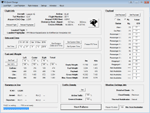
This utility can do the following:
- analyzing your flight from departure to your destination, and the landing with a graphical landingchart.
- when flight analysis is finished you can print a report, the report is automaticly saved as pdf File.
- quickly change the settings of FSX, such as time, date, fuel, weight, traffic etc.
- start a failure sytem, such as gear, flaps, engine, etc.
- runway detecting system to see wich runways are in use.
- load a existing flight or flightplan.
- quickly look to your CFG (settings) files and change them even before the flight simulator is running.
- after a flight is finished FsQC saves your flight automaticly as 'FsQC last Flight', so you can continue the next day or hour.
- and lots of more.
- see also http://www.fsqc.eu for more info.
- FSUIPC required
| Filename: | fsqc102.zip |
| License: | Check within download |
| Added: | 15th February 2018, 00:57:20 |
| Downloads: | 174 |
| Author: | Evander Tholen |
| Size: | 830 KB |
| Category: Flight Simulator X - Utilities | |
| FSX Native 3D Utility v3.0 |

|
Images related to this file:
File Description:
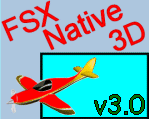
True Native 3D for use with Side by Side and Top Bottom (Over Under) 3D capable monitors, TV's and projectors.
Not reliant on 3D graphics cards as 3D is generated from two offset FSX views.
v3.0 update with further improvements.
By Richard Barry in conjunction with a utility from ToCAEDIT. Nov 2014.
| Filename: | fsxnative3dv3-0.zip |
| License: | Freeware |
| Added: | 10th November 2014, 18:39:42 |
| Downloads: | 371 |
| Author: | Richard Barry |
| Size: | 8.25 MB |
| Category: Miscellaneous Files - Miscellaneous Files | |
| AVSIM Library Desktop Utility (FSX & FS2004) |

|
File Description:
This is a very simple, but effective, desktop library utility that allows you to rapidly access the AVSIM Online Library System from your desktop. Written in HTML, it opens a browser on your desktop and provides you with the most important functions of the AVSIM library at your finger tips. Allows you to upload files as well. You must be registered in the library to use this system. Works with FS2004 & FSX.
| Filename: | library2.zip |
| License: | Freeware |
| Added: | 28th December 2006, 19:16:28 |
| Downloads: | 892 |
| Author: | AVSIM Staff, David |
| Size: | 2 KB |
| Category: Flight Simulator X - Utilities | |
| FS2004/FSX Flight Analyzer Utility (V1.03) |

|
Images related to this file:
File Description:
This utility can do the following:
- analyzing your flight from departure to your destination, and the landing with a graphical landingchart.
- when flight analysis is finished you can print a report, the report is automaticly saved as pdf File.
- quickly change the settings of FSX, such as time, date, fuel, weight, traffic etc.
- start a failure sytem, such as gear, flaps, engine, etc.
- runway detecting system to see wich runways are in use.
- load a existing flight or flightplan.
- quickly look to your CFG (settings) files and change them even before the flight simulator is running.
- after a flight is finished FsQC saves your flight automaticly as 'FsQC last Flight', so you can continue the next day or hour.
- and lots of more.
- require FSUIPC.
| Filename: | fsqc103.zip |
| License: | Check within download |
| Added: | 18th February 2018, 20:53:54 |
| Downloads: | 126 |
| Author: | Evander Tholen |
| Size: | 831 KB |
| Category: Flight Simulator X - Utilities | |
| FS2004/FSX Flight Analyzer Utility V2.04 |

|
Images related to this file:
File Description:

NOW ALSO WORKING WITH FS2004
What this program do:
- quickly change the settings of FSX/Fs2004, such as time, date, fuel, weight, traffic etc.
- start a failure sytem, such as gear, flaps, engine, etc.
- freeze the time, so you can fly in a for everlasting sunset.
- runway detecting system to see wich runways are in use.
- a flight analysis system, this is automaticly started when you start FsQC.
- When flight analysis is finished you can print a report, the report is automaticly saved as pdf File.
- flight analysis is finished when you parked your aicraft with the parking brakes set for more then 5 seconds.
- graphical landingchart.
- load a existing flight or flightplan.
- quickly look to your CFG (settings) files (only FSX) and change them even before the flight simulator is running.
- After a flight is finished FsQC saves your flight automaticly as 'FsQC last Flight', so you can continue the next day or hour.
- for properly working, flight analysis require a fsx/fs2004 flightplan.
Flight analysis:
Flight analysis start recording at the moment when you begin taxiing.
It gives you huge information such as:
- takeoff- and landing-weight
- takeoff roll in m. or ft.
- separate fuel consumption in taxi, climb, cruise and descent.
- maximum banking in flight
- which speed you using the flaps and gear
- when autopilot on or off
- vertical speed on touchdown
- reverser set after landing
- wich speed you cancel reverser
- bouncing at landing
- graphical landingchart.
- and lots of more
You can better look the example of the pdf document located in the 'Flight Reports' folder.
Failures:
In the settings menu you can select the kind of failures you want to occur and when they must occur.
At this moment 10 failures are possible:
-altitude
-attitude
-heading
-airspeed
-vertical speed
-pitot
-fuelleak
-flaps
-engine
-gear
Recommended:
For more easy use, run this program on a second monitor or much better on a second computer(laptop) where FSUIPC-client is running in the same network where FSX/FS2000 is running and FSUIPC WideFs is registered.
See also the pdf Manual.
Also look at www.FsQC.eu for more information.
If you have a problem look first on www.fsqc.eu/faq.html
If you have questions please contact [email protected]
| Filename: | fsqc204.zip |
| License: | Check within download |
| Added: | 5th March 2018, 22:40:20 |
| Downloads: | 329 |
| Author: | Evander Tholen |
| Size: | 2.45 MB |
| Category: Flight Simulator X - Utilities | |
| FS2004/FSX Flight Analyzer Utility V3.05 |

|
Images related to this file:
File Description:
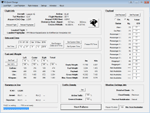
Flight Data Recorder, now with a Pilot Logbook. This utility can do the following: analyze your flight from departure to your destination, and the landing with a graphical landing chart; when flight analysis is finished you can print a report, the report is automaticly saved as a pdf file; quickly change the settings of FSX, such as time, date, fuel, weight, traffic etc.; start a failure sytem, such as gear, flaps, engine, etc.; runway detecting system to see which runways are in use; load an existing flight or flight plan; quickly look to your CFG (settings) files and change them even before the flight simulator is running; after a flight is finished FsQC saves your flight automaticly as 'FsQC last Flight', so you can continue the next day or hour; and lots of more. Require FSUIPC. Note: requires paid activation for use of flight analyzer, landing analysis and pilot logbook. Register and you have 1 month free. By Evander Tholen.
| Filename: | fsqc305.zip |
| License: | Shareware, limited functionality |
| Added: | 25th December 2018, 21:09:17 |
| Downloads: | 151 |
| Author: | Evander Tholen |
| Size: | 3.01 MB |
| Category: Flight Simulator X - Utilities | |
| FSX Wing Leveler/ForceFeedback Utility Version 3.1.0 |

|
File Description:
This Utility combines both a Wing Leveler and a ForceFeedback Utility for FSX/FS2004/FS2002. The Wing Leveler will remove or restore Flight Simulator's automatic Wing Leveler function. For those of you who like to fly using the Autopilot solely to maintain a constant altitude I've developed this little utility to modify Flight Simulator Aircraft.cfg file(s) to remove the Wing Leveller function. The Aircraft.cfg file is modified to add information that will disable the default Bank (wings level) and the default Pitch (Aircraft attitude, nose up, nose down or level).
If you're a Force Feedback Joystick user and the joystick shakes violently on take off it is because the Force Feedback code is missing from the Aircraft.cfg file. The Utility will add or remove the FF code for you. Requires the VB6 Runtime files.
Freeware - Dave Westbury
| Filename: | ffwlutil_v310.zip |
| License: | Freeware |
| Added: | 29th November 2007, 20:07:32 |
| Downloads: | 1,669 |
| Author: | Dave Westbury |
| Size: | 228 KB |
© 2001-2025 AVSIM Online
All Rights Reserved
