
Where Flight Simulation Enthusiasts Gather from Around the World!
AVSIM Library - Search Results
| Category: Flight Simulator 2002 - Miscellaneous Files | |
| FS Garmin 430 |

|
File Description:
FSGarmin430 version 2.0. This is the latest version of FSGarmin430 by Sim Systems. You will need to download the Key Generator to unlock the shareware timeout restriction. Also requires the Garmin GNS 430 Trainer, downloadable from here.
| Filename: | fsgarmin43020.zip |
| License: | Freeware, limited distribution |
| Added: | 29th April 2003, 23:44:50 |
| Downloads: | 7,639 |
| Author: | Sim Systems |
| Size: | 16.45 MB |
| Category: Flight Simulator 2004 - Utilities | |
| FS AutoStartup v1.35 |

|
File Description:
This is small add-on to Microsoft Flight Simulator that adds possibility to launch programs (such as other add-ons) along with Flight Simulator.
You have several options to configure individual program start. Simple interface makes this program really easy to use and configure. This is a new version. See Changes.txt for details or visit Download section of http://majora.net/fsautostartup
| Filename: | fsautostartup135.zip |
| License: | Freeware |
| Added: | 22nd December 2003, 02:10:54 |
| Downloads: | 2,396 |
| Author: | Konrad Koch |
| Size: | 332 KB |
| Category: Flight Simulator 2004 - Utilities | |
| FS AutoStartup v1.45 |

|
File Description:
This is utility that allows you to set up
alongside start with MS Flight Simulator
any number of applications and assign
to them various options.
| Filename: | fsas145.zip |
| License: | Freeware |
| Added: | 4th January 2004, 05:01:02 |
| Downloads: | 2,679 |
| Author: | Konrad Koch |
| Size: | 354 KB |
| Category: Miscellaneous Files - General Utilities | |
| FS Timer v1.7 |

|
File Description:
Fs Timer is a freeware timer program for use with all kinds of flight simulators. It is very small, simple and easy to use program. Actually I don’t like timer built into FS, I never understood the timer inside FS so I decide to design one for my personal use. It is customizable timer for different simulation rate and has two timers with different setting and different functionality and you may use it not only for Fs. There is no connection between this timer and FS via for example FSUIPC and other modules so it works completely Independent. I found it very useful in my flights and I decided to share it with you. I hope you find it useful too!
| Filename: | fs_timer_v1.7.zip |
| License: | Freeware |
| Added: | 21st January 2004, 00:00:32 |
| Downloads: | 1,380 |
| Author: | Touradg Morassaei |
| Size: | 47 KB |
| Category: Prepar3D V1-4 - AFCAD Files | |
| KLAX Fs Dreamteam |

|
File Description:
This AFCAD is for the FS Dreamteam KLAXV2 scenery.Must install the latest version or it may not work correctly. All parking has been updated per the KLAX website as of March 4 2020.If you use AIG traffic some airlines still fly into LAX so I coded those as well. For example, Turkish Summer 2018 even though they are not listed on the website.
I also closed the east runway operations. Only 24L for departures, 24R for arrivals and 25R departures and 25L for departures(CARGO OPS) and arrivals will be in use.
Just drop into the scenery for KLAXV2 folder after backing up the original.
Please let me know if you have any suggestions for improvement! Happy Flying!
| Filename: | klax_382299.zip |
| License: | Freeware |
| Added: | 5th March 2020, 05:59:56 |
| Downloads: | 513 |
| Author: | Arluster Turner |
| Size: | 23 KB |
| Category: Prepar3D V1-4 - Utilities | |
| FS Flight Builder |

|
Images related to this file:
File Description:
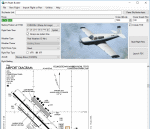
New version: Updated installer and auto-update functionality along with chart downloaded changes to support browser updated security measures.
FS Flight Builder is a utility for general aviation flying that will build flight files for FSX (flt), FSX Steam Edition (flt), and Prepar3D (fxml) based on waypoints and other data either entered manually or imported from SkyVector using the Plain Text Link information. Among other things, you can select your starting position, aircraft, and VFR or IFR flight plan.
One of the most interesting features of the application is that it will include a Briefing file, added to the aircraft's built-in kneedboard, that will include departure and destination airport information (runways, frequencies, weather, and charts) as well as navigation frequencies along the route.
Have you ever started up flight simulator and wondered “where do I want to go today� The new Destination Chooser functionality can help to solve that problem. The screen allows you to enter your departure airport and choose various parameters for your destination (like min and max distance, tower availability, ILS availability, runway length requirements, etc.).
How to install:
***************
Run Setup.exe and simply follow the installation wizard.
When you run the application for the first time (make sure your flight simulator is not running), it will build the database from your flight sim data. Be patient. It could take a few minutes.
It will attempt to locate your flight sim folder and flight plan folders automatically. If it can't find them, however, you'll need to select them from the options menu.
IMPORTANT!
Because FS Flight Builder saves to your Flight Sim directories, it MUST be run in Administrator mode. To do this, right-click on the desktop icon, select the Compatibility tab, and check the Run as administrator checkbox.
IMPORTANT!
The airport and navaid databases for FS Flight Builder are built using Peter Dowson's excellent Make Runway utility and the equally excellent BGL2XML utility from ScruffyDuck Software. The links to these utilities are below. They must be added to the main FSX or Prepar3D folder.
Peter Dowson's website: http://www.schiratti.com/dowson.html
ScruffyDick Software website: http://www.scruffyduck.org/bgl2xml/4584282773
It's also important to note that Version 1.7 of BGL2XML is required for Prepar3D V3 and higher.
Author:
*******
Tom Arduini
The latest installer can always be found at
http://www.arduiniwebdevelopment.com/fsflightbuilder/fsflightbuilder.zip
| Filename: | fsflightbuilder_372685.zip |
| License: | Freeware |
| Added: | 24th December 2018, 02:41:36 |
| Downloads: | 401 |
| Author: | Tom Arduini |
| Size: | 69.58 MB |
| Category: Prepar3D V1-4 - Utilities | |
| FS Flight Builder |

|
Images related to this file:
File Description:
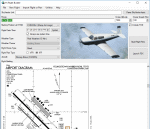
FS Flight Builder is a utility for general aviation flying that will build flight files for FSX (flt), FSX Steam Edition (flt), and Prepar3D (fxml) based on waypoints and other data either entered manually or imported from SkyVector using the Plain Text Link information. Among other things, you can select your starting position, aircraft, and a VFR or IFR flight plan.
One of the most interesting features of the application is that it will include a Briefing file, added to the aircraft's built-in kneedboard, that will include departure and destination airport information (runways, frequencies, weather, and charts) as well as navigation frequencies along the route.
Included is a new destination chooser function that allows you to enter your departure airport and additional criteria, such as min and max distance, tower required, ILS, runway length restrictions.
| Filename: | fsflightbuilder_369873.zip |
| License: | Freeware |
| Added: | 30th July 2018, 03:56:07 |
| Downloads: | 145 |
| Author: | Tom Arduini |
| Size: | 28.24 MB |
| Category: Flight Simulator X - Utilities | |
| FS Scenery Installer |

|
File Description:
This is a simple tool for newbie users and also lazy users in order to automatically install add-on sceneries into the flight simulator. This is compatible with both FSX and FS2004
| Filename: | fssceneryinstaller.zip |
| License: | Freeware |
| Added: | 12th June 2008, 01:05:46 |
| Downloads: | 4,864 |
| Author: | Salem Aljarwan |
| Size: | 343 KB |
| Category: Flight Simulator 2004 - Utilities | |
| FS Recorder 1.32 |

|
File Description:
FS Recorder is an add-on module available for FS2004 and FSX. It allows recording and playback of flights, similar as the instant replay and video recorder built into FS, but with a lot more features. The recorded flights can be played back either using the user's aircraft or as AI traffic, which allows you to fly formations with yourself. A number of settings allow to customize FS Recorder to your needs. The recorded flights are saved in a binary file format containing flight data and can thus only be played back inside FS. These files are no video files, so it is NOT possible to play them with a video or media player, or to convert them into video files.
Features: recording flights of unlimited length * optional recording and playback of AI traffic * playback of one or multiple recordings as AI traffic * recording new flight during playback as traffic * replay of the last minutes, even if no recording was started * jumping and searching during playback * playback control via keyboard or control window * stop playback at any position to continue manually * loop part of a recording * change playback speed * custom keyboard controls * recorded data is customizable.
The FS2004 version of FS Recorder additionally includes advanced view options, which give you more freedom when watching your flights: multiple tower/spot/VC views, selectable via menu or keyboard * optional manual panning of view direction in tower/spot views * automatic zooming * saving/loading sets of tower/spot/VC views.
| Filename: | recorder_1-32.zip |
| License: | Freeware |
| Added: | 31st December 2007, 15:42:39 |
| Downloads: | 6,285 |
| Author: | Matthias Neusinger |
| Size: | 405 KB |
| Category: Miscellaneous Files - General Utilities | |
| AVC - Aircraft Velocities calculator |

|
Images related to this file:
File Description:
AVC is an aid software for the pilot and the navigator, to calculate flight speeds and flight directions. The software is based on mathematical formulas, who were developed by ObsMent Team, by using the Classical Mechanics. By using this software you can calculate: Nose Direction (HDG), Flight Direction (TRK), Ground Speed (GS), True Air Speed (TAS), Wind. More Information At : http://www.obsment.com
| Filename: | avc_v1.zip |
| License: | Freeware |
| Added: | 17th November 2009, 01:14:45 |
| Downloads: | 301 |
| Author: | Tal Obstbaum |
| Size: | 303 KB |
© 2001-2025 AVSIM Online
All Rights Reserved
