
Where Flight Simulation Enthusiasts Gather from Around the World!
AVSIM Library - Search Results
| Category: Flight Simulator 2004 - Utilities | |
| Facility Editor v0.2.1.3 |

|
File Description:
A tool for adding VORs, NDBs and intersections to the FS9 database, allowing you to use the Flight Planner and GPS as FMC on freeware aircraft. Useful for adding new RNAV fixes. Version 0.2.1.3 features several changes from 0.2.1.1 - navdata file handling has been greatly improved.
| Filename: | fs9_facility_editor_0-2-1-3.zip |
| License: | Freeware |
| Added: | 7th April 2006, 02:07:03 |
| Downloads: | 7,844 |
| Author: | Alberto Molteni |
| Size: | 419 KB |
| Category: Flight Simulator 2004 - AFCAD Files | |
| AFCAD v2.21 |

|
File Description:
This is a CAD-style editor for FS2004 airports. Airports consist of visible scenery and invisible facility data used to control airport operations. AFCAD 2 can add or modify almost all facility elements and several visible elements. This includes runways, taxiways, aprons, parking and communications. More visible elements will be added in future upgrades. Note that this version is strictly for FS2004. Look for version 1.4 to work with FS2002.
| Filename: | afcad221.zip |
| License: | Freeware, limited distribution |
| Added: | 1st April 2004, 22:58:43 |
| Downloads: | 109,898 |
| Author: | Lee Swordy |
| Size: | 703 KB |
| Category: Flight Simulator X - Scenery | |
| Santa Lucia airport (MMSM) in Mexico |

|
Images related to this file:
File Description:
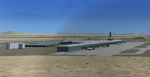
Santa Lucia airport is a new facility serving Mexico City, opened in 2022. The FSX scenery of this airport was built with the Airport Design Editor program, based on satellite images from Google Earth and on actual Jeppesen charts. The buildings are made with GMAX.
| Filename: | mmsm_santa_lucia.zip |
| License: | Freeware |
| Added: | 23rd December 2022, 21:34:40 |
| Downloads: | 635 |
| Author: | Winfried Orthmann |
| Size: | 5.49 MB |
| Category: Fly! Legacy - Fly Legacy Navigation | |
| FlyLegacy Editor |

|
File Description:
Legacy Editor is dedicated to FlyLegacy and similar to VolEdit for Fly!II. It comprises also an equivalent import tool for Fly!II DexImport.
You can use it to create / edit navaids, waypoints and some elements of an airport.
| Filename: | legacyeditor_v0.11.zip |
| License: | Freeware, limited distribution |
| Added: | 7th October 2013, 18:02:33 |
| Downloads: | 41 |
| Author: | Didier Rigault |
| Size: | 5.98 MB |
| Category: Flight Simulator X - AFCAD Files | |
| Edwards AFB - ( KEDW ) |

|
File Description:
This is a modified airport file for the FSX-Acceleration\SP2
Edwards AFB. The "stock" airport, though loaded with great
scenery, did not provide any parking for AI or user aircraft.
This file, created with Airport Design Editor (ADE), adds
plenty of parking to enable your AI to use this facility.
| Filename: | kedw_ade_pds.zip |
| License: | Freeware |
| Added: | 21st December 2007, 04:27:32 |
| Downloads: | 2,849 |
| Author: | Paul Strogen |
| Size: | 262 KB |
| Category: Flight Simulator X - Scenery | |
| KICT Cessna Facility Upgrade |

|
File Description:
This file is for upgrade and corrections to KICT default scenery. It replaces default buildings/hangars with GMAX mdl's and were placed using Google Earth satellite information. Animation for hangar doors for the Citation Buillding/hangars only. The rest are static.
| Filename: | fsx__kict_cessna_facility.zip |
| License: | Freeware, limited distribution |
| Added: | 31st October 2010, 23:51:39 |
| Downloads: | 1,397 |
| Author: | Richie Schwertfeger |
| Size: | 2.77 MB |
| Category: Flight Simulator X - Scenery | |
| Hawes Aerial Operations Facility |

|
Images related to this file:
File Description:

Hawes Aerial Operations Facility is a reimagined version of an abandoned World War II auxiliary airstrip formerly known as Hawes AAF Aux #1. It was built in the mojave desert, just east of Edwards AFB (then Muroc AAF) during WWII as one of 4 satellite fields for Victorville AAF. After the war, Hawes as used as a private civilian airfield until it's closure in the early 1960's. It is now reborn in FSX as a UAV base by Nevada Systems. Due to it's location in the Mojave desert and the presence of many thermals in FSX, it was also used in production of the Aeroworks ARX-1 civilian glider concept. This scenery uses many custom macros as well as default macros from the Acceleration Expansion Pack, which is required for best performance. Scenery and custom macros by Joshua B. Nyhus and Jason L. Terry
| Filename: | hawes_fsx_jn.zip |
| License: | Freeware |
| Added: | 7th December 2012, 15:58:27 |
| Downloads: | 532 |
| Author: | Jason L Terry and Josh Nyhus |
| Size: | 6.16 MB |
| Category: Flight Simulator X - Utilities | |
| FSX CFG Editor |

|
File Description:
This is a simple, no-fills editor for direct editing of the FSX.CFG file. It was designed to (hopefully) forever put to rest the age-old question - "Where is my FSX.CFG file!!!".
It is handy when you want to make a quick change to the FSX.CFG file and you don't know where it is, or can't remember. Features: 1) Automatically finds the FSX.CFG file, 2) Loads and displays all FSX.CFG items (except the [Trusted] section), 3) Button to open the FSX.CFG file in NotePad for manual editing, 4) FSX-style GUI skin
| Filename: | fsx_cfg_editor.zip |
| License: | Freeware |
| Added: | 14th December 2007, 02:06:20 |
| Downloads: | 4,736 |
| Author: | TweakFS (Fermin Fernandez) |
| Size: | 667 KB |
| Category: Civil Flight Simulators - Looking Glass Flight Unlimited 3 | |
| Visual GTL Editor |

|
Images related to this file:
File Description:
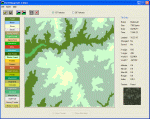
This is a standalone program that allows you to change the terrain textures of outer terrain megatiles by applying altitude based rule changes. This means that the Editor allows you to do what FU3 does through the RULES.TXT file but in visual form and on a per tile basis. The Editor converts and displays l0xxxx.gtl files and their corresponding l5xxxx.geo elevation files to 512x512 bitmaps. It also displays useful information when moving the mouse across the main display, i.e. Min Alt, Max Alt, Alt Range, Alt Index, Texture and so on. The Index value is an altitude range corresponding to the 64 colours used to create the elevation bitmap and is useful when specifying Min Alt and Max Alt values for rule changes. You can apply up to 8 rule changes at a time (just repeat until you get the desired results), either to the entire tile or to a subsection defined as X and Y co-ordinates. The Editor displays X-origin and Y-origin values within the tile as an aid to this. You can use this with the default 13 textures or with my extended 26 textures.
| Filename: | visual_gtl_editor.zip |
| License: | Freeware |
| Added: | 29th June 2011, 21:14:30 |
| Downloads: | 76 |
| Author: | Jonathan Stonehouse |
| Size: | 2.78 MB |
| Category: Flight Simulator X - Utilities | |
| 'MyConfig' Configuration Editor |

|
File Description:
After changing the display settings in FSX, the values for e.g. TEXTURE_MAX_LOAD, CLOUD_COVERAGE_DENSITY and LOD_RADIUS are reset to their default values, which is mostly not preferred. FSX MyConfig automatically restores your preferred parameter values as kept in the configuration file fsx.cfg.
I wrote the progam because the alternative: copy/paste a backed up fsx.cfg, has the risk of replacing the present fsx.cfg with an outdated one resulting in valid (recent) changes made by FSX or an add-on are lost, Moreover, managing a few parameter values, which you want never to be changed, is much easier accomplished by means of the relatively short FSXMyConfig.cfg file.
| Filename: | fsx_myconfig.zip |
| License: | Freeware |
| Added: | 19th January 2012, 14:35:50 |
| Downloads: | 1,573 |
| Author: | Edward Sluijter |
| Size: | 12 KB |
© 2001-2025 AVSIM Online
All Rights Reserved
