
Where Flight Simulation Enthusiasts Gather from Around the World!
AVSIM Library - Search Results
| Category: Flight Simulator 2002 - Adventures | |
| Emma Field Sightseeing Tour |

|
File Description:
Fly a VFR-tour in the area east of Seattle, Washington. You will need some skills of bush-flying.
Included in this package are a detailed tour-description (in both English and Dutch) and maps, one per stage.
You will leave from Emma Field and visit the following airfields: Ranger Creek, Easton State, Bandera State, Skykomish State, Lake Wenatchee State, Ross Private Strip, Lost River Resort, Darrington Muni and Diamond Point, before you return to Emma Field.
This tour is based on the products Emma Field, GeoRender 1, GeoRender 3, GeoRender 4, FS Scenery Enhancer and FS SoundScape (all Lago), but can also be flown without (one of) these.
Also included are extra FSSE sceneries and FSSS sound collections.
| Filename: | emmatour.zip |
| License: | Freeware |
| Added: | 29th June 2003, 15:42:26 |
| Downloads: | 1,460 |
| Author: | Jaap van Hees |
| Size: | 2.66 MB |
| Category: Flight Simulator 2004 - AFCAD Files | |
| Yellowknife and Ekati with voice file. |

|
File Description:
FS2004 Afcad2 files to replace the default "CYZF", Yellowknife and "CYOA" Ekati Airfield, North West Territories, Canada. By default CYOA in FS9 has no facilities so the afcad has been produced with necessary tower frequency, large and small GA ramps, a small gate and one reduced radius cargo ramp. In addition we have included an "Ekati" voice file as FS9 refers to it just by the ICAO. Just in case anyone is interested, we created these afcads to allow our own and AI flight movements for a pair of Dash 7 freighters from Yellowknife to the Ekati and Diavik diamond region. As well as have facilities for larger associated cargo aircraft at Yellowknife. But everyone else is welcome to use them too. www.matva.org.uk
| Filename: | diamond_pack.zip |
| License: | Freeware, limited distribution |
| Added: | 31st August 2006, 02:55:57 |
| Downloads: | 729 |
| Author: | Louie Maclennan MATVA |
| Size: | 6 KB |
| Category: Flight Simulator X - Scenery | |
| Pearl Harbor and Waikiki |

|
File Description:
This is a simple landclass and waterclass update for FSX with SP2/Acceleration that does the following:
- A complete make-over of Ford Island so that it more closely matches its present day appearance, including addition of the USS Missouri
- Some updates to the South East Lock in Pearl Harbor to more closely match it's present day appearance
- Updates to Sand Island in an attempt to more closely match reality
- Uses a darker waterclass for Pearl Harbor and Kaneohe Bay in an attempt to more closely match reality
- Adds some missing beaches along the southern coast of Oahu, including Waikiki
- Adds shallow, coral reef waterclass where appropriate along the southern coast of Oahu in an attempt to more closely match reality
- Diamond Head uses a volcanic rock texture
| Filename: | pearl__harbor_and_waikiki_update_v1.1.zip |
| License: | Freeware |
| Added: | 6th February 2014, 18:11:00 |
| Downloads: | 2,753 |
| Author: | Gregg Douglass |
| Size: | 7.84 MB |
| Category: Flight Simulator 2004 - AI Aircraft | |
| Bad Eggs - Disreputable Types fAI |

|
File Description:
Paints for a variety of AI models representing mercenaries, arms dealers, and smugglers operating in Africa. Includes a couple of real-world aircraft, a couple from movies, and one I made up as another option for a smaller aircraft.
Included are paints for B727-100 N4610 (associated with real world mercenary op); Douglas DC8 3c-QRG (allegedly involved in weapons dealing); Antonov AN28 9Q-WLG (fictitious, but will fly anything, anywhere, anytime, no questions); Antonov An-12 5Q-CIH (Nicolas Cage movie "Lord of War") and Gippsland GA-8 Airvan 9L-LBR (Leo Dicaprio movie "Blood Diamond"). Requires the AI Aardvark Boeing 727-100; Douglas DC-8 Super 62 by Dee Waldron; Mike Cronin's Antonov AN28 for AI; Klaus Brosemann's Gippsland GA-8 Airvan and Dimitry Samborski's An-12 (AI). Raw flightplans for compilation in Traffic Tools included.
| Filename: | ai_bad_eggs.zip |
| License: | Freeware, limited distribution |
| Added: | 1st April 2008, 09:10:41 |
| Downloads: | 692 |
| Author: | John Burford |
| Size: | 2.16 MB |
| Category: Flight Simulator 2004 - Miscellaneous Files | |
| Emma Field Sightseeing Tour Release II |

|
File Description:
Fly a VFR-tour in the area east of Seattle, Washington. You will need some skills of
bush-flying. Included in this package are a detailed tour-description, maps (one per stage), situation- and WX-files (also per stage).
You will leave from Emma Field and visit the following airfields: Elma (4W8), Flying M Ranch (OR05), Mount St. Helens Aero Ranch (WN10), Sultan Field (39P), Packwood (55S), Ranger Creek (21W), Cashmere-Dryden (8S2), Chelan (6S9),Stehekin State (1S2), Twisp Muni (2S0), Darrington Muni (1S2), Sky Harbor (S86), Harvey Field (S43), Diamond Point(2WA1), Lost Valley (KLVY), Forks (S18) and Washabamaggie Lake, before you return to Emma Field.
This tour is based on the products Emma Field, GeoRender 1, GeoRender 3, GeoRender 4, GeoRender 5 and GeoRender 6 (all Lago) and freely downloadable scenery, but can also be flown without (one of) these.
Enjoy.
| Filename: | efst2.zip |
| License: | Freeware |
| Added: | 18th December 2003, 23:37:29 |
| Downloads: | 2,227 |
| Author: | J. van Hees |
| Size: | 5.07 MB |
| Category: Flight Simulator X - AFCAD Files | |
| CYXU - London International Airport / London, Ontario, Canada |

|
Images related to this file:
File Description:

CYXU - London International Airport / London, Ontario, Canada
This airport update was made with the latest version of ADE (Airport Design Editor) and made for FSX as a replacement for the stock (default) airport. I've made several changes to the airport which are listed below. All these enchancements are as close to the real airport as I can get with stock library objects. I've used satellite images, terminal photos and maps throughout the whole process so building locations are as accurate as possible. Happy landings in the beautiful Canada!
Features:
*Expanded parking apron
*Main terminal building with its jetways and regional jet parking area
*Seperate parking aprons for GA traffic
*Hangars and other airport buildings added
*Airport vehicles and objects throughout the airport
*Parking lots with static vehicles
*Airport fire station with fire trucks
*De-icing vehicles/runway plows
*Cargo ramp
*Helipad
*Diamond Aircraft Industries building/apron
| Filename: | cyxu_adex_jd.zip |
| License: | Freeware |
| Added: | 28th July 2012, 08:41:55 |
| Downloads: | 941 |
| Author: | Jaison Diaz / Endeavour ai |
| Size: | 129 KB |
| Category: Flight Simulator X - Miscellaneous Files | |
| FSX Metal GUI |

|
Images related to this file:
File Description:
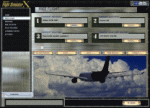
I designed this for myself to darken the default User Interface for 2 reasons. I have bad eyes that are sensitive to bright objects on the screen, and I like to fly the simulator in the evening hours with the lights turned off in the room. I hope you like my end result.
I also added 2 bonus features. Instead of hearing the Windows/Internet Explorer click sound when you mouse click on a menu item, you now will hear the "Fasten Seatbelts" sound effect. Be sure to back up the original sound "checkc" in case you find the new sound annoying. Secondly, I have included 4 optional Aircraft Viewer images that give the selected aircraft a more airborne look. I will make switching these simple by adding them to the Generic Mod Enabler(JSGME) that I will include in the download.
The look is created using Diamond Plate and Polished Aluminum textures, and modifying the buttons with some more color.
This is Freeware, and I am giving permission to anyone that wants to create their own and upload to any site they wish. I do not wish that you have to mention my name in any credits.
| Filename: | fsx_metal_gui.zip |
| License: | Freeware |
| Added: | 20th November 2011, 00:12:46 |
| Downloads: | 449 |
| Author: | Todd McCuistion |
| Size: | 7.86 MB |
| Category: Flight Simulator X - Miscellaneous Files | |
| Metal GUI V.1.2 |

|
Images related to this file:
File Description:
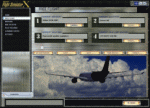
I designed this for myself to darken the default User Interface for 2 reasons. I have bad eyes that are sensitive to bright objects on the screen, and I like to fly the simulator in the evening hours with the lights turned off in the room. I hope you like my end result. I also added 2 bonus features. Instead of hearing the Windows/Internet Explorer click sound when you mouse click on a menu item, you now will hear the "Fasten Seatbelts" sound effect. Be sure to back up the original sound "checkc" in case you find the new sound annoying. Secondly, I have included 4 optional Aircraft Viewer images that give the selected aircraft a more airborne look. I will make switching these simple by adding them to the Generic Mod Enabler(JSGME) that I will include in the download. The look is created using Diamond Plate and Polished Aluminum textures, and modifying the buttons with some more color. This is Freeware, and I am giving permission to anyone that wants to create their own and upload to any site they wish. I do not wish that you have to mention my name in any credits.
Generic Mod Enabler(JSGME) can be found at JoneSoft http://www.users.on.net/~jscones/software/
This utility is freeware created by JoneSoft (Copyright© 1998-2010 JÃsen Jones)
| Filename: | fsx_metal_gui_v.1.2.zip |
| License: | Freeware |
| Added: | 20th November 2011, 04:39:38 |
| Downloads: | 409 |
| Author: | Todd McCuistion |
| Size: | 7.66 MB |
| Category: Flight Simulator 2004 - Aircraft Repaints, Textures and Modifications | |
| "Kansas City Royals" Beechcraft Twin Bonanza" |

|
File Description:
Simmers,and Baseball fans.
These 1951 D Model Beechcraft Twin Bonanzas are pristine,no dirt,grease or oil leaks on these babies!Just fresh out of the paint booth, these are the 16th set of repaints of my in progress MLB collection.All repaints are of "Eric Dantes" Beachcraft Twin Bonanza. All MLB teams will be represented.These repaints are not layered so each one has to be redrawn in its offical colors.All repaints will have two liveries,one with team logos and one without logos.
All MLB team names were put in two hats, American League and National League they are drawn one from each hat at random.The next repaint will be the Arizona Diamond Backs.Look for it soon. :)I hope you have as much fun collecting all 30 liveries as I will have painting them!
This file also includes a new folder: DXT3 Format. For those of you that require friendlier frame rates just replace the 32 bit 888-8 extended bitmap textures with the DXT3 textures in the DXT3 Format folder.Backup the 32 bit 888-8 extended bitmap textures,then just let the DXT3 files overwrite.
This file includes the Texture.Royals"(Kansas City Royals Edition)",Texture.MLB Kansas City,"(The MLB Kansas City Edition)NO..LOGOS,Panel.Royals and Panel.MLB Kansas City folders.
The following additional file is required.-------twinstar__twin__bonanza_v2.zip----------IMPORTANT NOTE:The-------twinstar__twin__bonanza_v2.zip---------- has a corrupt aircraft.cfg file!Please download my updated aircraft.cfg file to insure all aircraft are available.
These files can be downloaded @ http://www.avsim.com/
Again I THANK each of you for your downloads.
| Filename: | kansas_city_royals.zip |
| License: | Freeware |
| Added: | 14th November 2008, 21:55:11 |
| Downloads: | 250 |
| Author: | Chris Tuinstra |
| Size: | 7.56 MB |
| Category: Prepar3D V1-4 - Utilities | |
| Flightplan Visualizer 1.15 |

|
Images related to this file:
File Description:
Flightplan Visualizer (FV) version 1.15.0. Copyright 2018-2020 by Pelle F. S. Liljendal ([email protected]), all rights reserved.
FV comes with 738 pre-imported Commercial AI flightplans (+380 BizJet flightplans are available as a separate download). However you are able to import additional (AI) flightplans yourself. Once imported these (AI) flightplans can be visualized on a map-view, and the user will be able to search accross all these. Hence you can use the program as inspiration as to which routes to fly. E.g. you can search across all imported flightplans to find all flights in an A321 flying into/out from LDDU, or simply to look for all flights in a Boeing 747-8F.
Simply run the included installer to install the software. The program will be installed into "C:\Program Files (x86)\Flightplan Visualizer" and all datafiles will be installed into: "C:\Users\[UserName]\AppData\Roaming\FlightplanVisualizer". The program comes with a full manual explaining everything, and a 3 page quick manual to get you started. The first 3 times you run the program the quick manual will automatically open. The forum is hosted here: https://forum.aerosoft.com/index.php?/forum/919-flightplan-visualizer/
Version 1.15 Contains the following changes:
- As a first, you can now import flightplans even if one or more aircraft-types cannot be automatically detected during import. These will instead be assigned to a dummy-type during import, however you need to manually assign substitute aircraft-type(s) before being able to save the imported flightplan. If/when the program gets support for the aircraft-type(s) that were missing during import, the substitute aircraft-types can either be re-detected manually or by using the "Re-process aircraft/airport-redirects" menu-item.
- Added a combo-box that can be used to filter the flightplans that are shown in the flightplan combo-box on the main-form (e.g. enter "west" to see only flightplans containing "west" in the name). Hovering the mouse over this new filter combo-box will show examples of the more complex filters (e.g. filter by provider, author, season, year, and so on).
- In version 1.14 user-airlines were added, and these could be accessed via a menu-item on the main-form. However in version 1.15 you can now also add user-airlines from the import-flightplan form, so you don't have to abort a pending import, and go to the main form in case you find you are missing a user-airline.
- Added MRU-lists (Most Recent Used) to the browser-forms used to search for: Airport, Aircraft and Airline. The text-edit in the top of these forms have been replaced by a combo-box holding up to 20 items (in chronological order, with the most recent at the top).
- Added a new chart to the Airport Info form showing: "Daily flights per international/domestic/same state".
- Added Utilization-pct to the fleet report (both total for the entire fleet, and per aircraft). The Utilization-pct is also visible for the displayed schedule (for a single aircraft) in the Leg-Info form. This value tells the pct of time the aircraft spends servicing the schedule (the remaining time the aircraft "sits at the gate", including the time spend loading/unloading passenger and cargo, loading fuel, being serviced by ground-crew and what not).
- On the main-form, renamed menu-item "Re-process airport-redirects" into "Re-process flightplans".
- Distance from selected airport to mouse-position on main-map moved from the bottom of the form to the upper/right-corner of the form (where info of selected airport is listed).
- Using the (right-click) context-menu on the main-form airports can now be toggled (on/off) as being favorites.
- A few minor changes were made to the default leg search criteria. If you have saved your own default, you should go to the leg search form, press-and-hold SHIFT while clicking the "Reset" button (to reset to "factory default"), then set the criteria to your perferences, and finally press the "Save Reset" button to re-save your preferences.
- Added MRU-list (Most Recent Used) to fuel-density combo-box on Unit Conversion form. If empty, the list will be preloaded with the values 0.7850 (old default), 0.8040 (often used as a standard for Jet-A), 0.8200 (often used as a standard for Jet-A1). The user is still able to enter another value.
- The values used in the unit-conversion form are saved with the settings file, so each time you open the form will contain the values entered last time you used the form.
- Tweaked the method for calculated flight-time. In previous version the same parameters were used for calculating flight-time for all flights. Now these parameters are dependant on distance, resulting in calculated flight times that are closer to those used in the flight-plans (based on statistic-data from +700.000 AI flights).
- Some of the aircraft have been marked as "Retro", and in settings you can choose to exclude the "Retro" (they are enabled by default).
- Improved (Boeing) aircraft-type detection when importing flightplans using non-standard naming, such as "B744F" in stead of "747-400F" or "B736" in stead of "737-600".
- Updated all libraries in use to the latest versions, and addressed some minor issues with the map.
- Fixed: Newer versions of MyRwy are outputting airport elevation as a floating point value (e.g. "629.92") whereas older versions were outputting it as an integer value (e.g. "630"). In previous versions of FV the floating point value "629.92" was wrongly read as an elevation of 62992 ft. The program can now both handle floating point and integer values, hence can be used with both old- and new versions of MkRwy.
- Fixed: When adding new user-airlines in version 1.14, callsign was being set to the name of the airline, in stead of the entered callsign. If you added any user-airlines in version 1.14, you should edit these with version 1.15, and set the callsigns again.
- Fixed: If a Leg search was active (combo-box in bottom of main-form showing "[Last Search]") and all flightplans were disabled in "Enable/Disable -flightplans" the program would shut-down with an exception.
- Fixed: The list of the airline-codes (gate-tab on Airline-Info form) started with a comma, however comma should only be used to separate the items when multiple airline-codes were associated with the same gate (3rd party scenery only).
- Fixed: In some cases the cruise-speed was not shown correctly in the Aircraft search form.
- Fixed: Some of the menu-items for launching the (YouTube) tutorial-videos were missing the tool-tip text ("Hold SHIFT to copy url to clipboard").
- Fixed: About-box can now be closed with ESC, like most other forms.
- Fixed: potential issue reading xml-data, perhaps with a the benefit of a slightly better performance.
- Data: Added support for flightplans using "retro" aircraft types such as: Aerospatiale SE-210 Caravelle, British Aerosapce ATP/BAC One Eleven, Concorde, DC-3, DC-4, DC-6, DC-8, De Havilland Comet, Fokker F28, Hawker Siddeley HS 121 Trident, Ilyushin Il-18/20/22/24/86, Lockheed Constellation/L-188 Electra, Shorts SC-5, Tupolev TU-134, Vickers VC10/Viscount, and thanks to user Aucery Lockheed 1011.
- Data: Support for additional aircraft-types added as well: BN-2A Trislander, CASA C-212/C-235, CubCrafters XCub, DHC-2 Beaver/Turbo-Beaver, DHC-3 Otter, DHC-5 Buffalo, Diamond DA-42/62, Extra EA-300, Honda HA-420, ICON A5, NAMC YS-11, Mooney, Mudry CAP 10, Pilatus PC-6/PC-24, Piper Cub/Super Cub, Robin DR-300/400, Shorts SC-7, Tecnam P2012/P2006T
- Data: Some of the aircraft-types, for which multiple ICAO/IATA-codes exists, were split into two (one for Pax and one for Freight), e.g. Convair 580, DC-9-10/30/40, and Il-96. As a result you should execute "Re-process flightplans" (found in the "Flightplan" menu), and "Re-detect all" aircraft.
- Data: A few missing aircraft IATA/ICAO codes were added, and some "behind the screen" data for multiple aircraft were updated as well.
- Data: A few Airlines were added/updated (a big THANK YOU to Bruce Nicholson for the assistance keeping these data up-to-date).
- Flightplans: The good people over at AIG (Alpha India Group) have once again been VERY busy since the last release, hence the installer comes with 298 new/updated pre-imported flightplans, bringing the total of flightplans bundled with the installer to 738.
- Flightplans: A few flightplans were bundled with the program in duplicates (2 slightly different names, or 2 different seasons). These duplicates have been marked as obsolete, and have been removed from the installer. Using the "Select all obsolete flightplans" menu-item in "Enable/disable-flightplans" you can mark these flightplans and move them to the "Disabled" folder, from where they can be deleted.
Pelle
| Filename: | flightplanvisualizerinstaller_1_15_0.zip |
| License: | Freeware, limited distribution |
| Added: | 20th March 2020, 17:08:52 |
| Downloads: | 374 |
| Author: | Pelle Liljendal |
| Size: | 28.9 MB |
© 2001-2025 AVSIM Online
All Rights Reserved
