
Where Flight Simulation Enthusiasts Gather from Around the World!
AVSIM Library - Search Results
| Category: Flight Simulator X - Utilities | |
| Keyboard Commands |

|
File Description:
These are the final keyboard commands for FSX.
Many are new due to the new features in FSX.
Print them out (5 pages). You'll find that they will enhance your flight experiences with FSX.
| Filename: | fsx_keyboard_commands.zip.zip |
| License: | Freeware |
| Added: | 14th October 2006, 00:34:07 |
| Downloads: | 28,094 |
| Author: | Rad Mann |
| Size: | 6 KB |
| Category: Flight Simulator X - Utilities | |
| Interactive Keyboard Template |

|
File Description:
An interactive keyboard template showing under each letter the FSX keyboard commands. A simple CTRL + Left mouse Click takes you to the FSX commands for a particular keystroke. Unzip all files and read the Instructions doc file first. Mark 1.
| Filename: | Interactive_Keyboard_Template.zip |
| License: | Freeware |
| Added: | 24th June 2008, 03:24:39 |
| Downloads: | 2,862 |
| Author: | Peter Hayes |
| Size: | 79.4 KB |
| Category: Flight Simulator X - Utilities | |
| Quick Replay FSX v1.1 |

|
Images related to this file:
File Description:
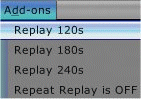
Sick of using your keyboard to change the 60 second default replay value to something longer?
This Add On provides menu options for 120, 180 and 240 second replays so that you can activate your desired replay quickly and without the keyboard.
Also allows controller buttons to trigger your favorite replay duration.
Richard Barry. November 2014
| Filename: | quickreplayfsxv1-1.zip |
| License: | Freeware |
| Added: | 10th November 2014, 18:37:32 |
| Downloads: | 201 |
| Author: | Richard Barry |
| Size: | 199 KB |
| Category: Flight Simulator X - Utilities | |
| Easy Scroller |

|
Images related to this file:
File Description:
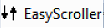
For all users struggling to fly "Aerosoft Airbus A" without a mouse.
This program replaces the mouse-wheel function in order to scroll the "autopilot buttons" using your keyboard.
| Filename: | easyscroller.zip |
| License: | Freeware |
| Added: | 14th February 2011, 10:13:48 |
| Downloads: | 192 |
| Author: | Hassan Ezzeddine |
| Size: | 10 KB |
| Category: Flight Simulator X - Utilities | |
| Setting FSX Radios, OBS and Autopilot Using the Keyboard Numberpad |

|
File Description:
This is an update of the original Lua script set - version 1.1 includes a 12th script for setting the auto-throttle speed (in either knots or Mach).
Numpad Control (NpC) allows you to control Com, Nav, ADF, Transponder, OBS and Autopilot settings in FSX using the keyboard number pad. Most entered values, such as radio frequencies, appear directly on the radio display as the digits are entered. No more 'fumbling with the mouse' to try to tune your radios, set you autopilot or your OBS heading. NpC requires a licensed version of FSUIPC4 and a keyboard equipped with a number pad. The zip file, NpC_v1.1.zip, contains 12 NpC LUA scripts, an installation guide, an instruction manual for configuring FSUIPC and a quick reference guide.
| Filename: | npc_v1.1.zip |
| License: | Freeware |
| Added: | 19th November 2013, 18:55:56 |
| Downloads: | 692 |
| Author: | Al Klayton, Dan Sullivan |
| Size: | 1.4 MB |
| Category: Flight Simulator X - Utilities | |
| FS-Butler |

|
File Description:
The paperless cockpit - features of FS-Butler: Management of maps, information, files, etc. The documents are sorted into the following categories: General, Airport, Aircraft. A viewer is integrated for the *.Bmp and *.Jpg. You may input NAV/COM/ADF/SQUAWK/COURSE values quickly via the keyboard to type and send it to FSX via FSUIPC (freeware version).
| Filename: | fsbutler-setup-1.1.8.0.zip |
| License: | Freeware |
| Added: | 23rd February 2012, 15:47:54 |
| Downloads: | 626 |
| Author: | Juergen Beisler |
| Size: | 4.99 MB |
| Category: Flight Simulator X - Utilities | |
| FS-Butler v1.1.10 |

|
File Description:
The paperless cockpit - features of FS-Butler: Management of maps, information, files, etc. The documents are sorted into the following categories: General, Airport, and Aircraft. A viewer is integrated for the *.Bmp and *.Jpg. You may input NAV/COM/ADF/SQUAWK/COURSE values quickly via the keyboard to type and send it to FSX via FSUIPC (freeware version). New: FS-Butler allows toggle between German and English. Automatic updates of the program included.
| Filename: | fsbutler-setup-1.1.10.0.zip |
| License: | Freeware |
| Added: | 18th April 2012, 19:18:46 |
| Downloads: | 636 |
| Author: | Juergen Beisler |
| Size: | 5.04 MB |
| Category: Flight Simulator X - Utilities | |
| FS Recorder 1.3 for FSX |

|
File Description:
FS Recorder is an add-on module available for FS2004 and FSX. It allows recording and playback of flights, similar as the instant replay and video recorder built into FS, but with a lot more features. The recorded flights can be played back either using the user's aircraft or as AI traffic, which allows you to fly formations with yourself. A number of settings allow to customize FS Recorder to your needs. The recorded flights are saved in a binary file format containing flight data and can thus only be played back inside FS. These files are no video files, so it is NOT possible to play them with a video or media player, or to convert them into video files.
Features: recording flights of unlimited length * optional recording and playback of AI traffic * playback of one or multiple recordings as AI traffic * recording new flight during playback as traffic * replay of the last minutes, even if no recording was started * jumping and searching during playback * playback control via keyboard or control window * stop playback at any position to continue manually * loop part of a recording * change playback speed * custom keyboard controls * recorded data is customizable.
| Filename: | recorderfsx_1-3.zip |
| License: | Freeware |
| Added: | 31st December 2007, 15:43:47 |
| Downloads: | 7,813 |
| Author: | Matthias Neusinger |
| Size: | 378 KB |
| Category: Flight Simulator X - Utilities | |
| NpC - Numpad Control for FSX v2.2.1 |

|
File Description:
NpC v2.21 - some small changes from v2.2 including a script you can use to switch autopilot input from Nav to GPS and instructions on moving and re-sizing and re-positioning the NpC message window.
NumPad Control (NpC) is a program for entering Com, Nav and ADF radio frequencies, Transponder codes, VOR OBS/CRS settings, Auto-throttle airspeed, and Autopilot altitude, vertical speed, and heading values in FSX using the keyboard number-pad instead of mouse click spots. NpC is programmed primarily for aircraft with default FSX avionics (radios, transponders, and autopilots that were developed within standard FSX programming guidelines). However, this updated version of NpC also supports a number of third party add-on aircraft such as the PMDG 737NGX / B777, Flight1 King Air B200 and the A2A Cherokee 180. NpC is a set of Lua scripts and thus requires a registered copy of FSUIPC4 to work.
An installation and configuration manual is also included in the file set.
For a video that gives an overview of NpC function see: https://www.youtube.com/watch?v=P2p6CHxMOl8&list=PL_NnG_PN8zwnEI59uGxlhgp11rJQbQ_gJ&index=2
| Filename: | npcv2.21.zip |
| License: | Freeware |
| Added: | 4th December 2015, 20:03:34 |
| Downloads: | 697 |
| Author: | Al Klayton, Dan Sullivan |
| Size: | 803 KB |
© 2001-2025 AVSIM Online
All Rights Reserved
