
Where Flight Simulation Enthusiasts Gather from Around the World!
AVSIM Library - Search Results
| Category: Flight Simulator X - Utilities | |
| FS Remote version 1.0 |

|
File Description:
Email: [email protected]
Name: Hans Elzer
Current version 1.0
Version 1.0 contains various little bug fixes plus Fuel management in the Engines dialog
FS-Remote a utility for remotely controlling FSX
The Zip file contains:
* Readme text file
* .NET 2.0 FS-Remote executable
* Configuration file for FS-Remote
* Document file in MSWord format
What you need to run FS-Remote:
* .NET 2.0 or 3.0 installed on the computer where you want to run FS-Remote
* FSUIPC4 (registered) on the computer where you run FSX
* WideClient (FSUIPC4 FSWide remote) if you want to run FS-Remote on a remote computer
It does what the title says FS-Remote controls FSX remotely through FSUIPC.
Just take a look at the (word) document that is contained in the zip file and look at some screen shots.
It can view and control the following items in FSX through FSUIPC:
* Aircraft - Control aircraft switches like Lights, Doors, Pushback, De-Ice and Jetway plus call fuel truck
* Auto Pilot - Control auto pilot switches plus reset altimeter and heading indicator instruments
* Radio - Control radio stack switches and push buttons plus view navigation status information
* Attitude - View attitude information and warnings plus convert and view various items in feet, meter, knots, mph and km/p
* Engines - Control engines auto start and stop plus fuel management
* Weather - not implemented jet (next version)
* Environment - View the local date, time and position environment information
* Date Time - Control and view the flight simulator date and time
* Message - View and send messages to flight simulator message bar
* FPS - View real-time flight simulator frames per second FPS rate
* About - View version information about FS-Remote, FSUIPC4 and FSX
Hope that you like it.
| Filename: | fsremote_221731.zip |
| License: | Freeware |
| Added: | 9th September 2007, 15:26:14 |
| Downloads: | 1,438 |
| Author: | Hans Elzer |
| Size: | 353 KB |
| Category: Flight Simulator X - Utilities | |
| FSRemote 2.0 |

|
File Description:
Current version 2.0
Version 2.0 contains a new more graphical interface
Version 1.0 contains various little bug fixes plus Fuel management in the Engines dialog
FS-Remote a utility for remotely controlling FSX
The Zip file contains:
* Readme text file
* .NET 2.0 FS-Remote executable
* Configuration file for FS-Remote
* Document file in MSWord format
What you need to run FS-Remote:
* .NET 2.0 or 3.0 installed on the computer where you want to run FS-Remote
* FSUIPC4 (registered) on the computer where you run FSX
* WideClient (FSUIPC4 FSWide remote) if you want to run FS-Remote on a remote computer
It does what the title says FS-Remote controls FSX remotely through FSUIPC.
Just take a look at the (word) document that is contained in the zip file and look at some screen shots.
It can view and control the following items in FSX through FSUIPC:
* Aircraft - Control aircraft switches like Lights, Doors, Pushback, De-Ice and Jetway plus call fuel truck
* Auto Pilot - Control auto pilot switches plus reset altimeter and heading indicator instruments
* Radio - Control radio stack switches and push buttons plus view navigation status information
* Attitude - View attitude information and warnings plus convert and view various items in feet, meter, knots, mph and km/p
* Engines - Control engines auto start and stop plus fuel management
* Weather - not implemented jet (next version)
* Environment - View the local date, time and position environment information
* Date Time - Control and view the flight simulator date and time
* Message - View and send messages to flight simulator message bar
* FPS - View real-time flight simulator frames per second FPS rate
* About - View version information about FS-Remote, FSUIPC4 and FSX
Hope that you like it.
| Filename: | fsremote2.zip |
| License: | Freeware |
| Added: | 9th November 2007, 22:24:52 |
| Downloads: | 1,673 |
| Author: | Hans Elzer |
| Size: | 621 KB |
| Category: Flight Simulator X - Utilities | |
| HippyHappy Request Blocker 3.0 |

|
File Description:
HippyHappy Request Blocker 3.0 will block all incoming requests (friends-requests, private chat requests) in FSX. This way it will prevent you from being disconnected from Gamespy if you are not at place.
This is a really cool tool for Multiplayer Pilots and Hosts.
| Filename: | fsx_request_blocker_3.zip |
| License: | Freeware |
| Added: | 18th January 2008, 23:43:05 |
| Downloads: | 296 |
| Author: | Chris Tester |
| Size: | 14 KB |
| Category: Flight Simulator X - Utilities | |
| FSXSave 1.05 |

|
Images related to this file:
File Description:

FSXSave is a fully configurable integrated autosave utility for Microsoft Flight Simulator X Service Pack 2. Users can configure from within FSX, Save Interval, Saving While on Ground and Maximum Number of Saves to Keep. Easy installation using Windows Installer and full documentation is included.
| Filename: | fsxsave105.zip |
| License: | Freeware, limited distribution |
| Added: | 5th November 2009, 11:49:23 |
| Downloads: | 3,589 |
| Author: | Glynn Wilshaw |
| Size: | 1.33 MB |
| Category: Flight Simulator X - Utilities | |
| MH's FS Library Scan V1.0 |

|
File Description:
This utility will scan FS scenery folders for BGL library files. Unlike BGLScan in the FS SDK, it can cope with both FS9 and FSX library files. Information on library objects like GUIDs, multiple occurences, required and missing textures is written to csv files.
| Filename: | fslibscn.zip |
| License: | Freeware, limited distribution |
| Added: | 16th April 2007, 02:17:35 |
| Downloads: | 1,041 |
| Author: | Michael Heise |
| Size: | 224 KB |
| Category: Flight Simulator X - Utilities | |
| FSLaunchPad 1.12 |

|
File Description:
If your Flight Simulator is slow to start because you have a lot of sceneries, FsLaunchpad (FSL) is for you.
FSL allows to Select your Sceneries, Load your Addons and Launch FSX in same time.
The version 1.12 correct blinking "Launching" message at startup cause by differents scenery.cfg configuration and allow at startup to select your FS configuration. Also FSL is now compatible with FS9, FSX and P3D and allow to see your Source Addons by Alphabetical Order or by Order Priority. FSL User Interface is available in English and French.
Visit www.fslauncher.com you will find videos on Youtube and more information about FsLaunchpad.
| Filename: | FSLaunchPad_112.zip |
| License: | Freeware, limited distribution |
| Added: | 29th May 2015, 16:07:49 |
| Downloads: | 576 |
| Author: | Pierre Legault |
| Size: | 2.92 MB |
| Category: Flight Simulator X - Utilities | |
| Mach Loop Project |

|
Images related to this file:
File Description:
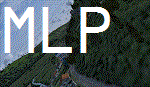
Mach Loop Project v1.00 for FSX/P3D (P3D not tested). Includes markers for the Mach Loop course in North Wales, entry markers, a tower view, and a flight plan for the loop. Installation instructions available in Info.pdf, along with detailed information and instructions on flying the loop.
| Filename: | machloopproject.zip |
| License: | Freeware, limited distribution |
| Added: | 23rd December 2016, 08:16:50 |
| Downloads: | 635 |
| Author: | Max Beckett |
| Size: | 29.02 MB |
| Category: Flight Simulator X - Utilities | |
| VAS Monitor |

|
File Description:
A LUA file which will enable WideFS users to continuously monitor free Virtual Address Space and frame rate in FSX. Created by Pete Dowson and uploaded with his permission by Ray Proudfoot. This version replaces the earlier one as I used a non-standard LUA font command.
| Filename: | vas_monitor.zip |
| License: | Freeware |
| Added: | 10th January 2014, 18:06:07 |
| Downloads: | 2,786 |
| Author: | Pete Dowson & Ray Proudfoot |
| Size: | 2 KB |
| Category: Flight Simulator X - Utilities | |
| BglAnalyze for FS9 and FS X |

|
File Description:
This is a new and somewhat enhanced version of the BglAnalyze disassembler. Two programs are contained: one for FS9 and one for FSX. Both are now console programs, so they can be used in a batch process if you want to disassemble more than one scenery file.
| Filename: | bglanalyze.zip |
| License: | Freeware |
| Added: | 7th January 2007, 19:30:48 |
| Downloads: | 9,059 |
| Author: | Winfried Orthmann |
| Size: | 133 KB |
| Category: Flight Simulator X - Utilities | |
| AI Contrails |

|
File Description:
This utility adds contrails too the AI and flyable planes.
Contrails will show up if the plane fly at a altitude where the temperature is low so the water condensing and forming long contrails.
Utility tested with FSX ans SP2/Acceleratio only.
Contrails may not shown without SP2/Acceleration.
| Filename: | aicontrails.zip |
| License: | Freeware |
| Added: | 28th December 2007, 19:38:16 |
| Downloads: | 9,437 |
| Author: | Markus Brunner |
| Size: | 645 KB |
© 2001-2025 AVSIM Online
All Rights Reserved
