
Where Flight Simulation Enthusiasts Gather from Around the World!
AVSIM Library - Search Results
| Category: Flight Simulator X - Utilities | |
| Project Rhino 58 FSX Update |

|
File Description:
Project Rhino 58 FSX: Airport Fire Rescue Truck Sound and FDE Update.
| Filename: | rhinoxupdate.zip |
| License: | Freeware |
| Added: | 19th October 2008, 10:18:06 |
| Downloads: | 956 |
| Author: | Dirk Stuck |
| Size: | 613 KB |
| Category: Flight Simulator X - Utilities | |
| FSX Log book editor 0.1 |

|
File Description:
This is an editor for FSX log book files. It can modify flight times, airports and comments recorded for each flight in the logbook and also have a CSV export. Requires Java Runtime Environment.
| Filename: | logbookedit-2310061902.zip |
| License: | Freeware |
| Added: | 24th October 2006, 09:32:38 |
| Downloads: | 4,279 |
| Author: | Lamont Clark |
| Size: | 49 KB |
| Category: Flight Simulator X - Utilities | |
| FSX Log book editor 0.2 |

|
File Description:
This is an editor for FSX log book files. It can modify flight times, destination or landing airports and comments recorded for each flight in the logbook. You can export your logbook to CSV (Microsoft Excel) or HTML. It can also import the contents of your FS9 logbook.
This release adds new import/export features and a new gui to edit more informations contained in the logbook.
Requires Java Runtime Environment.
| Filename: | logbookedit-0411062225.zip |
| License: | Freeware |
| Added: | 6th November 2006, 16:37:29 |
| Downloads: | 6,536 |
| Author: | Lamont Clark (lc0277) |
| Size: | 85 KB |
| Category: Flight Simulator X - Utilities | |
| QuickGOTO version 1.01 for FSX |

|
File Description:
Keeps a database of the most frequently used departure locations (gates, parkings or runways), so it will be no longer necessary to search for the airport through Flight Simulator Airport/Facilities directory and to move the aircraft to the correct departure point each time: just select the desired location from QuickGOTO and the airplane will be instantly moved there. It is recommended to disable FSX's "Show opening screen" (Options->Settings->General) in order to get the most from this add-on.
| Filename: | qgx10_208272.zip |
| License: | Shareware, limited functionality |
| Added: | 12th March 2007, 18:07:49 |
| Downloads: | 1,224 |
| Author: | Luciano Napolitano |
| Size: | 1.93 MB |
| Category: Flight Simulator X - Utilities | |
| Graphic Realism and FSX Optimization |

|
File Description:
The add-ons configuration step by step
Not configured FSX is a pain in the neck for many people. A small number of fps and frequent CTD (crash to desktop) can be extremely annoying or even depressing to some users. A lot of you probably came to a conclusion that it was going to be a losing battle and you gave up after a few fruitless days or you spent money on the FSPS-XTREME FSX PC V2 program, which can automatically do practically everything for us. But what's the point of spending money on something that we can do by ourselves with the help of this handbook?
I myself was dealing with the FSX platform three times before I gave up FS9. Microsoft gave out the engine to us, but in order to make sense, our passion involves radical tuning of the device. On the ground of one's own experience and thousands of hours devoted by people to diving into the core of the platform, I'll present a way of installation, add-ons selection and their configuration starting from the installation of the system. Having done the procedures described below, FSX will look beautiful and it'll work smoothly even with challenging sceneries. The entirety is based on quite a popular hardware configuration, which will let us use 85% of the graphic potential of Microsoft Flight Simulator X. We want t to achieve the goal of minimum 25 fps in VC B738 PMDG NGX, with challenging sceneries, flying in the window mode. For the mode the full screen efficiency should reach 33 fps.
In this handbook, I'm neither going to describe each and every change made in cfg nor explain what the alterations are to conduce. You will be given a simple and ready recipe which I use myself. I can't guarantee a 100% satisfaction for the poorer equipment computers. I can assure you, however, that FSX will definitely work so much better and playing with FSX sliders or with the size of textures in REX you will be able to obtain the desired effect.
| Filename: | guide_optimimalization_fsx_en_v3.21.zip |
| License: | Freeware, limited distribution |
| Added: | 15th November 2013, 20:33:26 |
| Downloads: | 5,725 |
| Author: | Grzegorz Trzoch |
| Size: | 3.97 MB |
| Category: Flight Simulator X - Utilities | |
| FSX Native 3D Utility v3.0 |

|
Images related to this file:
File Description:
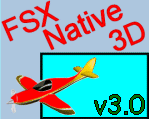
True Native 3D for use with Side by Side and Top Bottom (Over Under) 3D capable monitors, TV's and projectors.
Not reliant on 3D graphics cards as 3D is generated from two offset FSX views.
v3.0 update with further improvements.
By Richard Barry in conjunction with a utility from ToCAEDIT. Nov 2014.
| Filename: | fsxnative3dv3-0.zip |
| License: | Freeware |
| Added: | 10th November 2014, 18:39:42 |
| Downloads: | 371 |
| Author: | Richard Barry |
| Size: | 8.25 MB |
| Category: Flight Simulator X - Utilities | |
| FS9 And FSX Aircraft Finder |

|
Images related to this file:
File Description:
What this program does is simply to parses the AIFP.CFG file that comes with most AI repaints to create a local HTML file with file and location details of the AI repaints.
| Filename: | fs9_and_fsx_aircraft_finder.zip |
| License: | Freeware, limited distribution |
| Added: | 2nd January 2016, 14:20:33 |
| Downloads: | 318 |
| Author: | Rory Fairbairn |
| Size: | 134 KB |
| Category: Flight Simulator X - Utilities | |
| FSX Settings Editor Version 1.1 |

|
Images related to this file:
File Description:

Update! New version fixes WideViewAspect setting not working in the earlier version. It also lets you see the last profile that was applied. Please uninstall the earlier version, and then install this.
FSX Settings Editor lets you create fsx.cfg profiles for different scenarios which you can quickly apply to your fsx.cfg file. Create different settings profiles and switch between them quicker than ever before. Some of the scenarios for which profiles can be created:
- Flying Rural Areas with Light GA Aircraft (Graphics can be set High)
- Flying Dense Urban Areas (Graphics can be lowered to improve FPS)
- Different profiles for flying VFR, IFR, max weather, min weather max terrain etc
- Testing out different settings to achieve max FPS with acceptable eye-candy
I created this tool to help me quickly change my FSX settings to the type of flight I intend to perform. Manually editing the fsx.cfg file, keeping separate copies of fsx.cfg file for different scenarios, or using the limited FSX save config functionality proved cumbersome and time-consuming.
Please backup your fsx.cfg before using this tool. Comments, issues, questions or suggestions are welcome.
Requires Microsoft .Net 4.0 Client Profile Installed. To Install: Run the setup and launch the program from your desktop. Email: [email protected]
| Filename: | fsxsettingseditorsetup.zip |
| License: | Freeware |
| Added: | 27th September 2015, 20:26:01 |
| Downloads: | 1,365 |
| Author: | Vishal Agarwal |
| Size: | 267 KB |
| Category: Flight Simulator X - Utilities | |
| Flight Trip Chooser 2.0 FSX |

|
File Description:
Flight Trip Chooser 2.0 FSX is a new version of Flight Trip Chooser 1.0, the old version is obsolete and no longer needed.
Flight Trip Chooser 2.0 FSX is a simple tool to suggest you a departure airport by random and a selection of destination airports (all available FSX airports, more than 24.000) within a given and adjustable distance you can choose from. Detailed information about the airports (runway, map, charts, etc.) and the flight area (weather radar, map, GoogleMap, etc.) is available with just one click for every single airport.
NEW! In addition the user can pick a departure airport and define a range of distance to show available destinations around the departure airport.
You will need MSExcel to use this tool and a internet connection to get detailed information.
| Filename: | flight_trip_chosser_2_0_fsx.zip |
| License: | Freeware |
| Added: | 14th February 2009, 11:57:41 |
| Downloads: | 2,310 |
| Author: | Gerhard Scheuerecker |
| Size: | 11 MB |
| Category: Flight Simulator X - Utilities | |
| TweakFS Utility Collection for FSX |

|
Images related to this file:
File Description:

The TweakFS Utility Collection for FSX includes the following: TweakFlight for FSX (Flight File Editor), TweakFPS for FSX (Scenery Mode Editor), TweakLoad for FSX (Aircraft Loading Editor), TweakAircraft for FSX (Aircraft Config File Editor) and the TweakFS Explorer (File Manager for FSX). As a group these five unique applications each have a different scope and purpose, but come with a consistent look and feel. Between them they can handle well over 1000 settings and variables in FSX. They make fine-tuning your fsx.CFG, Aircraft.CFG and FLT (saved flight) files a breeze, providing functionality, speed and ease of use that goes well beyond what can be done by manually editing the files. All the tools are designed with one important principle in mind - a one-click "restore from backup" function. This means an adjustment can be applied with complete impunity and there is always the "bailout" option if there are any "funnies", the one justifiable concern that holds many back from making changes to their FS setup. All come as free 30-Day demos.
| Filename: | tweakfs_utils_fsx.zip |
| License: | Shareware, time limited |
| Added: | 5th March 2010, 10:51:29 |
| Downloads: | 2,090 |
| Author: | TweakFS (Fermin Fernandez) |
| Size: | 44.1 MB |
© 2001-2025 AVSIM Online
All Rights Reserved
