
Where Flight Simulation Enthusiasts Gather from Around the World!
AVSIM Library - Search Results
| Category: Flight Simulator X - Panels | |
| Grumman J2F Duck |

|
Images related to this file:
File Description:
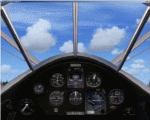
A 4:3 ratio 2D Panel created for SWingman's Grumman J2F Duck in FSX. There are two configurations. One has the normal Compass and Artificial Horizon Indicators, the other has Sperry Compass Heading Autopilot, Sperry AHI Pitch Autopilot and GPS. Both have new Popup windows for the fuel gauges, pedestal, and radios.
I included some new gauges to allow mouse control of the Battery, Elec Fuel Pump, Magnetos, Engine Primer, and Starter in the Virtual Cockpit.
The 2D instrumentation reflects the VC.
| Filename: | duckpandcb1.zip |
| License: | Freeware |
| Added: | 18th April 2011, 19:04:46 |
| Downloads: | 280 |
| Author: | Don Bodenstedt |
| Size: | 2.53 MB |
| Category: Flight Simulator X - Panels | |
| Ultimate Airbus A32x V2 |

|
Images related to this file:
File Description:
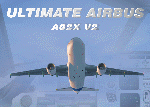
Ultimate Airbus A32x V2 is an Advancement of the previous Version "Ultimate Airbus V1" and generally follows the same Idea: To ease flying the WILCO Airbus Volume 1 (models A318, A319, A320 and A321). This Package therefore introduces 6 smaller Sub-Panels (p.e. Engine Starter, ECAM Control, Flaps Lever, Radio etc. including Clickspots to handle those Panels) instead of allways using the Pedestal or Overhead Panel covering the complete View. It also includes a "Co-Pilot" functionality to automate certain Parts of Flight Procedures (Lights, Gear, Spoliers, Flaps etc.), Buttons for Panel Lights and Doors as well as new Views.
A detailed Tutorial Flight considering the a. m. added functionality - based on Airbus Original Procedure- and Checklist but modified to fit with the functionality available in WILCO's Airbus Volume 1 - is also Part of this Package. It is especially written for Beginners because there is no such detailed Tutorial currently available.
This zip-file contains the FSX version only which is slightly different from the FS9 version. More detailed information on this package as well as on installation you will find in the "Readme_ExtVers_FSX.pdf" file.
| Filename: | ultimate_airbus_32xv2_fsx.zip |
| License: | Freeware |
| Added: | 10th March 2010, 23:44:24 |
| Downloads: | 7,026 |
| Author: | Steffen Froemter / Rolf Fritze |
| Size: | 3.13 MB |
| Category: Flight Simulator X - Panels | |
| F-111 Aardvark HUD - Navigation/Situation awareness cockpit with RADAR |

|
Images related to this file:
File Description:
FSX Alphasim F-111 Aardvark HUD. Navigation/Situation awareness cockpit.
REVISION 4. UPGRADE. COMPLETE PACKAGE. Adds upgraded dual role air-to-air ground mapping RADAR with target lock up and script on radar and HUD to enable precise intercepts in all weather day or night and new Sound. Massive amount of digital data.
Must have ALPHASIM F-111 Aardvark to build up this complete and separate F-111. Exceptional capability cockpit Comprising:
-Pilot, WSO and virtual panels;
-3 MFD with 19 selectable pages of data;
-NEW RADAR and 3 GPS type moving maps;
-16 Nearest airports page with full Citynames and ICAO entry capable displays in HUD;
-Clipboard, autopilot;
-Autothrottle and TFR;
-Enhanced HUD is selectable in all views including 10 camera views;
-All data clearly readable size;
-Aircraft carrier capable;
-Effects: bombs, missiles, flares, dump and burn, exhaust trail;
-Detailed REVISED 48 pge Flight Manual plus docs folder.
Configuration ensures crisp and extremely precise controlled flight even down to
10 ft AGL. This panel will set a new benchmark of the amount and type of
data provided and its presentation. Possibly the best pilots' aircraft ever.
Simple Panel replacement if previous version already installed.
By Karol Chlebowski.
| Filename: | fxpiggb4.zip |
| License: | Check within download |
| Added: | 31st December 2009, 03:09:04 |
| Downloads: | 1,070 |
| Author: | Karol Chlebowski |
| Size: | 35.91 MB |
| Category: Flight Simulator X - Panels | |
| General Dynamics F-111 "Aardvark" PIG HUD Project (Upgrade, Revison 5) |

|
Images related to this file:
File Description:
FSX Alphasim F-111 Aardvark HUD. Navigation/Situation awareness cockpit.
REVISION 5. UPGRADE. COMPLETE PACKAGE.
New items-Fantastic FLARES 4 options, missiles, RADAR better panel integration, 2 instruments, sound, improved texture. Must have ALPHASIM F-111 Aardvark to build up this complete and separate F-111.
Exceptional capability cockpit with massive amount of digital data. Comprising:
-Pilot, WSO and virtual panels.
-Dual role air to air ground mapping RADAR with target lock up and script on radar and HUD to enable precise intercepts in all weather day or night.
-3 MFD with 19 selectable pages of data.
-RADAR and 3 GPS type moving maps.
-16 Nearest airports page with full Citynames and ICAO entry capable displays in HUD.
-Clipboard, autopilot. autothrottle and TFR.
-Enhanced HUD is selectable in all views including 10 camera views.
-All data clearly readable size.
-Aircraft carrier capable.
-Effects: bombs, missiles, flares, dump and burn, exhaust trail.
-Detailed 48 pge Flight Manual plus docs folder.
Configuration ensures crisp and extremely precise controlled flight even down to
10 ft AGL. This panel will set a new benchmark of the amount and type of
data provided and its presentation.Possibly the best pilots aircraft ever.
New simpler installation procedure. By Karol Chlebowski.
| Filename: | fxpiggb5.zip |
| License: | Check within download |
| Added: | 29th May 2010, 10:10:16 |
| Downloads: | 930 |
| Author: | Karol Chlebowski |
| Size: | 34.15 MB |
| Category: Flight Simulator X - Panels | |
| General Dynamics F-111 "Aardvark" PIG HUD Project (Upgrade, Revison 7) |

|
Images related to this file:
File Description:
FSX F-111 PIG HUD PROJECT - Navigation/Situation awareness cockpit.
REVISION 7.UPGRADE. MUST already have fxpiggb5.zip installed.
Unique STAND OFF capability has been added to both Pave Tack and Radar.
This is a stunning feature not previously implemented in FSX. Radar contours
now sea level to 17,000'and radar can view any airport worldwide from its
current position. Flt Pln leg toggle SW can set radar view. Pave Tack now
provides sharp detail close up views in steps to 20NM and has full 1 degree
increments with freedom of panning. Approx 5 pages added to current 56 page
Flight Manual, other minor improvements covered in the comprehensive notes.
Adds to what is already an extreme capability panel and package packed
with custom instruments and concepts not available in other aircraft.
All instruments and text are sized to be clearly and easily readable.
Includes enhanced HUD, multiple radars, GPS units, MFDs, and effects, TFR,
autopilot/autothrottle, is Carrier and Air to Air capable, ICAO entry and
day/night/IFR/VFR navigation with constant current position awareness.
HUD available in all views including the 10 Camera views. This package sets
the benchmark for the amount, type of data provided and its presentation.
Possibly the best pilot friendly military aircraft available.
This is the complete panel with simple installation procedure.
By Karol Chlebowski.
| Filename: | fxpiggb7.zip |
| License: | Check within download |
| Added: | 8th February 2011, 23:13:23 |
| Downloads: | 564 |
| Author: | Karol Chlebowski |
| Size: | 16.2 MB |
| Category: Flight Simulator X - Panels | |
| FSX Universal FMC Panels sound package replacement voice sounds |

|
File Description:
This is a set of replacement sounds for the payware JSGPanels products, specifically the JSG Universal FMC + Sound package, although I believe it will also work with any of the JSG panels with sound. It certainly works with the new JSG 787 panel just released.
These sounds replace the French voice used in the JSG packages with a neutral-toned American English voice. They use a good-quality 'automated' type voice. The French voice that comes with the packages (that of their creator, Gérard, I believe) is pleasant, but I found it a little hard to understand at times, and also sometimes it seemed rather odd to always be receiving notifications in such a Gallic manner.
Released with permission from JSG Panel's Gérard Lafaye.
| Filename: | glsounds.zip |
| License: | Freeware |
| Added: | 6th December 2008, 03:34:04 |
| Downloads: | 1,452 |
| Author: | Ken Leedham |
| Size: | 4.76 MB |
| Category: Flight Simulator X - Panels | |
| FSX Alpha F-111 Aardvark HUD Navigation/Situation awareness panels |

|
Images related to this file:
File Description:
FSX Alphasim F-111 Aardvark HUD Navigation/Situation awareness cockpit
with massive amount of digital data. Must have ALPHASIM F-111 Aardvark to
build up this complete and separate F-111. Exceptional capability cockpit
Comprising: Pilot, WSO and virtual panels.3 MFD with 19 selectable pages
of data. 3 GPS type moving maps. 16 Nearest airports page with full City
names and ICAO entry capable displays in HUD. autopilot. autothrottle
and TFR. Enhanced HUD is selectable in all views including 10 camera
views. All data clearly readable size. Aircraft carrier capable.
Effects: bombs. missiles. flares. dump and burn. exhaust trail.
Detailed 40 pge Flight Manual plus docs folder.Configuration ensures
crisp and extremely precise controlled flight even down to 10 ft AGL.
This panel will set a new benchmark of the amount and type of data
provided and its presentation. Possibly the best pilots aircraft ever.
By Karol Chlebowski.
| Filename: | fxpiggb1.zip |
| License: | Check within download |
| Added: | 29th November 2009, 15:56:47 |
| Downloads: | 410 |
| Author: | Karol Chlebowski |
| Size: | 25.02 MB |
| Category: Flight Simulator X - Panels | |
| General Dynamics F-111 PIG HUD PROJECT |

|
Images related to this file:
File Description:
FSX F-111 PIG HUD PROJECT - Navigation/Situation awareness cockpit.
REVISION 6.UPGRADE. MUST already have fxpiggb5.zip installed.
New features:In cockpit Pave Tack Display with full control allows views
in all directions, pitch,zoom and altitude, Terrain shading added to 2 GPS
displays, Virtual Cockpit layout improved, Flt Pln leg toggle SW,Precision
airspeed capable,Revised 56 pge Flight Manual includes new TFR procedures.
Adds to what is already an extreme capability panel and package packed
with custom instruments and concepts not available in other aircraft.
All instruments and text are sized to be clearly and easily readable.
Includes enhanced HUD, multiple radars,GPS units,MFDs,and effects,TFR,
autopilot/autothrottle, is Carrier and Air to Air capable,ICAO entry and
day/night/IFR/VFR navigation with constant current position awareness.
HUD available in all views including the 10 Camera views. This package sets
the benchmark for the amount, type of data provided and its presentation.
Possibly the best pilot friendly military aircraft available.
By Karol Chlebowski.
| Filename: | fxpiggb6.zip |
| License: | Check within download |
| Added: | 17th September 2010, 23:53:26 |
| Downloads: | 408 |
| Author: | Karol Chlebowski |
| Size: | 14.84 MB |
| Category: Flight Simulator X - Panels | |
| FsXPand 7.x Basic FMS - for FSX, FS2004, X-Plane, Prepar3D |

|
Images related to this file:
File Description: FsXPand 7.x Basic - For FSX, FS2004, X-Plane, Prepar3D Licensed FSUIPC required for full functionality (read AND write)
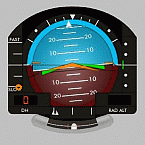
FsXPand/FsClient is a server-client application sending your Flight Simulator
data to other computers where your set of FsXPand gauges is shown. Any
combination is possible. Easy interface, no scripting, install and run rightaway.
Added: Dash-8 100, Caravan C208 with optional Hawkeye upgrade
Featuring Cessna 172, Baron 58, Kingair gauges and 737NG PFD/ND,
737/747/F100/F70 EICAS panels (multiple pages). Rotary Encoders possible with
game ports.
This Basic version is capable of loading an FS9 or FSX flightplan, showing it in
the Navigational Display. Key commands are available to simulate the EFIS
control panel. These can easily be executed when using a USB card capable of
sending keystrokes to the screen.
Detailed version comparison is at the website. The download is fully functional,
you have ample unpaused airtime, but you will be nagged by boxes.
Underlying database is updatable and there is an update service for FsXpand
available from Navigraph.com.
========
FsXPand 7.x FMS - for FSX, FS2004, X-Plane, Prepar3D
FsXPand/FsClient is a server-client application sending your Flight Simulator
data to other computers where your set of FsXPand gauges is shown. Any
combination is possible. Easy interface, no scripting, install and run rightaway.
Featuring 737NG PFD/ND (FMS), 737/747/F100/F70 EICAS panels (multiple pages),
Dash-8 100, Caravan C208, Cessna 172, Baron 58, Kingair gauges. Rotary Encoders
possible with game ports.
This FMS (FMC) version is suitable for a 737NG flightdeck, featuring an FMS
system independent of the actual aircraft type. Create your flightplan using
keyboard commands (a CDU is essentially a keyboard) and fly the flightplan using
keyboard MCP/EFIS commands, if you have a suitable device, or the compatible
CPFlight MCP. The FsXPand FMS is completely independent of other software or
built-in logic of third party aircraft models. Read back your MCP state from
FSUIPC.
Detailed version comparison is at the website. The download is fully functional,
you have ample unpaused airtime, but you will be nagged by boxes.
Underlying database is updatable and there is an update service for FsXpand
available from Navigraph.com.
www.flyware.nl
Lelystad, September 2014
| Filename: | fsxpand_324022.zip |
| License: | Commercial demo |
| Added: | 8th October 2014, 10:46:57 |
| Downloads: | 1,869 |
| Author: | Gert Heijnis |
| Size: | 53.57 MB |
| Category: Flight Simulator X - Panels | |
| FsXPand 8.1 Basic/FMS Networked panels for FsX, Fs2004, Prepar3D, X-Plane |

|
Images related to this file:
File Description:

FsXPand 8.1 Basic Networked panels for FsX, Fs2004, Prepar3D, X-Plane
Features Mooney TM20 Bravo, Kingair 350 & 200, Dash-8 100, Beechcraft Baron 58, Cessna 172, C208 Caravan - Glass panels for 737
Changes:
- Added Mooney Bravo cockpit
- Added Kingair 200 en 350 engine gauges
- Added prop sync gauge
- QNH (Altimeter) can now be set separately for Captain and F/O
- The ADF indicator will change now needles VOR1/VOR2 and ADF1/ADF2. A separate key command can be set for this purpose.
- Night lighting is now available. You can set you intensity and tone of colour. Follows your light switch.
- For those who run more than 1 client on a machine: You can set the name of the client so you can easily identify it.
- Performance upgraded
Online feature: You can now track your flight by switching the feature on in FsXpand and then go to http://flyware.nl/track
The Basic version is capable of loading an Fs9 or FSX flightplan, showing it in the Navigational Display. Key commands are available to simulate the EFIS control panel. These can easily be executed when using a USB card capable of sending keystrokes to the screen
Detailed version comparison is at the website. The download is fully functional, you have enough (unpaused) airtime..
Underlying database is updatable and there is an update service for FsXPand available from Navigraph.com.
FsXPand 8.1 FMS Networked panels for FsX, Fs2004, Prepar3D
Features Glass panels & FMS for 737, also includes EICAS for 747, Fokker 100, and plain cockpit panels for Mooney TM20 Bravo, Kingair 350 & 200, Dash-8 100, Beechcraft Baron 58, Cessna 172, C208 Caravan
Changes:
- Added Mooney Bravo cockpit
- Added Kingair 200 en 350 engine gauges
- Added prop sync gauge
- QNH (Altimeter) can now be set separately for Captain and F/O
- The ADF indicator will change now needles VOR1/VOR2 and ADF1/ADF2. A separate key command can be set for this purpose.
- Night lighting is now available. You can set you intensity and tone of colour. Follows your light switch.
- For those who run more than 1 client on a machine: You can set the name of the client so you can easily identify it.
- Performance upgraded
Online feature: You can now track your flight by switching the feature on in FsXpand and then go to http://flyware.nl/track
This FMS (FMC) version is suitable for a 737NG flightdeck, featuring an FMS system independent of the actual aircraft type. Create your flightplan using keyboard commands (a CDU is essentially a keyboard) and fly the flightplan using keyboard MCP/EFIS commands, if you have a suitable device, or the compatible CPFlight MCP. The FsXPand FMS is completely independent of other software or built-in logic of third party aircraft models. Read back your MCP state from FSUIPC.
Detailed version comparison is at the website. The download is fully functional, you have enough (unpaused) airtime.
Underlying database is updatable and there is an update service for FsXPand available from Navigraph.com.
| Filename: | fsxpand8.zip |
| License: | Commercial demo |
| Added: | 4th September 2019, 19:13:33 |
| Downloads: | 390 |
| Author: | Gert Heijnis |
| Size: | 70.91 MB |
© 2001-2025 AVSIM Online
All Rights Reserved
