
Where Flight Simulation Enthusiasts Gather from Around the World!
AVSIM Library - Search Results
| Category: Flight Simulator X - Aircraft Repaints, Textures and Modifications | |
| Modification of the power table for the Continental IO-520-F Cessna CU206G Stationair 6 II de CARENADO. |

|
Images related to this file:
File Description:
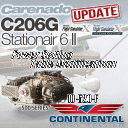
New update of flight dynamics settings.
Corrected the indicated speed error (KIAS) vs the true speed (KTAS) according to the data suggested in the pilot's operating manual (POH).
In some cases the position of the center of gravity unladen weight is corrected for a better weight and balance of the airplane.
Actual direct references from Pilot Operations Manual (POH) for specific details, Power,
Nose or pitch position and weight and balance settings, airplane geometry, piston or turbine engine data,
propeller and everything that refers to references, also the real references of the manufacturers of sea engines whatever the specific case.
This model in particular, I am sure that the gauges have a difference error between what the indicator of
manifold pressure and actual airplane reading, similar case to the PA34 Seneca II, the RPM tachometer needle marked 2500 and the
Maus cursor on the tachometer said there were 2200 rpm.
In this modification of the Cessna CU206G Stationair 6 II there is still an error that could not be adjusted to what it says in manual
pilot operation (POH) because it is a gauge error and not an adjustment error in the .air file.
When the error is corrected it will be published together with a new and improved VC.
| Filename: | cessna_cu206g_stationair_6_ii_mod.zip |
| License: | Freeware |
| Added: | 15th April 2020, 18:48:28 |
| Downloads: | 142 |
| Author: | Rafael Ledezma |
| Size: | 643 KB |
| Category: Flight Simulator X - Gauges | |
| Beechcraft Baron 58 FULL Engine Gauges for Saitek FIP's |

|
Images related to this file:
File Description:

10 Left/Right analog Engine Gauges plus Fuel Level for the Beechcraft Baron 58 across 3 Saitek FIP's. I recommend these if you have 9 or more Saitek FIP's. However you can always scroll through the 3 gauges if you have less.
These compliment Philippe Verhaege's fantastic Beechcraft Baron 58 main gauges "essential_gauges.zip" nicely.
I grouped the Left/Right Manifold Pressure and RPM onto the first Saitek FIP. The Fuel Flow and Cylinder Head/Exhaust Gas Temperature onto the second. The Oil Temp/Pressure onto the third. Since there was room and they are directly below the engine gauges, I also incorporated the Fuel Level gauges.
The beautiful Freeware gauge artwork is by Laurent Ferrari (FlyFrog) of the www.thegaugesfactory.org (Website now dead). They even have the "Beechcraft" logo. Laurent's gauges were originally designed for high end custom cockpit gauges that I resized and configured to fit the Saitek FIP's. I customized XML's to position and calibrate to Flight Simulator X.
Thanks to Horacio for providing the original artwork via a zip file.
Installation requires simple copy and paste. These were only tested on a Windows 7 computer with a X99 i7-5960X processor. You may have to adjust the needle reaction speeds for your machine.
| Filename: | baron_engine_gauges.zip |
| License: | Freeware |
| Added: | 19th March 2015, 09:44:28 |
| Downloads: | 319 |
| Author: | Jack Pickett, Laurent Ferrari |
| Size: | 681 KB |
| Category: Flight Simulator X - Scenery | |
| Frankfurt Main Airport (EDDF) v8 - Manual installation |

|
Images related to this file:
File Description:
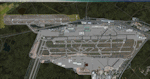
This major update represents EDDF in the July 2015 timeframe.
This version includes further expansion of the Terminal 3 area now in use as extended apron parking, with new J and K ramps for airline, general aviation and cargo aircraft, new apron night lighting, vehicular traffic/roadways as well as support for 70+ airlines coded for AI traffic.
In addition, this update features some brand new taxiways and updated airport navaids including use of the secondary 3.2 degree ILS approach paths for the Northwest runway.
For visual improvements, a new sound wall for the northern perimeter is included along with improvements in landclass to match Orbx FTX Global and inclusion of an optional 200Mb ground photo scenery layer providing even more realism.
Extended compatibility is also provided for P3D and GSX v1.9 (Ground Services for FSX) with the latter providing customized service vehicle parking for each parking position across the whole airport and in some cases, custom GSX pushback operations have been introduced at selected gates. The associated GSX airport .ini file is supplied in this package.
Last of all, more flexibility is delivered. This new scenery now comes supplied with 3 separate .BGL files - the standard .BGL AFCAD file together with the exclusions file ( _CVX) and the separate airport objects file ( _OBJ) so that the airport AFCAD can continue to be updated independently from the airport objects and exclusion files by users wishing to modify the airport layout to their own needs.
Default FSX scenery is required.
Please consult the readme and the comprehensive help manual prior to installation and for more information.
| Filename: | frankfurt_airport_v8.zip |
| License: | Freeware |
| Added: | 5th August 2015, 18:49:53 |
| Downloads: | 7,141 |
| Author: | Mark Aldridge |
| Size: | 230.62 MB |
| Category: Flight Simulator X - Scenery | |
| Frankfurt Main Airport (EDDF) v8 - Auto installer |

|
Images related to this file:
File Description:
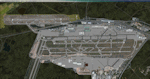
This major update represents EDDF in the July 2015 timeframe.
This version includes further expansion of the Terminal 3 area now in use as extended apron parking, with new J and K ramps for airline, general aviation and cargo aircraft, new apron night lighting, vehicular traffic/roadways as well as support for 70+ airlines coded for AI traffic.
In addition, this update features some brand new taxiways and updated airport navaids including use of the secondary 3.2 degree ILS approach paths for the Northwest runway.
For visual improvements, a new sound wall for the northern perimeter is included along with improvements in landclass to match Orbx FTX Global and inclusion of an optional 200Mb ground photo scenery layer providing even more realism.
Extended compatibility is also provided for P3D and GSX v1.9 (Ground Services for FSX) with the latter providing customized service vehicle parking for each parking position across the whole airport and in some cases, custom GSX pushback operations have been introduced at selected gates. The associated GSX airport .ini file is supplied in this package.
Last of all, more flexibility is delivered. This new scenery now comes supplied with 3 separate .BGL files - the standard .BGL AFCAD file together with the exclusions file ( _CVX) and the separate airport objects file ( _OBJ) so that the airport AFCAD can continue to be updated independently from the airport objects and exclusion files by users wishing to modify the airport layout to their own needs.
Default FSX scenery is required.
Please consult the readme and the comprehensive help manual prior to installation and for more information.
| Filename: | frankfurt_airport_v8_auto.zip |
| License: | Freeware |
| Added: | 5th August 2015, 18:50:05 |
| Downloads: | 15,551 |
| Author: | Mark Aldridge |
| Size: | 232.05 MB |
| Category: Flight Simulator X - Panels | |
| F-111A |

|
File Description:
The purpose of this up date is because of the restore issue at the AVSIM lib. Secondly, this version V1.01 includes a bug fix for the compass gauge and the logic of the sonic sound. This panel has been designed according to the �F-111 Aardvark Pilot's Flight Operating Instructions� document published by the USAF. The design goal was to develop a panel and gauges
as close as possible to the original aircraft. It was not possible to program all the functionsand sub-panels, because of the complexity of the system and because of limitations in FSX.
The panel is a 2D panel. The panel has been developed from scratch as well as all the gauges.
All gauges are programmed in XML with the ACE tool from the MS SDK SP2 package.
The aircraft model, development by Mike Stone, has been used as the model for this panel. The model is part of the package. Other models may by used as well. However, the Light section and Flaps section in the aircraft.cfg may be modified accordingly in order to meet the requirements of this panel. There is an SP1 and SP2 Version. There are no tooltips in the SP1 Version. For installation and functional instructions, please read the PDF-Document
�F-111A-Panel-Documentation" which is included in the ZIP-File.
| Filename: | f-111a_v1.01_panel.zip |
| License: | Freeware |
| Added: | 1st November 2009, 22:18:36 |
| Downloads: | 332 |
| Author: | Dietmar Loleit |
| Size: | 13.08 MB |
| Category: Flight Simulator X - Utilities | |
| FS Remote version 1.0 |

|
File Description:
Email: [email protected]
Name: Hans Elzer
Current version 1.0
Version 1.0 contains various little bug fixes plus Fuel management in the Engines dialog
FS-Remote a utility for remotely controlling FSX
The Zip file contains:
* Readme text file
* .NET 2.0 FS-Remote executable
* Configuration file for FS-Remote
* Document file in MSWord format
What you need to run FS-Remote:
* .NET 2.0 or 3.0 installed on the computer where you want to run FS-Remote
* FSUIPC4 (registered) on the computer where you run FSX
* WideClient (FSUIPC4 FSWide remote) if you want to run FS-Remote on a remote computer
It does what the title says FS-Remote controls FSX remotely through FSUIPC.
Just take a look at the (word) document that is contained in the zip file and look at some screen shots.
It can view and control the following items in FSX through FSUIPC:
* Aircraft - Control aircraft switches like Lights, Doors, Pushback, De-Ice and Jetway plus call fuel truck
* Auto Pilot - Control auto pilot switches plus reset altimeter and heading indicator instruments
* Radio - Control radio stack switches and push buttons plus view navigation status information
* Attitude - View attitude information and warnings plus convert and view various items in feet, meter, knots, mph and km/p
* Engines - Control engines auto start and stop plus fuel management
* Weather - not implemented jet (next version)
* Environment - View the local date, time and position environment information
* Date Time - Control and view the flight simulator date and time
* Message - View and send messages to flight simulator message bar
* FPS - View real-time flight simulator frames per second FPS rate
* About - View version information about FS-Remote, FSUIPC4 and FSX
Hope that you like it.
| Filename: | fsremote_221731.zip |
| License: | Freeware |
| Added: | 9th September 2007, 15:26:14 |
| Downloads: | 1,438 |
| Author: | Hans Elzer |
| Size: | 353 KB |
| Category: Flight Simulator X - Utilities | |
| FSRemote 2.0 |

|
File Description:
Current version 2.0
Version 2.0 contains a new more graphical interface
Version 1.0 contains various little bug fixes plus Fuel management in the Engines dialog
FS-Remote a utility for remotely controlling FSX
The Zip file contains:
* Readme text file
* .NET 2.0 FS-Remote executable
* Configuration file for FS-Remote
* Document file in MSWord format
What you need to run FS-Remote:
* .NET 2.0 or 3.0 installed on the computer where you want to run FS-Remote
* FSUIPC4 (registered) on the computer where you run FSX
* WideClient (FSUIPC4 FSWide remote) if you want to run FS-Remote on a remote computer
It does what the title says FS-Remote controls FSX remotely through FSUIPC.
Just take a look at the (word) document that is contained in the zip file and look at some screen shots.
It can view and control the following items in FSX through FSUIPC:
* Aircraft - Control aircraft switches like Lights, Doors, Pushback, De-Ice and Jetway plus call fuel truck
* Auto Pilot - Control auto pilot switches plus reset altimeter and heading indicator instruments
* Radio - Control radio stack switches and push buttons plus view navigation status information
* Attitude - View attitude information and warnings plus convert and view various items in feet, meter, knots, mph and km/p
* Engines - Control engines auto start and stop plus fuel management
* Weather - not implemented jet (next version)
* Environment - View the local date, time and position environment information
* Date Time - Control and view the flight simulator date and time
* Message - View and send messages to flight simulator message bar
* FPS - View real-time flight simulator frames per second FPS rate
* About - View version information about FS-Remote, FSUIPC4 and FSX
Hope that you like it.
| Filename: | fsremote2.zip |
| License: | Freeware |
| Added: | 9th November 2007, 22:24:52 |
| Downloads: | 1,673 |
| Author: | Hans Elzer |
| Size: | 621 KB |
| Category: Flight Simulator X - Panels | |
| FsXPand 8.1 Basic/FMS Networked panels for FsX, Fs2004, Prepar3D, X-Plane |

|
Images related to this file:
File Description:

FsXPand 8.1 Basic Networked panels for FsX, Fs2004, Prepar3D, X-Plane
Features Mooney TM20 Bravo, Kingair 350 & 200, Dash-8 100, Beechcraft Baron 58, Cessna 172, C208 Caravan - Glass panels for 737
Changes:
- Added Mooney Bravo cockpit
- Added Kingair 200 en 350 engine gauges
- Added prop sync gauge
- QNH (Altimeter) can now be set separately for Captain and F/O
- The ADF indicator will change now needles VOR1/VOR2 and ADF1/ADF2. A separate key command can be set for this purpose.
- Night lighting is now available. You can set you intensity and tone of colour. Follows your light switch.
- For those who run more than 1 client on a machine: You can set the name of the client so you can easily identify it.
- Performance upgraded
Online feature: You can now track your flight by switching the feature on in FsXpand and then go to http://flyware.nl/track
The Basic version is capable of loading an Fs9 or FSX flightplan, showing it in the Navigational Display. Key commands are available to simulate the EFIS control panel. These can easily be executed when using a USB card capable of sending keystrokes to the screen
Detailed version comparison is at the website. The download is fully functional, you have enough (unpaused) airtime..
Underlying database is updatable and there is an update service for FsXPand available from Navigraph.com.
FsXPand 8.1 FMS Networked panels for FsX, Fs2004, Prepar3D
Features Glass panels & FMS for 737, also includes EICAS for 747, Fokker 100, and plain cockpit panels for Mooney TM20 Bravo, Kingair 350 & 200, Dash-8 100, Beechcraft Baron 58, Cessna 172, C208 Caravan
Changes:
- Added Mooney Bravo cockpit
- Added Kingair 200 en 350 engine gauges
- Added prop sync gauge
- QNH (Altimeter) can now be set separately for Captain and F/O
- The ADF indicator will change now needles VOR1/VOR2 and ADF1/ADF2. A separate key command can be set for this purpose.
- Night lighting is now available. You can set you intensity and tone of colour. Follows your light switch.
- For those who run more than 1 client on a machine: You can set the name of the client so you can easily identify it.
- Performance upgraded
Online feature: You can now track your flight by switching the feature on in FsXpand and then go to http://flyware.nl/track
This FMS (FMC) version is suitable for a 737NG flightdeck, featuring an FMS system independent of the actual aircraft type. Create your flightplan using keyboard commands (a CDU is essentially a keyboard) and fly the flightplan using keyboard MCP/EFIS commands, if you have a suitable device, or the compatible CPFlight MCP. The FsXPand FMS is completely independent of other software or built-in logic of third party aircraft models. Read back your MCP state from FSUIPC.
Detailed version comparison is at the website. The download is fully functional, you have enough (unpaused) airtime.
Underlying database is updatable and there is an update service for FsXPand available from Navigraph.com.
| Filename: | fsxpand8.zip |
| License: | Commercial demo |
| Added: | 4th September 2019, 19:13:33 |
| Downloads: | 391 |
| Author: | Gert Heijnis |
| Size: | 70.91 MB |
| Category: Flight Simulator X - AFCAD Files | |
| Ekdahl Airport (NJ59), NJ |

|
File Description:
Located 04 miles S of Freehold, New Jersey, Ekdahl Airport is a private turf strip 1300' in length bordered closely by trees. This makes for an interesting landing as the 90' width of the runway is all the room you have to play with. However because it can be difficult to gauge your distance to trees and also because even the slightest brush with a tree can cause a crash, all trees immediately adjacent to the runway have crash disabled - mainly so you can turn your plane around if you land on Runway 02. The hard surface runway was removed so make sure your terrain mesh complexity is set as high as possible to get that bumpy ground realism. A windsock is listed as being available on this field but I could not locate it in any imagery and so placed it by default near the hangar building. You can start on the runways or parked in front of the hangar. Make sure your plane is capable of these take off and landing distances! Tree height around the field was not listed so I again used my best judgement from studying aerial photos. There is no fuel or parking for transient aircraft available. The field is not lit - daytime VFR operations only are recommended.
Scenery constructed with use of satellite images/streetview/aerial photos - the author has not been there in person.
This scenery is meant to be used in conjunction with MegaScenery Earth New Jersey/Delaware 002. It is not required, but apron use is minimized to allow satellite scenery to show through as much as possible, and objects are placed based on the MSE textures - lack of it may make scenery look out of place.
| Filename: | nj59.zip |
| License: | Freeware |
| Added: | 13th August 2011, 16:53:55 |
| Downloads: | 171 |
| Author: | Drew Sikora |
| Size: | 547 KB |
| Category: Flight Simulator X - Aircraft Repaints, Textures and Modifications | |
| DDA Classic Airlines PH-PBA 2019 Douglas C-47 (DC-3) 75 YEARS! |

|
Images related to this file:
File Description: For Manfred Jahn's C-47 with Jan Visser's VVC, version 3.14 repaint of DDA
(Dutch Dakota Association) Classic Airlines. The only flying DC-3/C-47 in the
Netherlands at the moment. Hopefully joined by her sister (PH-DDZ) in the near
future. The new 2018 livery of the DDA Dakota is going back to it's roots, as it royal
colours in which it flew in the '50 and '60. Now updated with the "75 years"
logo. The aircraft is 75 years old this year. Besides the new logo, the following was updated:
- The Red colour was made a bit brighter __
- Adjustments on several locations (Reallife paint was not 100% the drawings ;-) __
- Several (small) details added on the outside, incl new prop textures __
- Several gauge bitmaps modified (most noticable the Airspeed indicator) __
- Some bitmaps of the VC modified __ For more info on the real DDA visit there site: https://www.dutchdakota.nl/en/home/ Besides the outside, the inside and the pilot's got a different look. Also
added some more details, especially at the tires and gear struts.
The VC textures are repainted to get the cockpit as much in line with the real one. Big thanks to Manfred Jahn and his team for creating this beautiful model and
Jan Visser and his team for all the work done to improve this model even further.
Ted "TuFun" Wolfgang for the improved engine textures. For this repaint the
excellent paintkit by Gordon "Gman5250" Madison was used. Works both in FSX
and Prepar3D. Special thanks to Paul van den Berg from DDA Classic Airlines
for providing the original paint drawings and beta testing the livery.
---> Works both in FSX and Prepar3D

| Filename: | phpba2019-v1.0.zip |
| License: | Freeware, limited distribution |
| Added: | 15th March 2019, 16:39:46 |
| Downloads: | 733 |
| Author: | Marcel Ritzema |
| Size: | 38.42 MB |
© 2001-2025 AVSIM Online
All Rights Reserved
