
Where Flight Simulation Enthusiasts Gather from Around the World!
AVSIM Library - Search Results
| Category: Flight Simulator X - Panels | |
| FIX - FS9, FSX Panel for Savoia Marchetti SM 79 (sm79_sp1.zip) |

|
File Description:
FIXES PROBLEMS of a PREVIOUS RELEASE.
This panel was created from original pictures and it is intended to be a good compromise between historical accuracy (see enclosed .jpg pictures) and the need to concentrate the most frequently used controls in one window. For this reason there are some differencies in gauges location from the VC provided with the aircraft. The most relevant are the addition of a small side panel to host light switches, and the location of the autopilot on the left of the cockpit.
Since this SM 79 is one of the most beautiful freeware airplanes available (both graphic and dynamic models wise), to ease her usage a modern days navigation kit is also available.
Uses original SM 79 package gauges plus some additional ones (included).
| Filename: | sm79pnlfix.zip |
| License: | Freeware |
| Added: | 12th February 2008, 23:42:13 |
| Downloads: | 830 |
| Author: | Ezio Sibilla |
| Size: | 1.36 MB |
| Category: Flight Simulator X - Flight Plans | |
| Scenic Flight Through The Grand Canyon |

|
Images related to this file:
File Description:
FSX Flight Plan for a flight through the Grand Canyon. If you want some spectacular views and fun flying try out this flight plan. There are over 800 way points used that take you through most of the canyon. Two flights included. One going eastbound and the other going westbound. You will be flying in the default Cessna 172 with the autopilot connected. Just sit back and watch the scenery go by. Don't get too relaxed because there are a couple of turns that you will have to take control of the aircraft. Included in this package are two spectacular gauges by Karol Chlebowski for TFR flying and Pave Tack which enhance the sight seeing experience. Another option to download Version 2.1 of my mini panel which has all this functionality included and more.
| Filename: | grand_canyon_290418.zip |
| License: | Freeware, limited distribution |
| Added: | 12th July 2011, 02:34:24 |
| Downloads: | 675 |
| Author: | Bill McClellan |
| Size: | 2.66 MB |
| Category: Flight Simulator X - Gauges | |
| Event Logger v2 |

|
File Description:
This is version 2 of a diagnostic gauge, targeted primarily at gauge and panel authors. It writes all Key_Events issued in FSX or FS9 to a log file, thus allowing the detection of repeating Key_Events which interfere with normal panel operation. It will not identify the gauge issuing the repeating Key_Events, but by identifying the Key_Events themselves, it should make the gauge issuing them somewhat easier to locate. If you have a panel which does not allow the selection of a second engine or exit, or which exhibits improper autopilot operation, this gauge may help you discover why. Updates include a displayed count of the number of Key_Events issued by the sim, along with a tooltip display of the most recently issued Key_Event. Code signed for use in FSX.
| Filename: | Event_Logger_v2.zip |
| License: | Freeware |
| Added: | 27th December 2006, 20:46:07 |
| Downloads: | 861 |
| Author: | Doug Dawson |
| Size: | 50.02 KB |
| Category: Flight Simulator X - Original Aircraft | |
| Boeing 737-200ADV, Version 1.30 (FSX) |

|
Images related to this file:
File Description:
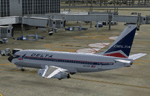
V1.30 of the TinMouse II Boeing 737-200, complete archive. This is the first release of the TinMouse II for FSX.
Complete 737-200 add-on, with panel simulation of most aircraft systems in detail, with five custom models, flight dynamics, and soundset.
Includes new Sperry SP-177 autopilot and autothrottle system, and can be cross-installed into FS9. Full integration of optional CIVA INS and ISG FMS units (available separately). Requires FS2Audio (included) and a registered installation of FSUIPC V3.70(FS9)/V4.60(FSX) or later (not included). 2D panels only. Visit the TinMouse forum here on AVSIM for support and information. Separate FS9 version is available (tinmouse_ii_v1.30_fs9.zip).
| Filename: | tinmouse_ii_v1.30_fsx.zip |
| License: | Freeware, limited distribution |
| Added: | 21st December 2010, 02:28:58 |
| Downloads: | 23,868 |
| Author: | Bob Scott, Richard Probst, Terry Gaff, Gustavo Rodrigues, Christoffer Petersen |
| Size: | 64.53 MB |
| Category: Flight Simulator X - Utilities | |
| FSX Wing Leveler/ForceFeedback Utility Version 3.1.0 |

|
File Description:
This Utility combines both a Wing Leveler and a ForceFeedback Utility for FSX/FS2004/FS2002. The Wing Leveler will remove or restore Flight Simulator's automatic Wing Leveler function. For those of you who like to fly using the Autopilot solely to maintain a constant altitude I've developed this little utility to modify Flight Simulator Aircraft.cfg file(s) to remove the Wing Leveller function. The Aircraft.cfg file is modified to add information that will disable the default Bank (wings level) and the default Pitch (Aircraft attitude, nose up, nose down or level).
If you're a Force Feedback Joystick user and the joystick shakes violently on take off it is because the Force Feedback code is missing from the Aircraft.cfg file. The Utility will add or remove the FF code for you. Requires the VB6 Runtime files.
Freeware - Dave Westbury
| Filename: | ffwlutil_v310.zip |
| License: | Freeware |
| Added: | 29th November 2007, 20:07:32 |
| Downloads: | 1,669 |
| Author: | Dave Westbury |
| Size: | 228 KB |
| Category: Flight Simulator X - Panels | |
| Alphasim F-111 Panel Package Version 2.0 |

|
Images related to this file:
File Description:

This upgrade to the Alphasim F-111 adds a Weapons System Operator Panel with default and old avionics packages, Working TERRAIN FOLLOWING RADAR scope
shows accurate ground mapping ahead of aircraft in 5, 10 or 15 mile ranges, THREAT WARNING DISPLAY shows airborne AI aircraft in 20 or 40 mile ranges, Ground Attack RADAR displays airports and AI aircraft on default panel and airports as ground targets in ranges of 5,10,30,80 and 200 miles on old avionics panel, Shockwave Lights ready, Updated afterburner effects, INS (old avionics panel) displays working digital readout of latitude, longitude, and altitude, TFR and TWR gauges automatically change brightness between day and night to match lighting conditions.New Autopilot and Lighting control panels. Features custom gauges created by Dietmar Loleit for this project. You must have the Alphasim F-111 aircraft package for this panel
| Filename: | fsx_alphasim_f111_panel_v2.0.zip |
| License: | Freeware |
| Added: | 7th November 2009, 12:11:41 |
| Downloads: | 917 |
| Author: | Steve Hess |
| Size: | 15.88 MB |
| Category: Flight Simulator X - Missions | |
| Lockhart River Air Crash Simulation V2 with Standard and Enhanced Realism modes |

|
File Description:
This mission accurately simulates the flight details, weather conditions and radio traffic of the Lockhart River Air Disaster that occured in Queensland, Australia on the 7th of May 2005. This mission can now be played in two ways.
In the standard mode (the default) there are guidance gates, relaxed flight profiles and no phase timers to beat.
When you complete the mission you will have a very good idea on how the incicent happened and you will be rewarded with the standard medal.
The enhanced realsim mode is tough and challenging. To succeed you have to fly each phase of the mission to a tight timeframe and flight profile, overfly the crash site and safely land at Lockhart River, all in IFR conditions with no autopilot. If you succeed and complete the mission you are rewarded with the enhanced medal. Are you good enough?
| Filename: | lracsinstall.zip |
| License: | Freeware |
| Added: | 14th March 2008, 09:21:18 |
| Downloads: | 3,010 |
| Author: | Steve Ireland |
| Size: | 7.25 MB |
| Category: Flight Simulator X - Panels | |
| FSX Alpha F-111 Aardvark HUD Navigation/Situation awareness panels |

|
Images related to this file:
File Description:
FSX Alphasim F-111 Aardvark HUD Navigation/Situation awareness cockpit
with massive amount of digital data. Must have ALPHASIM F-111 Aardvark to
build up this complete and separate F-111. Exceptional capability cockpit
Comprising: Pilot, WSO and virtual panels.3 MFD with 19 selectable pages
of data. 3 GPS type moving maps. 16 Nearest airports page with full City
names and ICAO entry capable displays in HUD. autopilot. autothrottle
and TFR. Enhanced HUD is selectable in all views including 10 camera
views. All data clearly readable size. Aircraft carrier capable.
Effects: bombs. missiles. flares. dump and burn. exhaust trail.
Detailed 40 pge Flight Manual plus docs folder.Configuration ensures
crisp and extremely precise controlled flight even down to 10 ft AGL.
This panel will set a new benchmark of the amount and type of data
provided and its presentation. Possibly the best pilots aircraft ever.
By Karol Chlebowski.
| Filename: | FSX_Alpha_F111_Aardvark_HUD__NavigationSituation_a.zip |
| License: | Check within download |
| Added: | 29th November 2009, 15:56:47 |
| Downloads: | 410 |
| Author: | Karol Chlebowski |
| Size: | 24.72 MB |
| Category: Flight Simulator X - Gauges | |
| B737-800 EICAS FSX model for Saitek Pro Flight Instrument Panel |

|
Images related to this file:
File Description:

This other version of the B737-800 EICAS is the exact replica of the gauge provided with FSX and adapted for the FIP. I created this version just to test the possibility to use circular images as for the N1, EGT and fuel gauges. Not so easy but time is the main factor for success. It comes in two versions, one that shows the fuel flow (to be multiplied by 1000 like the FSX gauge) and the fuel tanks in pounds. The second version shows the fuel flow (no multiplier) and the fuel tanks in gallons.
The gauge provides TAT, N1, EGT, N2, Fuel flow, oil pressure, oil temperature, engine vibration, center, right and left fuel tanks quantity. Additionally it provides the possibility to move the N1 green bug (unfortunately decimal for autopilot values is not available for FSX). Two warnings for each engine also appear: start valve open and low oil pressure.
| Filename: | b737_800_real.zip |
| License: | Freeware |
| Added: | 9th July 2013, 01:51:10 |
| Downloads: | 709 |
| Author: | Philippe Verhaege |
| Size: | 149 KB |
| Category: Flight Simulator X - Utilities | |
| NumberPad Control for FSX and P3D |

|
Images related to this file:
File Description:

NpC4FSX&P3D (NumberPadControl for FSX and P3D) is a more efficient (and more convenient to set up)
version of a similar NpC program that I wrote a few years ago and which to
my surprise PC Pilot magazine included on their 100th Anniversary edition Freeware CD. With
NpC4FSX&P3D you assign keys to functions like Com, Nav, Heading, Course, Altitude, VS,
Autopilot functions, etc., and then can enter the associated values (like frequencies or headings) just by typing on the
keyboard’s numberpad instead of fiddling with elusive mouse click spots. NpC4FSX&P3D is
programmed primarily for aircraft with avionics that were developed within standard FSX
programming guidelines but also supports third party add-
on aircraft such as the Flysimware L35A and MU2, PMDG 737NGX / B777, Flight1 King Air
B200, A2A Cherokee 180, and also works with GPS units like the GTN750. Setup manual included.
A registered (payware) copy of FSUIPC is required.
| Filename: | npc4fsx&p3d.zip |
| License: | Freeware |
| Added: | 19th February 2018, 21:21:16 |
| Downloads: | 479 |
| Author: | Al Klayton |
| Size: | 685 KB |
© 2001-2025 AVSIM Online
All Rights Reserved
