
Where Flight Simulation Enthusiasts Gather from Around the World!
AVSIM Library - Search Results
| Category: Flight Simulator 2004 - Utilities | |
| SelectFX Crash Editor Version 6d |

|
File Description:
Imagine the most realistic, accurate, and spectacular crashes in Flight-Sim 2002 and 2004!
Flames, Craters, Debris, Smoke and so much more; sized correctly and optimized for your pc.
After years of research; the originator of crash effects brings you SelectFx 6.
SelectFx 6 is guaranteed to be the most comprehensive yet easiest to use crash solution.
Rest assured; SelectFx 6 is an established, software…not just some zipped up data files.
SelectFx 6 has a complete installer/uninstaller and will safely backup your files BEFORE making changes.
So don’t go another minute without the most realistic and complete Flight-Sim Package…SelectFx 6.
| Filename: | setup06d.zip |
| License: | Commercial demo |
| Added: | 21st June 2005, 13:29:23 |
| Downloads: | 2,369 |
| Author: | Grant Bovee |
| Size: | 7.85 MB |
| Category: Flight Simulator 2004 - Utilities | |
| Airport Environment Upgrade 8 |

|
File Description:
These are the textures from the unfinished version of the Airport Environment Upgrade (AEU8) project that I abandoned in December of 2005. For best results you should use these textures along with AEU7 (aeu7.zip) because only about half of the textures were ever finished for this project. These textures have not been tested with FSX and are not expected to display properly in that version of Flight Simulator. Seasonal runways, taxiways, ramp areas, and about half of the airport building textures were completed. Reflective effects were never added to the new textures before the project was abandoned. A completely new version of AEU for FSX is planned for the future but I haven't determined when work will begin on that project.
| Filename: | aeu8.zip |
| License: | Freeware |
| Added: | 8th September 2007, 11:29:31 |
| Downloads: | 23,964 |
| Author: | Chris Arrington |
| Size: | 2.79 MB |
| Category: Flight Simulator 2004 - Utilities | |
| GaugeGlow v2.0 |

|
File Description:
GaugeGlow is an easy to use tool that allows you to quickly set or adjust an aircraft's 2D panel lighting and the luminous glow of your MS Flight Simulator aircraft's lumious instruments. The virtual cockpit (VC) lighting is controlled by gauge designer and aircraft modeller, and cannot be modified by GaugeGlow.
GaugeGlow gives you a WYSIWYG (what you see is what you get) view of a sample aircraft panel & instrument with easy to use but sophisticated tools to discover the RGB lighting values to create the right lighting effect for your panel. Before GaugeGlow, a panel designer would have to "estimate" desired RGB values for lighting settings, modify configuration files, and then run Flight Simulator to see if they got it right. With GaugeGlow, you can select colors easily with slider controls, and imediately see the effects on panel and gauge lighting just as it will appear in FS under any lighting conditions.
The licensed registered user will be able to easily open any aircraft's panel, to load existing settings, make changes, then save them. Unregistered you'll have to take the data you see and using your knowledge of the SDK, edit the aircraft's config files to make the actual change in that aircraft's night lighting.
| Filename: | gaugeglow-v2.0.zip |
| License: | Shareware, limited functionality |
| Added: | 24th August 2006, 14:24:13 |
| Downloads: | 1,756 |
| Author: | Patrick Waugh (Benchmark Avionics) |
| Size: | 692 KB |
| Category: Flight Simulator 2004 - Utilities | |
| Active Camera 2004 Version 1.1 |

|
File Description:
(Shareware, non time limited and fully functional - limited to the Seattle area). FS2004 Active Camera 2004. This version replaces Active Camera 2004 1.0 (ac2004.zip). With this module you can enable additional views in Microsoft Flight Simulator 2004 - A Century of Flight. Several new camera views are selectable from the FS2004 - Options menu. When activated this module replaces the original tower and virtual cockpit views of FS2004. Features: Fly by, approach and spotter view, mouse driven spot plane view, allows mouse panning, zooming and clicking, discover spectacular effects like head latency, pre-stall buffeting, ground turbulence, thanks to FS2004 interactive virtual cockpits it is easy to move the mouse, pan and click, so allowing a more realistic way of flying, the virtual pilot can walk in the cabin (ability to create passenger and wing views) and outside of the aircraft, ability to save and call up to 10 views presets per aircraft, either in the VC or in external view, and this for an unlimited number of aircraft, ambient sounds like steps, wind and aircraft stress sounds, main features can be called through keyboard shortcuts, built-in TCAS that allows AI traffic tracking view (dynamic padlock like in combat simulators).
| Filename: | ac2004_1_1.zip |
| License: | Commercial demo |
| Added: | 1st October 2003, 15:22:54 |
| Downloads: | 40,025 |
| Author: | Serge Baye, Guillaume Darier |
| Size: | 3.17 MB |
| Category: Flight Simulator 2004 - Utilities | |
| Software Development Kits (SDK) pack |

|
Images related to this file:
File Description:
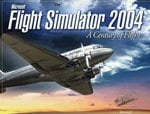
This file contains all of the Software Development Kits released years ago by Microsoft for Flight Simulator 2004: A Century of Flight (FS9). These were released for developers and enthusiasts who want to customize and create add-ons for FS9.
Included are:
1. Autogen SDK - autogen_sdk_setup.exe (5.4MB);
2. Netpipes SDK - netpipes_sdk_setup.exe (545KB);
3. Terrain SDK - terrain_sdk_setup.exe (11MB);
4. Weather Themes SDK - weather_theme_sdk_setup.exe ( 3.7MB);
5. Panels and Gauges SDK - panels_sdk_setup.exe (1.6MB);
6. Traffic Toolbox SDK - traffictoolbox_sdk_setup.exe (1.5MB);
7. ABL - fs2004_sdk_abl_setup.exe (611KB);
8. Aircraft Container SDK - fs2004_sdk_aircraft_container_setup.exe (609KB);
9. ATC Voicepack SDK - fs2004_sdk_atc_voicepack_setup.exe (17.9MB);
10. FSEdit SDK - fs2004_sdk_fsedit_setup.exe (1.3MB);
[also inclued is a version for Japanese FS9 Users: fs2004_sdk_fsedit_japan_setup.exe (1.1MB)];
11. Multiplayer and Flight Instructor SDK - fs2004_sdk_multiplayer_setup.exe (524KB);
12. Make Model SDK - makemdl_sdk_setup.exe (1.1MB);
13. BGLComp SDK - fs2004_sdk_bglcomp2_setup.exe (857KB);
14. gmax Gamepack SDK - fs2004_sdk_gmax_setup.exe (15.5MB);
15. Special Effects SDK - fs2004_sdk_special_effects_setup.exe (693KB);
16. Cabdir SDK - cabdir_sdk_setup.exe (559KB).
Although portions of the SDK may prove useful to Flight Simulator enthusiasts with little or no programming experience, keep in mind that many parts of the SDK assume familiarity with XML, the C programming language, and game development.
Please note: The information in the SDKs is NOT supported by Microsoft Product Support. No support is available for these SDK files!
| Filename: | fs9_sdk_tool_pack.zip |
| License: | Freeware |
| Added: | 22nd August 2012, 20:25:47 |
| Downloads: | 3,520 |
| Author: | Microsoft Corporation, Uploaded by AVSIM |
| Size: | 59.11 MB |
| Category: Flight Simulator 2004 - Utilities | |
| FlightSim Manager 2.7.0 |

|
File Description:
FlightSim Manager 2.7.0
Compatible with both FS2002 and FS2004. FlightSim Manager is a great tool for managing add-ons to Microsoft Flight Simulator. Using easy to Wizard - FSM can install various addins from distribution ZIP files you may have downloaded, with uninstallation when applicable. From an easy to use Aircraft editor to add/edit aircraft variants, to an comprehensive Hangar management that allows you to manage and configure your add-ons off your live FS installation
You can now create Virtual Fleets, and enable/disable the complete fleet with ease. For serious pilots, FSM also offers a complete Logbook.
Lan View feature allows you to create virtual cockpits with multiple monitor support, using networked PCs.
You can also control Flight Simulator with speech commands using FSM. It also supports auto-saving flight, warning sytem, and custom event sounds.
Using a powerful Editor, you can now edit your AI Flight Plans - plans can be saved as sets, which then in turn can be enabled in Flight Simulator.
With FSM, you can create Texture Sets - i.e.. different Tree Sets, and you can install any set with a single click, capture screenshots from Flight Simulator, Benchmark with log, launch it with Random Splash Screens, and fly from anywhere in the world using an map view.
Finally with a comprehensive Diagnostic Tools and Repository feature, FSM keeps your FS installation clean. Apart from the usual Missing and unused gauges, FSM can also locate Aircraft problems, Missing and unused effects, Scenery Problems with a LandClass File relocate feature - say bye-bye to all the memory leaks.
You can find the latest version from: http://www.ranainside.com/
| Filename: | fsm270.zip |
| License: | End User License Agreement |
| Added: | 10th December 2004, 14:05:30 |
| Downloads: | 7,052 |
| Author: | Rana Hossain |
| Size: | 5.41 MB |
| Category: Flight Simulator 2004 - Utilities | |
| FlightSim Manager 2.5.1 |

|
File Description:
Compatible with both FS2002 and FS2004
FlightSim Manager is a great tool for managing add-ons to Microsoft Flight Simulator. Using easy to Wizard - FSM can install aircraft, panels, textures and scenery directly from distribution ZIP files you may have downloaded, with proper uninstallation of add-ons. From an easy to use Aircraft editor to add or remove aircraft variants, to an comprehensive Hangar management allows you to manage and configure your add-ons off your live FS installation.
You can now create Virtual Fleets, and enable/disable the complete fleet with ease. For serious pilots, FSM also offers a complete Logbook.
Using FSM, you can create Texture Sets - i.e.. different Tree Sets, and you can install any set with a single click, capture screenshots from Flight Simulator, Benchmark with log, launch it with Random Splash Screens, and fly from anywhere in the world using an map view.
You can also control Flight Simulator with speech commands using FSM. It also supports auto-saving flight, warning sytem, and custom event sounds.
Finally with a comprehensive Diagnostic Tools and Repository feature, FSM keeps your FS installation clean. Apart from the usual Missing and unused gauges, FSM can also locate Aircraft problems, Missing and unused effects, Scenery Problems with a LandClass File relocate feature - say bye-bye to all the memory leaks.
To provide you - the user with the best Freeware FS-Addon, I need your help... if you have any suggestions, recommendations or problem using this software, please contact me through our Forum at:
http://softwares.ranainside.com/forum/
You can find the latest version from -
http://www.ranainside.com/
| Filename: | flightsimmanager251.zip |
| License: | Freeware |
| Added: | 27th August 2004, 17:26:52 |
| Downloads: | 4,305 |
| Author: | Rana Hossain |
| Size: | 4.3 MB |
| Category: Flight Simulator 2004 - Utilities | |
| FlightSim Manager 2.7.2 |

|
File Description:
Compatible with both FS2002 and FS2004
FlightSim Manager is a great tool for managing add-ons to Microsoft Flight Simulator. Using easy to Wizard - FSM can install various addins from distribution ZIP files that you may have downloaded, with easy uninstaller. FSM has lots of feature to offer, from an easy to use Aircraft editor to add/edit aircraft variants, to an comprehensive Hangar management that allows you to manage and configure your add-ons off your live FS installation. You can create Virtual Fleets, and enable/disable the complete fleet with ease. For serious pilots, there is also a complete Logbook.
If you have access to networked PCs, you can use FSM Lan View feature to create virtual cockpits with as many different views as you like. FSM also make it very easy to control Flight Simulator with speech commands, with additional support for auto-saving flight, warning system, and your own custom event sounds.
Using a powerful Editor, you can now edit your AI Flight Plans - plans can be saved as sets, which then in turn can be enabled in Flight Simulator. With FSM, you can create Texture Sets ( your own custom texture installer ) - capture screenshots, complete Benchmark with log, launching Flight Simulator with Random Screens, and fly from anywhere in the world using an map view.
Finally with a comprehensive Diagnostic Tools and Repository feature, FSM keeps your FS installation clean. Apart from the usual Missing and unused gauges, FSM can also locate Aircraft problems, Missing and unused effects, and Scenery Problems with a LandClass File relocate feature - say bye-bye to all the memory leaks.
There are still a lot more features that you will need to discover by yourself.
You can find the latest version from: http://www.ranainside.com/
| Filename: | FlightSim_Manager_272.zip |
| License: | Freeware |
| Added: | 18th December 2004, 21:56:49 |
| Downloads: | 20,535 |
| Author: | Rana Hossain |
| Size: | 5.45 MB |
| Category: Flight Simulator 2004 - Utilities | |
| FlightSim Manager 2.8.5 |

|
File Description:
Compatible with both FS2002 and FS2004. FlightSim Manager is a great tool for managing add-ons to Microsoft Flight
Simulator. Using easy to Wizard - FSM can install various addins from
distribution ZIP files that you may have downloaded, with easy uninstaller. FSM
has lots of feature to offer, from an easy to use Aircraft editor to add/edit
aircraft variants, to an comprehensive Hangar management that allows you to
manage and configure your add-ons off your live FS installation. You can create
Virtual Fleets, and enable/disable the complete fleet with ease. For serious
pilots, there is also a complete Logbook. If you have access to networked PCs, you can use FSM Lan View feature to create
virtual cockpits with as many different views as you like. FSM also make it very
easy to control Flight Simulator with speech commands, with additional support
for auto-saving flight, warning system, and your own custom event sounds. Also
FSM introduces a new ViewMode that replaces the existing boring tower view into
exciting camera view. Using a powerful Editor, you can now edit your AI Flight Plans - plans can be
saved as sets, which then in turn can be enabled in Flight Simulator. With FSM,
you can create Texture Sets ( your own custom texture installer ) - capture
screenshots, complete Benchmark with log, launching Flight Simulator with Random
Screens, and fly from anywhere in the world using an map view.
Finally with a comprehensive Diagnostic Tools and Repository feature, FSM keeps
your FS installation clean. Apart from the usual Missing and unused gauges, FSM
can also locate Aircraft problems, Missing and unused effects, and Scenery
Problems with an unique LandClass File relocate feature - say bye-bye to all
those memory leaks. There are still a lot more features that you will need to discover by yourself. You can find the latest version from: http://www.ranainside.com/
| Filename: | fsm285.zip |
| License: | Freeware |
| Added: | 20th November 2005, 03:15:59 |
| Downloads: | 48,567 |
| Author: | Rana Hossain |
| Size: | 5.48 MB |
| Category: Flight Simulator 2004 - Utilities | |
| FlightSim Manager v2.6.1 |

|
File Description:
Compatible with both FS2002 and FS2004
FlightSim Manager is a great tool for managing add-ons to Microsoft Flight Simulator. Using easy to Wizard - FSM can install aircraft, panels, textures and scenery directly from distribution ZIP files you may have downloaded, with proper uninstallation of add-ons. From an easy to use Aircraft editor to add or remove aircraft variants, to an comprehensive Hangar management allows you to manage and configure your add-ons off your live FS installation.
You can now create Virtual Fleets, and enable/disable the complete fleet with ease. For serious pilots, FSM also offers a complete Logbook.
Lan View feature allows you to create virtual cockpits with multiple monitor support, using networked PCs.
With FSM, you can create Texture Sets - i.e.. different Tree Sets, and you can install any set with a single click, capture screenshots from Flight Simulator, Benchmark with log, launch it with Random Splash Screens, and fly from anywhere in the world using an map view.
You can also control Flight Simulator with speech commands using FSM. It also supports auto-saving flight, warning sytem, and custom event sounds.
Finally with a comprehensive Diagnostic Tools and Repository feature, FSM keeps your FS installation clean. Apart from the usual Missing and unused gauges, FSM can also locate Aircraft problems, Missing and unused effects, Scenery Problems with a LandClass File relocate feature - say bye-bye to all the memory leaks.
You can find the latest version from: http://www.ranainside.com/
To provide you - the user with the best Freeware FS-Addon, I need your help... if you have any suggestions, recommendations or problem using this software, please contact me through our Forum at: http://softwares.ranainside.com/forum/
You may not distribute the original archive/setup utility of the program(s) to anyone else, any Bulletin Board System, Portable Media or any web-site unless EXPRESS PERMISSION FROM THE AUTHOR is granted. You may not sell, lease, rent, or include this program or its original archive by any media without EXPRESS PERMISSION FROM THE AUTHOR. You are not required to pay for this program in any way, shape or form, but you are not licensed to distribute this program or its original archive for any financial gain.
| Filename: | flightsimmanager_148188.zip |
| License: | Freeware, limited distribution |
| Added: | 15th September 2004, 12:51:52 |
| Downloads: | 5,439 |
| Author: | Rana Hossain |
| Size: | 4.43 MB |
© 2001-2025 AVSIM Online
All Rights Reserved
