|
AVSIM Library - Search Results
|
|
Login | Register | About logging in and out
|
|
Searching for: 'tcas' in Flight Simulator X - Gauges and below.
|

|
|
|
|
|
|
File Description:
This is a repackaging of Arne Bartels original traffic radar module. The original was coded for FS9 and did not work in FSX. I have re-arranged Arne's code to allow the module to load and work in FSX. The enclosed module and related source code are placed in the public domain.
| Filename: |
trafficradar.zip |
| License: |
Freeware |
| Added: |
6th March 2012, 04:30:01 |
| Downloads: |
1934 |
| Author: |
Doug Dawson - Original by Arne Bartels |
| Size: |
1107kb |
|
|

|
File Description:
FSX QualityWings 757 - IVSI TCAS for VC.
|
| Filename: |
qw757_-_ivsi.zip |
| License: |
Freeware |
| Added: |
13th June 2014, 04:56:50 |
| Downloads: |
2984 |
| Author: |
Ronaldo Hadeed |
| Size: |
939kb |
|
|
|
Images related to this file:
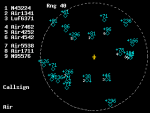
|
File Description:
TCAS (traffic collision avoidance system) shows aircraft in the vicinity of
your own aircraft and warns when other aircraft are in close proximity or when
they their projected paths cross your path within 40 seconds.
TCAS features:
- It shows AI (artificial intelligence) aircraft
- It shows IVAO and VATSIM traffic when connected to IVAO or VATSIM networks
- It shows traffic on all altitudes
- It shows relative altitude and climbing/descending indication
- It shows intruders and gives proximity alerts (traffic advisories, TA)
- It shows traffic on the ground
- It does not give resolution advisories (RA)
- It shows the callsigns of the 9 aircraft closest to your aircraft
- Range is adjustable from 2 to 40 nm
- Display can be dimmed
- Take a screenshot anytime
(due to the size limit, the thumbnail picture looks a bit blurred. In the zip file, a screenshot of actual resolution (320x240) is included.
|
| Filename: |
tcas.zip |
| License: |
Freeware |
| Added: |
5th July 2011, 04:09:05 |
| Downloads: |
2318 |
| Author: |
Emile van Gerwen |
| Size: |
69kb |
|
|
Images related to this file:
File Description:
This TCAS and Traffic Display Gauge Version 1.0 has been developed for the FSX Flight Simulator SP1/2. It should also work with Acceleration. The functionality for the TCAS part is based on general specs for commercial aircrafts. It does not provide in detail the function for a specific aircraft model. It is a generic gauge, and can be simply added to any aircraft as a standalone pop-up window.
In addition the gauge provides a AI traffic display in the ranges of 10,20, and 40 miles.
Within this display mode, no TCAS rules are valid, which means all AI aircraft are displayed independent of any altitude or distance.
For installation and functional description look at the doc inside the Zip.
CREDIT goes to:
Stefan Schneider for his support on special XML issues and TCAS functionality.
Bob Familton for his review of the documentation and testing for SP1 FSX.
Doug Dawson for his dsd-XML-sound interface in order to generate the sounds.
| Filename: |
tcas_and_traffic_display_v1.0.zip |
| License: |
Freeware |
| Added: |
13th September 2010, 12:58:33 |
| Downloads: |
1701 |
| Author: |
Dietmar Loleit |
| Size: |
980kb |
|
|
Images related to this file:
File Description:
This TCAS and Traffic Display Gauge Version 2.0 includes significant improvements from V1.0. It has been developed for the FSX Flight Simulator SP1/2 also. It should also work with Acceleration.The functionality for the TCAS part is based on general specs for commercial aircrafts. It does not provide in detail the function for a specific aircraft model. It is a generic gauge, and can be simple added to any aircraft as a standalone popup window.
In addition the gauge provides a AI traffic display in the ranges of 10,20, and 40 miles.Within this display mode, no TCAS rules are valid, which means all AI aircraft are displayed independent of any altitude or distance.
Improvements in V2.0 are: 1: Full TCAS and traffic display capability is provided even though your aircraft is on the ground. Only the trigger of the alarm/warn sound and the blinking lamp display willbe blocked. 2: An AI HDG pointer will be displayed. It shows in which direction the AI is moving. 3: A bearing pointer has been introduced. It allows the pilot to point to a specific AI.4: The AI additional text info display follows the structure of an ATC text.5:The AI additional text can be selected individually per AI with a mouse click.
6: Each AI display contains a ID index number (0 � 20).7: The design of the TCAS and Traffic Display Box has been updated.8: Increased the number of AIs displayed on the screen in display mode.
For installation and functional description look at the doc inside the ZIp.
CREDIT goes to :
Stefan Schneider for his support on special XML issues and TCAS functionality.
Bob Familton for his review of the documentation and testing for SP1 FSX.
Doug Dawson for his dsd-XML-sound interface in order to generate the sounds.
| Filename: |
tcas_and_traffic_display_v2.0.zip |
| License: |
Freeware |
| Added: |
25th October 2010, 13:37:36 |
| Downloads: |
3690 |
| Author: |
Dietmar Loleit |
| Size: |
982kb |
|
|
Images related to this file:

|
File Description:
This gauge has been developed for the FSX Flight Simulator SP2 or SP1. It should also work with Acceleration but this is not guaranteed by the author.The functionality for this gauge is based on the Honeywell C81A system. The gauge will provide resolution advisories (TA or RA) to the pilots via recorded voice announcements once the aircraft is in danger of a collision with an intruder. The gauge is a generic gauge, and can be added to any aircraft as a stand alone pop up window. This particular gauge is available in 3 color options for the display body and the control panel. They are gray, light gray and beige.
For installation and operational instructions, please read the documentation inside the zip file.
|
| Filename: |
tcasii_v1.0.zip |
| License: |
Freeware |
| Added: |
18th May 2011, 14:37:13 |
| Downloads: |
2377 |
| Author: |
Dietmar Loleit |
| Size: |
1943kb |
|
  |


