|
AVSIM Library
|
|
Login | Register | About logging in and out
|
|
|
|
|
|
|
|
|
|
|
|
|
|
FSX Integerated Glass Cockpit and Analog Mini Panel Update
|


|
File Description:
FSX Integrated Glass Cockpit and Analog Mini Panel update. This update contains a new FSX MiniPanel.cfg file that brings up either the analog or Glass Cockpit mini panels based on aircraft type. The analog panel is presented for Prop and TurboProp aircraft. Glass Cockpit panel is presented for all jet type aircraft. A default panel is presented for helicopters. You will need the two previous FSX mini panels if not already downloaded and installed them.
Required Files:
http://library.avsim.net/download.php?DLID=152483
http://library.avsim.net/download.php?DLID=153142
| Filename: |
combined_fsx_glass-analog.zip |
| License: |
Freeware |
| Added: |
26th September 2010, 11:29:29 |
| Downloads: |
486 |
| Author: |
Bill McClellan |
| Size: |
6kb |
|
|
FSX RealAir Scout 2007_panel
|


|
File Description:
I tried to change the panel of the wonderful RealAir Scout 2007 into a more used and older one. Only for FSX!
| Filename: |
panel_corr.zip |
| License: |
Freeware |
| Added: |
7th November 2008, 22:45:12 |
| Downloads: |
407 |
| Author: |
Stephan Götz |
| Size: |
659kb |
|
|
FSX Triple-Wide Panel Fixes (Default AC)
|


|
File Description:
These are updated Panels for all default MS aircraft, including those from Deluxe and Acceleration. Helicopters as well. They are updated for compatibility with triple-wide screen resolutions for users of TripleHead2Go and ATI's EyeFinity. These should prevent the issue of the main panel not appearing as well as causing the 'wait' cursor to come up when the main panel doesn't display.
All panel windows have been resized and repositioned to try and take maximum advantage of triple-wide screen configurations.
These files are not needed, and are not recommended for users that are not
running triple-wide resolutions.
| Filename: |
fsx-triplewide-panels_defaultac.zip |
| License: |
Freeware |
| Added: |
19th December 2009, 00:00:11 |
| Downloads: |
1554 |
| Author: |
George V. Trovato |
| Size: |
114kb |
|
|
FSX Universal FMC Panels sound package replacement voice sounds
|


|
File Description:
This is a set of replacement sounds for the payware JSGPanels products, specifically the JSG Universal FMC + Sound package, although I believe it will also work with any of the JSG panels with sound. It certainly works with the new JSG 787 panel just released.
These sounds replace the French voice used in the JSG packages with a neutral-toned American English voice. They use a good-quality 'automated' type voice. The French voice that comes with the packages (that of their creator, Gérard, I believe) is pleasant, but I found it a little hard to understand at times, and also sometimes it seemed rather odd to always be receiving notifications in such a Gallic manner.
Released with permission from JSG Panel's Gérard Lafaye.
| Filename: |
glsounds.zip |
| License: |
Freeware |
| Added: |
6th December 2008, 03:34:04 |
| Downloads: |
1423 |
| Author: |
Ken Leedham |
| Size: |
4875kb |
|
|
FSX Virtavia F-4 Phantom Package 1 Panel Fix
|


|

|
File Description:
This is a simple VC panel fix to use the now freeware FS9 Virtavia F-4 Phantom II Pack 1 in FSX.
It does not include any fixes beyond the panel itself. It will not work in Pack 2, nor is it necessary for Pack 3.
|
| Filename: |
virtf4-1xfixdcb.zip |
| License: |
Freeware |
| Added: |
7th February 2011, 23:38:49 |
| Downloads: |
660 |
| Author: |
Don Bodenstedt |
| Size: |
1351kb |
|
|
FSX VOR/DME RNAV System with KNS 80, CDI/GSI
|


|
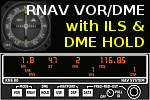
|
File Description:
Contains a VOR/DME based RNAV (a.k.a. Rho-
Theta RNAV) system, consisting of a KNS 80
RNAV computer with CDI and CDI/GSI specially
made for compatibility with the computer.
Features: VOR, VOR/PAR, RNAV/ENR, RNAV/APR
mode; 4 waypoints memory; distance, ground
speed, time to station display. New with
v1.5: ILS, DME HOLD mode, CDI with GSI,
waypoint calculator. By Markus Schober.
|
| Filename: |
rnavvordmefsxv15.zip |
| License: |
Freeware, limited distribution |
| Added: |
3rd May 2018, 01:05:11 |
| Downloads: |
198 |
| Author: |
Markus Schober |
| Size: |
153kb |
|
|
FSX, P3D and CFS3 Gauge Creation Tutorial Rev.34
|


|
File Description:
Not for non-programmers but can be used by non-C programmers. Some corrections, some updates and a new section on using SimConnect as a gauge.
FOR PROGRAMMING C-LANGUAGE GAUGES ONLY.
| Filename: |
sd2gau34.zip |
| License: |
Freeware |
| Added: |
24th October 2015, 22:00:48 |
| Downloads: |
161 |
| Author: |
Dai Griffiths |
| Size: |
22447kb |
|
|
FSX, P3D and CFS3 Gauge Creation Tutorial Rev.35
|


|
Images related to this file:
File Description:
Not for non-programmers but can be used by non-C programmers. Some corrections and updates to the new section on using SimConnect as a gauge.
FOR PROGRAMMING C-LANGUAGE GAUGES ONLY.
| Filename: |
sd2gau35.zip |
| License: |
Freeware |
| Added: |
3rd November 2015, 15:37:37 |
| Downloads: |
317 |
| Author: |
Dai Griffiths |
| Size: |
21775kb |
|
|
FsXPand 7.x Basic FMS - for FSX, FS2004, X-Plane, Prepar3D
|


|
Images related to this file:
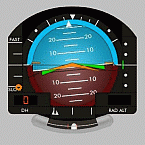
|
File Description:
FsXPand 7.x Basic - For FSX, FS2004, X-Plane, Prepar3D
Licensed FSUIPC required for full functionality (read AND write)
FsXPand/FsClient is a server-client application sending your Flight Simulator
data to other computers where your set of FsXPand gauges is shown. Any
combination is possible. Easy interface, no scripting, install and run rightaway.
Added: Dash-8 100, Caravan C208 with optional Hawkeye upgrade
Featuring Cessna 172, Baron 58, Kingair gauges and 737NG PFD/ND,
737/747/F100/F70 EICAS panels (multiple pages). Rotary Encoders possible with
game ports.
This Basic version is capable of loading an FS9 or FSX flightplan, showing it in
the Navigational Display. Key commands are available to simulate the EFIS
control panel. These can easily be executed when using a USB card capable of
sending keystrokes to the screen.
Detailed version comparison is at the website. The download is fully functional,
you have ample unpaused airtime, but you will be nagged by boxes.
Underlying database is updatable and there is an update service for FsXpand
available from Navigraph.com.
========
FsXPand 7.x FMS - for FSX, FS2004, X-Plane, Prepar3D
FsXPand/FsClient is a server-client application sending your Flight Simulator
data to other computers where your set of FsXPand gauges is shown. Any
combination is possible. Easy interface, no scripting, install and run rightaway.
Featuring 737NG PFD/ND (FMS), 737/747/F100/F70 EICAS panels (multiple pages),
Dash-8 100, Caravan C208, Cessna 172, Baron 58, Kingair gauges. Rotary Encoders
possible with game ports.
This FMS (FMC) version is suitable for a 737NG flightdeck, featuring an FMS
system independent of the actual aircraft type. Create your flightplan using
keyboard commands (a CDU is essentially a keyboard) and fly the flightplan using
keyboard MCP/EFIS commands, if you have a suitable device, or the compatible
CPFlight MCP. The FsXPand FMS is completely independent of other software or
built-in logic of third party aircraft models. Read back your MCP state from
FSUIPC.
Detailed version comparison is at the website. The download is fully functional,
you have ample unpaused airtime, but you will be nagged by boxes.
Underlying database is updatable and there is an update service for FsXpand
available from Navigraph.com.
www.flyware.nl
Lelystad, September 2014
|
| Filename: |
fsxpand_324022.zip |
| License: |
Commercial demo |
| Added: |
8th October 2014, 10:46:57 |
| Downloads: |
1820 |
| Author: |
Gert Heijnis |
| Size: |
54859kb |
|
|
FsXPand 8.1 Basic/FMS Networked panels for FsX, Fs2004, Prepar3D, X-Plane
|


|
Images related to this file:
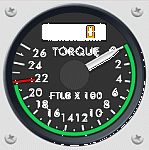
|
File Description:
FsXPand 8.1 Basic Networked panels for FsX, Fs2004, Prepar3D, X-Plane
Features Mooney TM20 Bravo, Kingair 350 & 200, Dash-8 100, Beechcraft Baron 58, Cessna 172, C208 Caravan - Glass panels for 737
Changes:
- Added Mooney Bravo cockpit
- Added Kingair 200 en 350 engine gauges
- Added prop sync gauge
- QNH (Altimeter) can now be set separately for Captain and F/O
- The ADF indicator will change now needles VOR1/VOR2 and ADF1/ADF2. A separate key command can be set for this purpose.
- Night lighting is now available. You can set you intensity and tone of colour. Follows your light switch.
- For those who run more than 1 client on a machine: You can set the name of the client so you can easily identify it.
- Performance upgraded
Online feature: You can now track your flight by switching the feature on in FsXpand and then go to http://flyware.nl/track
The Basic version is capable of loading an Fs9 or FSX flightplan, showing it in the Navigational Display. Key commands are available to simulate the EFIS control panel. These can easily be executed when using a USB card capable of sending keystrokes to the screen
Detailed version comparison is at the website. The download is fully functional, you have enough (unpaused) airtime..
Underlying database is updatable and there is an update service for FsXPand available from Navigraph.com.
FsXPand 8.1 FMS Networked panels for FsX, Fs2004, Prepar3D
Features Glass panels & FMS for 737, also includes EICAS for 747, Fokker 100, and plain cockpit panels for Mooney TM20 Bravo, Kingair 350 & 200, Dash-8 100, Beechcraft Baron 58, Cessna 172, C208 Caravan
Changes:
- Added Mooney Bravo cockpit
- Added Kingair 200 en 350 engine gauges
- Added prop sync gauge
- QNH (Altimeter) can now be set separately for Captain and F/O
- The ADF indicator will change now needles VOR1/VOR2 and ADF1/ADF2. A separate key command can be set for this purpose.
- Night lighting is now available. You can set you intensity and tone of colour. Follows your light switch.
- For those who run more than 1 client on a machine: You can set the name of the client so you can easily identify it.
- Performance upgraded
Online feature: You can now track your flight by switching the feature on in FsXpand and then go to http://flyware.nl/track
This FMS (FMC) version is suitable for a 737NG flightdeck, featuring an FMS system independent of the actual aircraft type. Create your flightplan using keyboard commands (a CDU is essentially a keyboard) and fly the flightplan using keyboard MCP/EFIS commands, if you have a suitable device, or the compatible CPFlight MCP. The FsXPand FMS is completely independent of other software or built-in logic of third party aircraft models. Read back your MCP state from FSUIPC.
Detailed version comparison is at the website. The download is fully functional, you have enough (unpaused) airtime.
Underlying database is updatable and there is an update service for FsXPand available from Navigraph.com.
|
| Filename: |
fsxpand8.zip |
| License: |
Commercial demo |
| Added: |
4th September 2019, 19:13:33 |
| Downloads: |
324 |
| Author: |
Gert Heijnis |
| Size: |
72609kb |
|
  |

