|
AVSIM Library - Search Results
|
|
Login | Register | About logging in and out
|
Searching for:
in Flight Simulator X - Utilities and below.
|

|
|
|
|
|
|
File Description:
This is a spreadsheet that I have specifically created for the Majestic Dash 8 Q400 for fuel planning purposes. This version includes separate tabs for LBs output and KGs output. The raw data for the calculations is provided by Bob Scott.
| Filename: |
dash8q400fuelplan.zip |
| License: |
Freeware |
| Added: |
1st May 2013, 20:51:05 |
| Downloads: |
3067 |
| Author: |
Adam Hill |
| Size: |
25kb |
|
|
File Description:
I've just spent a while trying to figure out a process to distribute weight in the same ratio received when setting the FMC Payload to MAX. This is a method I have worked out.
I use PFPX to get a random cargo load then my own math to create weights to input into the FMC. I've tried it several times with different weights and have everything matched.
OPENOFFICE is necessary to use this, because I don't own Microsoft yet and a OpenOffice-Version won't work correctly in Microsoft Office. I will do a Microsoft Office-Version later.
| Filename: |
spreadsheet_pfpx_pmdg777.zip |
| License: |
Freeware |
| Added: |
11th January 2014, 01:17:39 |
| Downloads: |
539 |
| Author: |
Adrian Korth |
| Size: |
277kb |
|
|
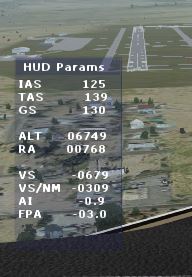
|
File Description:
HUD_Parameters.lua is a Lua script that displays flight parameters in a small text window that pops up when the script is selected by an assigned key or button if the aircraft is in the air.
Parameters displayed are:
• Indicated Airspeed (IAS. Kts)
• True Airspeed (TAS, Kts)
• Ground Speed (GS, Kts)
• Mach# (when above a user settable altitude, currently 25000ft)
• Altitude (ALT, ft)
• Radio Altitude (RA, ft)
• Vertical Speed (VS, ft/min)
• Vertical Speed per Nautical Mile (VS/NM, ft/NM)
• Attitude Indicator pitch (AI, degrees)
• Flight Path Angle (FPA, degrees)
The top of the script contains user settable values for the size and location of the display, the altitude above which the a/c Mach# will be displayed (default is 25000ft), the data update interval in milliseconds (default is 2000),
and whether or not data is to be logged in HUD_Parameters.log (default is 0, off). These values can be set using a text editor like NotePad.
A registered copy of FSUIPC is required to execute the Lua script. Simply copy the script to the Modules folder of FSX and use FSUIPC4 to assign a key, button or switch to toggle the script on and off.
The script turns off if the aircraft is on the ground.
Al Klayton
|
| Filename: |
hudparameters_363360.zip |
| License: |
Freeware |
| Added: |
29th July 2017, 07:15:25 |
| Downloads: |
431 |
| Author: |
Al Klayton |
| Size: |
17kb |
|
|

|
File Description:
Landing_Params is a Lua script for FSX/P3D that displays landing parameters in a small text window that pops
up after the aircraft has landed and has reached taxi speed. The script should be activated with a key or button (like the gear
down key/button) during the approach to landing. Parameters displayed in the window after touchdown are
Indicated Airspeed (IAS, Kts), Ground Speed (GS, Kts), Landing Distance (LD, ft), Landing Roll (LR, ft), Vertical
Speed (VS, ft/min), Attitude Indicator pitch at touchdown (AI), and Bounce Count (BC). Data collection begins
when the a/c passes through a radar altimeter determined threshold altitude window between 45 and 55 ft
(i.e., the nominal 50ft threshold height). In addition, more detailed landing parameter information may be
logged. A registered copy of FSUIPC is required to execute the Lua script.
|
| Filename: |
landing_paramsfiles.zip |
| License: |
Freeware |
| Added: |
18th February 2018, 04:09:32 |
| Downloads: |
520 |
| Author: |
Al Klayton |
| Size: |
164kb |
|
|

|
File Description:
NpC4FSX&P3D (NumberPadControl for FSX and P3D) is a more efficient (and more convenient to set up)
version of a similar NpC program that I wrote a few years ago and which to
my surprise PC Pilot magazine included on their 100th Anniversary edition Freeware CD. With
NpC4FSX&P3D you assign keys to functions like Com, Nav, Heading, Course, Altitude, VS,
Autopilot functions, etc., and then can enter the associated values (like frequencies or headings) just by typing on the
keyboard’s numberpad instead of fiddling with elusive mouse click spots. NpC4FSX&P3D is
programmed primarily for aircraft with avionics that were developed within standard FSX
programming guidelines but also supports third party add-
on aircraft such as the Flysimware L35A and MU2, PMDG 737NGX / B777, Flight1 King Air
B200, A2A Cherokee 180, and also works with GPS units like the GTN750. Setup manual included.
A registered (payware) copy of FSUIPC is required.
|
| Filename: |
npc4fsx&p3d.zip |
| License: |
Freeware |
| Added: |
19th February 2018, 21:21:16 |
| Downloads: |
450 |
| Author: |
Al Klayton |
| Size: |
685kb |
|
|
File Description:
NpCmoveAircraft is a Lua script in the Numberpad Control family of FSX scripts that can be used to move an aircraft to a new position. Each step includes prompts for the required input and format. User inputs include the DISTANCE to move (NMs), the DIRECTION to move (degrees magnetic), the desired aircraft ALTITUDE (ft), the desired aircraft HEADING (degrees magnetic), and the desired aircraft IAS (Kts) along with the LANDING GEAR POSITION -- up (u), down (d) or fixed (f). Or for any of the five inputs the user can simply enter a carriage return (Enter key) to signify NO CHANGE for that particular entry.
Prior to the move the aircraft can be on the ground or in the air. So, for example, NpCmoveAircraft can be used to simply turn an a/c around, to move it to the other end of a runway, to re-position it for another approach after landing, to jump ahead in cruise, to catch up to another a/c, etc. NpCmoveAircraft works with default FSX aircraft and many add-on aircraft that adhere to the standard FSUIPC offsets.
A registered copy of FSUIPC is required to execute the NpCmoveAircraft Lua script. Simply copy the script to the Modules folder of FSX and assign a ‘hot key’, button or switch to activate the script.
Al Klayton
arklayton@comcast.net
| Filename: |
npcmoveaircraft.zip |
| License: |
Freeware |
| Added: |
21st February 2017, 21:30:01 |
| Downloads: |
138 |
| Author: |
Al Klayton |
| Size: |
4kb |
|
|
Images related to this file:
File Description:
The FSX Engine and Flight Instrument Failure Generator program allows the user to simulate the loss of one randomly selected engine (out of 4 max) and up to five flight instruments: Airspeed Indicator (ASI), Attitude Indicator (AI), Altimeter (ALT), Vertical Velocity Indicator (VVI) and Directional Gyro (DG).
The program works with most FSX default aircraft and to varying degrees with payware aircraft depending on how much the payware aircraft adheres to the FSX of doing things. Failures are based on failure probabilities, ranging from 0 to 100%, assigned by the user to the engine(s) and each of the flight instruments. Failures occur at random times within a specified time period called the Failure Window which the user can specify to be from 1 to 240 minutes. The FSX Engine and Flight Instrument Failure Generator is a Lua program and requires a registered version of FSUIPC4. Operation and Installation manual included.
Al Klayton, Dan Sullivan
| Filename: |
fsx_engine_and_flight_instrument_failure_generator.zip |
| License: |
Freeware |
| Added: |
2nd February 2016, 15:41:45 |
| Downloads: |
159 |
| Author: |
Al Klayton and Dan Sullivan |
| Size: |
551kb |
|
|
File Description:
This is an update of the original Lua script set - version 1.1 includes a 12th script for setting the auto-throttle speed (in either knots or Mach).
Numpad Control (NpC) allows you to control Com, Nav, ADF, Transponder, OBS and Autopilot settings in FSX using the keyboard number pad. Most entered values, such as radio frequencies, appear directly on the radio display as the digits are entered. No more 'fumbling with the mouse' to try to tune your radios, set you autopilot or your OBS heading. NpC requires a licensed version of FSUIPC4 and a keyboard equipped with a number pad. The zip file, NpC_v1.1.zip, contains 12 NpC LUA scripts, an installation guide, an instruction manual for configuring FSUIPC and a quick reference guide.
| Filename: |
npc_v1.1.zip |
| License: |
Freeware |
| Added: |
19th November 2013, 18:55:56 |
| Downloads: |
672 |
| Author: |
Al Klayton, Dan Sullivan |
| Size: |
1436kb |
|
|
File Description:
NpC v2.21 - some small changes from v2.2 including a script you can use to switch autopilot input from Nav to GPS and instructions on moving and re-sizing and re-positioning the NpC message window.
NumPad Control (NpC) is a program for entering Com, Nav and ADF radio frequencies, Transponder codes, VOR OBS/CRS settings, Auto-throttle airspeed, and Autopilot altitude, vertical speed, and heading values in FSX using the keyboard number-pad instead of mouse click spots. NpC is programmed primarily for aircraft with default FSX avionics (radios, transponders, and autopilots that were developed within standard FSX programming guidelines). However, this updated version of NpC also supports a number of third party add-on aircraft such as the PMDG 737NGX / B777, Flight1 King Air B200 and the A2A Cherokee 180. NpC is a set of Lua scripts and thus requires a registered copy of FSUIPC4 to work.
An installation and configuration manual is also included in the file set.
For a video that gives an overview of NpC function see: https://www.youtube.com/watch?v=P2p6CHxMOl8&list=PL_NnG_PN8zwnEI59uGxlhgp11rJQbQ_gJ&index=2
| Filename: |
npcv2.21.zip |
| License: |
Freeware |
| Added: |
4th December 2015, 20:03:34 |
| Downloads: |
687 |
| Author: |
Al Klayton, Dan Sullivan |
| Size: |
803kb |
|
|
File Description:
This is a fix to the A319 not appearing in the sim. I just give a modified readme.txt so you can fix it yourself.
| Filename: |
readme.txt.zip |
| License: |
Freeware |
| Added: |
4th July 2008, 19:30:44 |
| Downloads: |
871 |
| Author: |
Alejandro McGhee |
| Size: |
1kb |
|
  |


