|
AVSIM Library - Search Results
|
|
Login | Register | About logging in and out
|
|
Searching for: 'splash screen' in AVSIM File Library and below.
|

|
|
|
|
|
|
Images related to this file:
File Description:
Just a splash Screen for FSX want 1 msg me @carib.pilot on IG or my email at andrenoreiga14@gail.com
| Filename: |
caribbeanairlines_fsx_splash_screen.zip |
| License: |
Freeware |
| Added: |
19th January 2020, 23:25:31 |
| Downloads: |
24 |
| Author: |
Andre Noreiga |
| Size: |
767kb |
|
|
Images related to this file:
File Description:
Flightplan Visualizer (FV) version 1.14.0. Copyright 2018-2019 by Pelle F. S. Liljendal (pelle@liljendal.dk), all rights reserved.
FV comes with 629 pre-imported Commercial AI flightplans (+380 BizJet flightplans are available as a separate download). However you are able to import additional (AI) flightplans yourself. Once imported these (AI) flightplans can be visualized on a map-view, and the user will be able to search accross all these. Hence you can use the program as inspiration as to which routes to fly. E.g. you can search across all imported flightplans to find all flights in an A321 flying into/out from LDDU, or simply to look for all flights in a Boeing 747-8F.
Simply run the included installer to install the software. The program will be installed into "C:\Program Files (x86)\Flightplan Visualizer" and all datafiles will be installed into: "C:\Users\[UserName]\AppData\Roaming\FlightplanVisualizer". The program comes with a full manual explaining everything, and a 3 page quick manual to get you started. The first 3 times you run the program the quick manual will automatically open. The forum is hosted here: https://forum.aerosoft.com/index.php?/forum/919-flightplan-visualizer/
Version 1.14 Contains the following changes:
- Flightplan file-format was changed, to accommodate changes to the airline-data. In previous versions the airline ICAO-code had to be unique, hence not allowing old defunct airlines still remaining in the data-file when a new airline would be issued the same ICAO-code (now they can both exists, and many of the defunct have been marked as defunct).
- On start-up old flightplans in enabled folders will automatically be updated to the new format. If you have sub-folders containing additional flightplans, you should make sure these are enabled, in order to have these updated as well. Once they have been updated you can go ahead and disable these sub-folders again as you please.
- Its now possible to add user defined airlines, in case you want to add you own fictitious airlines (e.g. VA's) or you want to add airlines missing in the official data-files that I supply with the program (if this is the case, please notify me, so I can add these in the next release of the program).
- "Favorite aircraft" have been renamed into "Favorite aircraft-types", as it is the "types" of aircraft you mark. You don't mark a particular aircraft/cofiguration (like the PMDG B737-800 NGXu) as your favorite, but rather the "type" (B737-800). The file containing the (active) favorite aircraft-type selection was renamed as well (you don't have to do anything, the file is automatically renamed on start-up).
- Added a new Unit-Conversion form, letting the user convert units of: Speed, Lenght/Distance, Weight/Volume, Pressure and Temperature. The Weight/Volumne conversions is a bit special as it lets the user convert between weight (kg/lbs) and volume (liter/gal), thanks to a Fuel Density that defaults to 0.785, but can be changed by the user.
- All search-forms (seaching for airport, aircraft and airline) was changed to ignore whitespeaces (e.g. "airBaltic" vs. "air Baltic"), and ignore diacritics (e.g. "Aerolínea" vs. "Aerolinea"), making it more easy to find what you are searching for in one go.
- The airline search-form will by default exclude airlines that have been marked as defunct. However a new "Include defunct" check-box have been added to the form, allowing you to include these (who am I to say you can not still use "Air Berlin", "Monarch" or "Thomas Cook" flightplans if you want to).
- Added 3 new columns to the airline search form showing commence/cease-date, and wheter or not the airline is "in use" (as carrier/operator by any of the active fligthplans).
- State is now by default excluded when using the airport search form, which make it a lot more convenient to find airports in the city of "New York". State can still be included in the search by choosing a different search-type using the combo-box in the upper/right corner.
- When Flightplan Visualizer needs for perform potentially lengthy operations it will spread the workload over the available cores of the CPU. However if you want to limit which cores it uses you can now set the affinity-mask in the settings form.
- The splash-screen shown when the program starts, and when reloading active flightplans was prevoiusly always shown on top (top-most), but if you find this anoying it can now be disabled in settings.
- Fixed: Warnings/errors regarding loading flightplans were only displayed at start-up. Now they are shown whenever all active flightplans are loaded (e.g. after having enabled a sub-folder).
- Data: The airline-data got a major update, and a bunch of new airlines were added, and the data for MANY others were updated. It is a manual process to update these, almost as funny to do as to watch paint dry ;-)
- Data: A few countries had a wrong- or no sub-region code, so these were fixed/updated. As usual, if any of you spot any erros, or missing data, please use the forum to notify me.
- Data: Additional info added to the aircraft-data (in preparation for some future plans).
- Flightplans: All flightplans bundled with the installer have been updated to the new file-format.
- Flightplans: Thanks to Ryan Carson (RCAI) for allowing me to bundle the installer with a few of his flightplans, so the installer comes with the very first winter 2019-2020 flightplan.
- Flightplans: The good people over at AIG (Alpha India Group) have been VERY busy since the last release, hence the installer comes with +130 new pre-imported flightplans, bringing the total to 629. This update concludes Summer 2019, and AIG already have the first Winter 2019/2020 flight-plans in beta-test.
Pelle
| Filename: |
flightplanvisualizerinstaller_1_14_0.zip |
| License: |
Freeware, limited distribution |
| Added: |
10th December 2019, 06:59:46 |
| Downloads: |
357 |
| Author: |
Pelle Liljendal |
| Size: |
31754kb |
|
|
|
Images related to this file:
File Description:
Flightplan Visualizer (FV) version 1.13.0. Copyright 2018-2019 by Pelle F. S. Liljendal (pelle@liljendal.dk), all rights reserved.
FV comes with 586 pre-imported Commercial AI flightplans (+380 BizJet flightplans are available as a separate download). However you are able to import additional (AI) flightplans yourself. Once imported these (AI) flightplans can be visualized on a map-view, and the user will be able to search accross all these. Hence you can use the program as inspiration as to which routes to fly. E.g. you can search across all imported flightplans to find all flights in an A321 flying into/out from LDDU, or simply to look for all flights in a Boeing 747-8F.
Simply run the included installer to install the software. The program will be installed into "C:\Program Files (x86)\Flightplan Visualizer" and all datafiles will be installed into: "C:\Users\[UserName]\AppData\Roaming\FlightplanVisualizer". The program comes with a full manual explaining everything, and a 3 page quick manual to get you started. The first 3 times you run the program the quick manual will automatically open. The forum is hosted here: https://forum.aerosoft.com/index.php?/forum/919-flightplan-visualizer/
Version 1.13 Contains the following changes: Flightplans can now be exported in AIFP/TrafficTool-format (the same format that FV is able to import). It means if you have made any changes to a flightplan (e.g. redirected some airports) the flightplan can be exported from FV, and imported into AIFP (AI Flight Planner, by Don Grovestine) where it can be compiled into an AI-traffic bgl-file (traffic "scenery"). A new setting called "Adjust flight-time on airport-redirect" have been added. This setting defaults to "false" (un-checked), however if changed to "true" (checked) the flight-time will be changed if/when departure/destination-airports are changed due to airport-redirections (both automatic and manually). The flight-time is the result of the difference between departure-/destination-time, hence if the flight-time is changed either- or both departure-/destination-time will change as well. The original flight-time is scaled based on the original- and the redirected distance between the departure/destination-airports. When importing/editing flightplans you can now select one or multiple aircraft and delete them. When deleting an aircraft all schedules attached to that aircraft will be deleted as well. One use of this feature could be to remove aircraft you don't have a AI aircraft, prior to exporting the flightplan in AIFP/TT-format, and loading it into AIFP. When importing/editing flightplans a "Similar" button will appear next to the flightplan name if a similar named flightplan exists (e.g. "same name", but different season), or other flighplans exists for the same airline (ICAO). Hoovering the mouse over this button will show the names of these flightplans as a tool-tip, and if you click the button the list will be shown in a window (with some additional information), from where it can be copied to the clipboard if you need to. On the Edit/Import-flightplan form, the Aircraft- and Airport tab-sheets have been swapped, and a new tab-sheet was added to list all routes of the flightplan. For each route the distance is listed along will all aircraft types of the flightplan servicing that route. The "Aircraft" tabsheet of the form to import/edit flightplans now contains a button called: "Fleet report". Pressing this button will generate a report showing the fleet of an airline (based on the flightplan), that is sorted by Aircraft type and registration. For each aircraft it will show a list of all the airports served by that particular aircraft. A "Word-wrap" check-box have been added to the Result-viewer to toggle word-wrap on/off (word-wrap defaults to "on"). In previous versions any changes made in the settings form resulted in all flightplans having to reload (while showing the splash-screen). Changing the path for MakeRunway-files still results in an automatic "reboot" of the program. The combo-box for choosing default direction (outbound/inbound/both) for the leg-search (on reset) have been removed from settings, and it now defaults to "Outbound or Inbound". However in the search legs form you can now save your own preferred "Reset" criteria. When you press the reset-button, it will load this Reset-file (with your preferred reset criteria). If you hold SHIFT while pressing the reset-button (or you have not saved a personal reset-file), it will reset to the default factory-criteria. In the traffic tabsheet of the airport info form there is a combo-box letting you switch between "Selected flightplan" or last-search on main-form" and "All flights to/from this airport". In previous versions it did not perform the search of flights to-/from- the viewed airport until you selected the 2nd item from the combo-box. Now this search is performed in the background as soon as the form is opened, hence choosing the 2nd item in the combo-box is now instantaneous. The "Nearby Airports" tab-sheet in the "Airport Info" form, now have a column listing direction (from the airport to the nearby airports). When listing number of runways and gates (e.g. in the form showing nearby airports, or in the redirection-report), the radius of the largest gate is now included, as there is no need to redirect any 747 traffic to an airport where the largest gate is 23m (a 747 requires a gate with a radius of at least 36m). The frequency-count was removed from the before mentioned listing of runways and gates, to make more room for listing the aircraft serving each airport. The search for airport browse now have a new optional column listing comments (e.g. length of longest rwy and largest gate). The "show" combo-box lets you choose to show comments in stead of "Size/Rank/Traffic" or "Hint-text". Opening the search airport browser from the import/edit flightplan form, will automatically choose to show the comments column, as information regarding rwy length/gate radius can be relevant when redirecting airports. Form "Nearby Airports" now show the GPS-position in the caption of the form. Added runway/gate summary to caption-bar of airport info form, so you no longer need to look at both the runway- and gate- tab-sheet in order to see: number of runways, longest runway, number of gates and largest rate (radius). New check-box added to settings allowing you to include the before mentioned runway/gate info in the airport marker tool-tip on the main map. Region/sub-region added to "Airport Info" form (top/left corner). A new setting (default to disabled) lets you add region/sub-region to the airport marker-hint on the map as well. Added a button to the "airport info" to show the airport at flightradar24 (opens the default browser), and the button on the leg info form to show route the route at flightaware (also using the browser) have been replicated on the route info form. The METAR-/TAF-buttons on the leg info form now shows the raw METAR/TAF-message - as a tool tip - when you hoover the mouse over the buttons. As before, when you press these buttons it will open a window showing the decoded messages. Various minor changes to the leg info form: added info regarding longest runway and largest gate for each airport, and re-positioned some of the fields. Likewise the info copied to the clipboard when you click the appropriate button have been re-ordered as well. Changed flightplan format to accommodate additional information, but the format remains backward compatible. Button added to about-box allowing the user to copy version-info to the clipboard. Managed to "shave off" approx ½ a second during start-up (on my pc). Not a lot but still an improvement :-) Fixed: In the form for importing/editing flightplans the leg-page showed the original distance even if the airports were redirected. Fixed: On leg info form "Dest.Country" and "Dest.Apt" column-order were swapped. Fixed: Tweaked aircraft type detecting to better detect 740-400 and 767-200/300 freighters. In previous versions a few aircrafts were wrongly detected as pax, when they should have been detected as freighter. Data: Airbus 330-800/900 Neo, Boeing 747-400LCF (Dreamlifter), and Embraer 175/190/195-E2 have been added as supported aircraft, and a few additional airlines and airports were added as well. Flightplans: Installer comes with +70 new pre-imported (Summer 2019) flightplans of which some are replacements of obsolete flightplans (from previous installers), and 2 of the "old" flightplans have been marked as defunct, as "Adria Airways" and "Aigle Azur" have filed for bankruptcy and ceased their operations. Flightplans: Among the added flightplans you will find the first flightplan I have made myself, a flightplan for Airbus Transport International covering their 5 Beluga's an 2 Beluga XL's (the latter 2 are stil performing test-flights and have yet to be implemented into their "normal schedule").
| Filename: |
flightplanvisualizerinstaller_1_13_0.zip |
| License: |
Freeware, limited distribution |
| Added: |
13th October 2019, 17:50:53 |
| Downloads: |
342 |
| Author: |
Pelle Liljendal |
| Size: |
31185kb |
|
|

|
File Description:
project revitalize fsx has been founded 2013 to make fsx look a bit better again
this pack contains the splash screen only, menus and further replacements will come soon
displayed on the splash screen is the t-45 by dino cattaneo
by fabien brunner
|
| Filename: |
prfsx_splash.zip |
| License: |
Freeware |
| Added: |
14th January 2013, 00:43:26 |
| Downloads: |
166 |
| Author: |
fabien brunner |
| Size: |
679kb |
|
|
Images related to this file:

|
File Description:
FS2004 Starbucks Corporation Cessna Citation X. Fictional repaint as N25BX. Texture files ONLY for the Eaglesoft Development Group Cessna Citation X ver. 1.0. Requires the payware Eaglesoft Development Group Cessna Citation X. Not tested in FSX but should work. Included is a custom splash screen for FS2004. Repaint by George Zielinski. Paint Kit by Bob Hayes.
|
| Filename: |
sbx_cx_280172.zip |
| License: |
Freeware |
| Added: |
9th September 2010, 00:36:55 |
| Downloads: |
119 |
| Author: |
George Zielinski |
| Size: |
1567kb |
|
|
Images related to this file:
File Description:
FS2004 Ohio State University Cessna Citation X. Fictional repaint. N1870S Texture files ONLY for the Eaglesoft Development Group Cessna Citation X ver. 1.0. Fourth in a series of Big Ten Schools. Requires the payware Eaglesoft Development Group Cessna Citation X. Not tested in FSX but should work. Included is a custom splash screen for FS2004. Repaint by George Zielinski. Paint kit by Bob Hayes.
| Filename: |
osu_cx.zip |
| License: |
Freeware |
| Added: |
8th September 2010, 23:40:56 |
| Downloads: |
72 |
| Author: |
George Zielinski |
| Size: |
1748kb |
|
|
Images related to this file:
File Description:
FS2004 Penn State University Cessna Citation X. Fictional repaint as N1855P. Texture files ONLY for the Eaglesoft Development Group Cessna Citation X ver 1.0. Sixth in a series of Big Ten Schools. Requires the payware Eaglesoft Development Group Cessna Citation X. Not tested in FSX but should work. Included is a custom splash screen for FS2004. Repaint by George Zielinski. Paint Kit by Bob Hayes.
| Filename: |
psu_cx.zip |
| License: |
Freeware |
| Added: |
8th September 2010, 23:39:46 |
| Downloads: |
81 |
| Author: |
George Zielinski |
| Size: |
1732kb |
|
|
Images related to this file:

|
File Description:
Air North, a Canadian Airline based in Whitehorse, Yukon, is 100% owned by Yukoners. They fly between Whitehorse, Yukon, Calgary/Edmonton, Alberta and Vancouver, British Columbia. They operate the Hawker Siddeley 748, Beech 99 as well as several Boeing 737-200s. This smart looking Boeing 737-201 is painted in their "gold livery" and wears registration C-GNAU. A splash screen is included in this package.
This is a textures only package; you must have the Tinmouse 737-200adv v2 base package (tinmouse_ii_v1_25.zip) and updates available here at AVSIM. The textures in this repaint are detailed 32-bit with no mips. Oh yes, I want to dedicate this repaint to Pete Richards, an Aussie in the Canadian North. **NOTE** This is a re-upload due to the AVSIM site compromise. No changes were made since the original upload.
|
| Filename: |
b737_200_tm2_ant_c-gnau.zip |
| License: |
Freeware, limited distribution |
| Added: |
20th June 2010, 01:53:29 |
| Downloads: |
2840 |
| Author: |
Jeffrey S. Bryner, Tinmouse II Project |
| Size: |
6117kb |
|
|
Images related to this file:
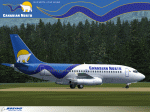
|
File Description:
Canadian North has served the Northern Territories for over 75 years. It is a company 100% owned by aboriginals and provides service to all northerners including its 30,000 shareholders (Inuvialuit and Inuit of Nunavut). This particular Boeing 737-275C, painted in Canadian North's new "full polar livery", like several in their fleet, is actually a Combi model which can be configured to carry both passengers and cargo. This type of configurability and flexibility is necessary for the routes and destinations this airline flies. A splash screen is included in this package.
This is a textures only package; you must have the Tinmouse 737-200adv v2 base package available here at AVSIM (tinmouse_ii_v1_25.zip). The textures in this repaint are detailed 32-bit with no mips. NOTE: This is a re-upload due to the AVSIM site compromise.
|
| Filename: |
b737_200_tm2_anx_c-gopw.zip |
| License: |
Freeware, limited distribution |
| Added: |
5th June 2010, 19:36:05 |
| Downloads: |
3495 |
| Author: |
Jeffrey S. Bryner, Tinmouse II Project |
| Size: |
6625kb |
|
|
Images related to this file:

|
File Description:
This Boeing 737-232 is painted in Delta's New Old Colors and wears registration N311DL. It was delivered to Delta from Boeing on Valentines Day (February 14th) in 1984. A splash screen is included in this package.
This is a textures only package; you must have the Tinmouse 737-200adv v2 base package available here at AVSIM (tinmouse_ii_v1_25.zip). The textures in this repaint are highly accurate and detailed 32-bit with no mips. NOTE: This is a re-upload due to the AVSIM site compromise.
|
| Filename: |
b737_200_tm2_dal_n311dl.zip |
| License: |
Freeware, limited distribution |
| Added: |
5th June 2010, 19:32:43 |
| Downloads: |
1977 |
| Author: |
Jeffrey S. Bryner, Tinmouse II Project |
| Size: |
7034kb |
|
  |


