|
AVSIM Library - Search Results
|
|
Login | Register | About logging in and out
|
|
Searching for: 'landing' in Flight Simulator X - Utilities and below.
|

|
|
|
|
|
|
Images related to this file:
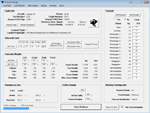
|
File Description:
NOW ALSO WORKING WITH FS2004
What this program do:
- quickly change the settings of FSX/Fs2004, such as time, date, fuel, weight, traffic etc.
- start a failure sytem, such as gear, flaps, engine, etc.
- freeze the time, so you can fly in a for everlasting sunset.
- runway detecting system to see wich runways are in use.
- a flight analysis system, this is automaticly started when you start FsQC.
- When flight analysis is finished you can print a report, the report is automaticly saved as pdf File.
- flight analysis is finished when you parked your aicraft with the parking brakes set for more then 5 seconds.
- graphical landingchart.
- load a existing flight or flightplan.
- quickly look to your CFG (settings) files (only FSX) and change them even before the flight simulator is running.
- After a flight is finished FsQC saves your flight automaticly as 'FsQC last Flight', so you can continue the next day or hour.
- for properly working, flight analysis require a fsx/fs2004 flightplan.
Flight analysis:
Flight analysis start recording at the moment when you begin taxiing.
It gives you huge information such as:
- takeoff- and landing-weight
- takeoff roll in m. or ft.
- separate fuel consumption in taxi, climb, cruise and descent.
- maximum banking in flight
- which speed you using the flaps and gear
- when autopilot on or off
- vertical speed on touchdown
- reverser set after landing
- wich speed you cancel reverser
- bouncing at landing
- graphical landingchart.
- and lots of more
You can better look the example of the pdf document located in the 'Flight Reports' folder.
Failures:
In the settings menu you can select the kind of failures you want to occur and when they must occur.
At this moment 10 failures are possible:
-altitude
-attitude
-heading
-airspeed
-vertical speed
-pitot
-fuelleak
-flaps
-engine
-gear
Recommended:
For more easy use, run this program on a second monitor or much better on a second computer(laptop) where FSUIPC-client is running in the same network where FSX/FS2000 is running and FSUIPC WideFs is registered.
See also the pdf Manual.
Also look at www.FsQC.eu for more information.
If you have a problem look first on www.fsqc.eu/faq.html
If you have questions please contact support@fsqc.eu
|
| Filename: |
fsqc204.zip |
| License: |
Check within download |
| Added: |
5th March 2018, 22:40:20 |
| Downloads: |
310 |
| Author: |
Evander Tholen |
| Size: |
2510kb |
|
|
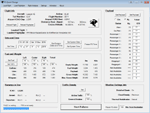
|
File Description:
Flight Data Recorder, now with a Pilot Logbook. This utility can do the following: analyze your flight from departure to your destination, and the landing with a graphical landing chart; when flight analysis is finished you can print a report, the report is automaticly saved as a pdf file; quickly change the settings of FSX, such as time, date, fuel, weight, traffic etc.; start a failure sytem, such as gear, flaps, engine, etc.; runway detecting system to see which runways are in use; load an existing flight or flight plan; quickly look to your CFG (settings) files and change them even before the flight simulator is running; after a flight is finished FsQC saves your flight automaticly as 'FsQC last Flight', so you can continue the next day or hour; and lots of more. Require FSUIPC. Note: requires paid activation for use of flight analyzer, landing analysis and pilot logbook. Register and you have 1 month free. By Evander Tholen.
|
| Filename: |
fsqc305.zip |
| License: |
Shareware, limited functionality |
| Added: |
25th December 2018, 21:09:17 |
| Downloads: |
137 |
| Author: |
Evander Tholen |
| Size: |
3079kb |
|
|
|
Images related to this file:
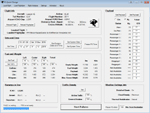
|
File Description:
FS2004/FSX Flight Analyzer Utility V4.09
Flight Data Recorder - Logbook.
NOW WITH STATISTICS TOP 5 AIRPORTS, CITIES AND COUNTRIES.
Very easy to use, just make a flight plan in the simulator or in this utility.
What this program do:
- quickly change the settings of FSX/Fs2004, such as time, date, fuel, weight, traffic etc.
- start a failure sytem, such as gear, flaps, engine, etc.
- freeze the time, so you can fly in a for everlasting sunset.
- runway detecting system to see wich runways are in use.
- flight analyzing/data recording from departure to parking at the gate.
- When flight analysis is finished you can print a report, the report is automaticly saved as pdf File.
- graphical landingchart.
- record all your flights
- quickly look to your FSX display settings (only FSX) and change them even before the flight simulator is running.
- After a flight is finished FsQC saves your flight automaticly as 'FsQC last Flight', so you can continue the next day or hour.
Flight analysis start recording at the moment when you begin taxiing.
It gives you huge information such as:
- takeoff- and landing-weight.
- takeoff- and landing-roll in m. and ft.
- separate fuel consumption in taxi, climb, cruise and descent.
- maximum banking in flight.
- which speed you using the flaps and gear.
- when autopilot on or off.
- vertical speed on touchdown.
- reverser set after landing.
- wich speed you cancel reverser.
- bouncing at landing.
- graphical landingchart.
- and lots of more.
You can better look the example of the pdf document located in the 'Flight Reports' folder.
Logbook records:
- fuel consumption.
- payload.
- distance.
- number of different airports.
- flight hours.
- landings.
- flaps.
- speed.
- and lots of more.
- quickly show touchdown wind information in a picture.
- quickly show the graphical landing chart.
- Now with statistics: top 5 Countries, Cities and Airports
Requirements:
Computer with vista or higher and internet access.
Microsoft .net framework 4.6 or higher.(free download on microsft.com)
Flightsimulator FSX or 2004 and FSUIPC installed.
Note: requires paid activation for full use.
Register and you have 1 month free.
Program fully works without registration at airport Athens and Iraklion (Greece)
|
| Filename: |
fsqc409.zip |
| License: |
Shareware, time limited |
| Added: |
3rd March 2019, 00:20:37 |
| Downloads: |
230 |
| Author: |
Evander Tholen |
| Size: |
3435kb |
|
|
Images related to this file:

|
File Description:
FsBTV implements Brake to Vacate system of modern Airbus aircrafts such as A380 and A350.
Select landing airport, runway, and taxiway to vacate, then FsBTV automatically controls brakes to get right position and speed.
It's much better than conventional autobrake system for pilot's convenience, passenger comfort, runway occupancy time, brake wear, and so on.
To watch video demo, please refer to "https://youtu.be/uh6MN_LTJZQ".
It works for any aircraft in FSX/P3D.
|
| Filename: |
fsbtv10.zip |
| License: |
Freeware |
| Added: |
4th February 2018, 05:49:17 |
| Downloads: |
589 |
| Author: |
Dongjin Shin |
| Size: |
6734kb |
|
|
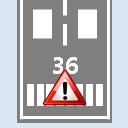
|
File Description:
To watch FsRaas video demo, please visit "youtu.be/wDlIMjAUn0s" and "youtu.be/dUH7gAj24MY". It simulates Honeywell SmartRunway/SmartLanding system. RAAS provides crew members with information concerning the aircraft's position relative to an airport's runway during taxi, takeoff, final approach, landing and rollout to improve situational awareness and reduce the likelihood of a runway incursion. From FsRaas 1.1, 8 functions are added (Extended Hold On Runway, Short Runway Takeoff, Short Runway Landing, Distance Remaining in Meters, Landing Flaps, Too High, Too Fast, Unstable), and some other functions are upgraded. Thanks for so many feedbacks from FsRaas users! Works with both FSX and FS2004.
|
| Filename: |
fsraas20.zip |
| License: |
Freeware |
| Added: |
17th June 2012, 06:36:15 |
| Downloads: |
12638 |
| Author: |
Dongjin Shin |
| Size: |
6415kb |
|
|
Images related to this file:

|
File Description:
With FsTakeoffTrainer, you can easily try real-world airline simulator
training in FSX! Adverse weather(Wind: Calm/Light/Max Crosswind/Turbulence,
Visibility: 1/8SM~20SM, Condition: Rain/Snow/Thunderstorm) and Engine
failure(before or after V1, left or right) can be generated by this simple
utility with only a few clicks. Sim training scenario examples are : Max
crosswind takeoff and landing; Low visibility, Engine failure before V1 to
Rejected Takeoff; Low visibility, Engine failure after V1 to takeoff and landing
with 1 engine; Manual landing with low visibility and turbulence. It is also
highly recommended to use with LoLa(Lord of Landing) to practice landing in
adverse weather. Requires FSX SP2.
|
| Filename: |
fstakeofftrainer10.zip |
| License: |
Freeware |
| Added: |
7th April 2013, 17:22:54 |
| Downloads: |
1477 |
| Author: |
Dongjin Shin |
| Size: |
1853kb |
|
|
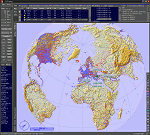
|
File Description:
This add-on is an EXE application for Microsoft Flight Simulator and a DLL module for all other simulators. The DLL variant is activated via hotkeys or the simulator menu add-ons or plugins. Window size and layout are configurable for one or more screens. To avoid dazzling, the brightness of the entire application is customizable. Primarily it is a flight management system (FMS) with automatic control from start to landing. This also includes the observance of SID, STAR and Approaches in unmatched quality. The flight plan required for the FMS can be created manually or automatically, interactive changes and additions during the flight are possible. The basis of the flight planner is the 3D world map and the search function for airfields and navigation aids. The FMS by FSTramp relies on the autopilot of the aircraft. In case of incompatibility, the autopilot integrated in FSTramp will be used. This allows FSTramp to control almost all aircraft from airport to airport. The altitude profile of the flight plan, SID, STAR and approach is taken into account. This means that FSTramp extends the often incomplete airport procedures to and from the runway so that they can be flown completely automatically. During the fully automatic flight, the autopilot values for HDG, ALT, VSPEED, SPD and MACH can be manually overridden. This is e.g. useful for being able to react to the instructions of the tower in the final approach without completely stopping the automatic flight. The rotating or north pointing 3D world map with numeric display of the terrain elevation under the mouse arrow is another special feature. It does not need an internet but is synthesized from included height profiles of the globe. The Data of continents, mountains and rivers are included in the setup. Airspaces, Airways, Waypoints and SID, STAR and Approaches are also included in the setup, but can be updated by installing additional AIRAC cycles. Airfields and navigation stations are taken from the simulator. NVIDIA: If the frame rate of the simulator drops sharply about 20 seconds after FSTramp's visibility, the power management of the GPU slows down prematurely. In the NVIDIA Control Panel, change the 'Manage 3D settings - Power management mode' option to 'Adaptive'.
|
| Filename: |
fstramp884_395681.zip |
| License: |
Shareware, time limited |
| Added: |
7th July 2023, 04:35:43 |
| Downloads: |
92 |
| Author: |
Helge Schroeder |
| Size: |
366804kb |
|
|
File Description:
This is an editor for FSX log book files. It can modify flight times, destination or landing airports and comments recorded for each flight in the logbook. You can export your logbook to CSV (Microsoft Excel) or HTML. It can also import the contents of your FS9 logbook.
This release adds new import/export features and a new gui to edit more informations contained in the logbook.
Requires Java Runtime Environment.
| Filename: |
logbookedit-0411062225.zip |
| License: |
Freeware |
| Added: |
6th November 2006, 16:37:29 |
| Downloads: |
6505 |
| Author: |
Lamont Clark (lc0277) |
| Size: |
85kb |
|
|
Images related to this file:
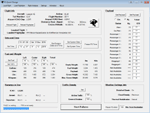
|
File Description:
This utility can do the following:
- analyzing your flight from departure to your destination, and the landing with a graphical landingchart.
- when flight analysis is finished you can print a report, the report is automaticly saved as pdf File.
- quickly change the settings of FSX, such as time, date, fuel, weight, traffic etc.
- start a failure sytem, such as gear, flaps, engine, etc.
- runway detecting system to see wich runways are in use.
- load a existing flight or flightplan.
- quickly look to your CFG (settings) files and change them even before the flight simulator is running.
- after a flight is finished FsQC saves your flight automaticly as 'FsQC last Flight', so you can continue the next day or hour.
- and lots of more.
- see also http://www.fsqc.eu for more info.
- FSUIPC required
|
| Filename: |
fsqc102.zip |
| License: |
Check within download |
| Added: |
15th February 2018, 00:57:20 |
| Downloads: |
174 |
| Author: |
Evander Tholen |
| Size: |
830kb |
|
|
File Description:
FSXPilot 1.0 (FSXP) - the unique and standalone autopilot, EFIS, navigation tool and flightgenerator for planes and helicopters, now goes FSX !
FSXP is a standalone FSX (Simconnect) client application which offers: Reliable autolandings with any of the standard FSX planes. Helicopter autopilot with improved slow-fly characteristics. Aerobatic flight generator. Loops, rolls, dives, cubanic eights, low level inverted, tailspins, and more in flightplans. Smoke effects. Inverted flight auto-button. Advanced single button click screenshot camera (JPG, GIF, PNG, TIF, BMP), auto-thumbnails. Google Earth connector. MS Access <-> FS2004 database connector. Extended status reports. Finds best ILS runway according to length and surface wind. Landing evaluation. Sounds from flightplans. MP3 player from command line interface. Latest AIRAC included. Find all info at http://www.fsxpilot.com
| Filename: |
fsxpilot_install.zip |
| License: |
Shareware, time limited |
| Added: |
25th October 2006, 19:58:16 |
| Downloads: |
7727 |
| Author: |
Rudolf Bumm |
| Size: |
6303kb |
|
  |


