|
AVSIM Library
|
|
Login | Register | About logging in and out
|
|
|
|
|
|
|
|
|
|
|
|
|
|
FS2004/FSX Flight Analyzer, Logbook Utility V4.09
|


|
Images related to this file:
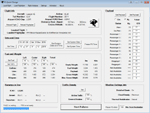
|
File Description:
FS2004/FSX Flight Analyzer Utility V4.09
Flight Data Recorder - Logbook.
NOW WITH STATISTICS TOP 5 AIRPORTS, CITIES AND COUNTRIES.
Very easy to use, just make a flight plan in the simulator or in this utility.
What this program do:
- quickly change the settings of FSX/Fs2004, such as time, date, fuel, weight, traffic etc.
- start a failure sytem, such as gear, flaps, engine, etc.
- freeze the time, so you can fly in a for everlasting sunset.
- runway detecting system to see wich runways are in use.
- flight analyzing/data recording from departure to parking at the gate.
- When flight analysis is finished you can print a report, the report is automaticly saved as pdf File.
- graphical landingchart.
- record all your flights
- quickly look to your FSX display settings (only FSX) and change them even before the flight simulator is running.
- After a flight is finished FsQC saves your flight automaticly as 'FsQC last Flight', so you can continue the next day or hour.
Flight analysis start recording at the moment when you begin taxiing.
It gives you huge information such as:
- takeoff- and landing-weight.
- takeoff- and landing-roll in m. and ft.
- separate fuel consumption in taxi, climb, cruise and descent.
- maximum banking in flight.
- which speed you using the flaps and gear.
- when autopilot on or off.
- vertical speed on touchdown.
- reverser set after landing.
- wich speed you cancel reverser.
- bouncing at landing.
- graphical landingchart.
- and lots of more.
You can better look the example of the pdf document located in the 'Flight Reports' folder.
Logbook records:
- fuel consumption.
- payload.
- distance.
- number of different airports.
- flight hours.
- landings.
- flaps.
- speed.
- and lots of more.
- quickly show touchdown wind information in a picture.
- quickly show the graphical landing chart.
- Now with statistics: top 5 Countries, Cities and Airports
Requirements:
Computer with vista or higher and internet access.
Microsoft .net framework 4.6 or higher.(free download on microsft.com)
Flightsimulator FSX or 2004 and FSUIPC installed.
Note: requires paid activation for full use.
Register and you have 1 month free.
Program fully works without registration at airport Athens and Iraklion (Greece)
|
| Filename: |
fsqc409.zip |
| License: |
Shareware, time limited |
| Added: |
3rd March 2019, 00:20:37 |
| Downloads: |
232 |
| Author: |
Evander Tholen |
| Size: |
3435kb |
|
|
Casa C295M_X Engine smoke effect and Airplane Geometry
|


|
Images related to this file:
File Description:
FSX compatible engine smoke effect and Airplane Geometry for the Casa C295M_X
| Filename: |
fsx_engine_smoke_effect_and_airplane_geometry_for_the_,_casa_c295m_x.zip |
| License: |
Freeware |
| Added: |
15th February 2019, 18:26:57 |
| Downloads: |
93 |
| Author: |
yamo khettat |
| Size: |
244kb |
|
|
FS2004/FSX Flight Analyzer Utility V3.05
|


|
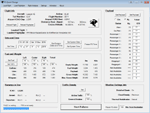
|
File Description:
Flight Data Recorder, now with a Pilot Logbook. This utility can do the following: analyze your flight from departure to your destination, and the landing with a graphical landing chart; when flight analysis is finished you can print a report, the report is automaticly saved as a pdf file; quickly change the settings of FSX, such as time, date, fuel, weight, traffic etc.; start a failure sytem, such as gear, flaps, engine, etc.; runway detecting system to see which runways are in use; load an existing flight or flight plan; quickly look to your CFG (settings) files and change them even before the flight simulator is running; after a flight is finished FsQC saves your flight automaticly as 'FsQC last Flight', so you can continue the next day or hour; and lots of more. Require FSUIPC. Note: requires paid activation for use of flight analyzer, landing analysis and pilot logbook. Register and you have 1 month free. By Evander Tholen.
|
| Filename: |
fsqc305.zip |
| License: |
Shareware, limited functionality |
| Added: |
25th December 2018, 21:09:17 |
| Downloads: |
137 |
| Author: |
Evander Tholen |
| Size: |
3079kb |
|
|
Universal Take Off Performance Information Application (UTOPIA) 1.3
|


|
Other files which are related to, or may be required by, this file:
File Description:
This is the Universal Take Off Performance Calculator (UTOPIA) Version 1.3. UTOPIA suggests a derate for a number of aircraft at a given runway, weight and weather conditions. New version brings Engine Derate and calculation method options, auto airport, improved TOPL calcs and other minor tweaks. New take off data files for : QW788, QW789, QW BAe146 and RJ and Wilco A340-600 TOD.
| Filename: |
utopia13.zip |
| License: |
Freeware |
| Added: |
1st October 2018, 18:31:03 |
| Downloads: |
28166 |
| Author: |
Ian Webber |
| Size: |
973kb |
|
|
v2 FSX A2A Shockwave 3D Lights Redux Aircraft CFG installer
|


|
File Description:
Version 2 - Improved light replacement!
This is a macro to be used with Freeware Notepad++ to streamline the installation of your previously installed Payware A2A Shockwave 3D Lights Redux into any of your compatible aircraft. You simply open the Aircraft.cfg of your chosen aircraft, and do a single mouse click to install! This will save you HOURS and HOURS of repetitive typing. I have tested this on my ENTIRE Aircraft folder and also all aircraft of Just Flight Traffic 360 and Ultimate Traffic Live! I also have included information for a DELUXE macro that will cleanup and sort all Aircraft.cfg's of your ENTIRE Aircraft hanger.
| Filename: |
a2a_shockwave_3d_lights_redux_aircraft_cfg_installer_macro_v2.zip |
| License: |
Freeware |
| Added: |
18th September 2018, 04:24:28 |
| Downloads: |
1481 |
| Author: |
Jack Pickett |
| Size: |
399kb |
|
|
V7.6.1 Addit! Pro Add-on Manager
|


|
Images related to this file:
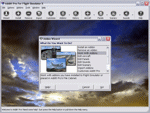
|
File Description:
Addit! Pro is a comprehensive addon manager for Flight Simulator X. Easily install, manage and remove aircraft, adventures, flights, flight plans, gauges, missions, panels, A.I. airport and facilities data, scenery, sounds, textures, videos, weather and more! Archive add-ons to Addit! Pro's File Cabinet or recreate them in zip files. Modify your aircraft, panels and sounds. Automatically update FS's Scenery Library. Includes FS Configuration Manager, complete scenery library editor, ZIP/RAR support and much more! See Readme.htm for details. Requires Flight Simulator X: Standard, Deluxe, Gold or Steam Edition. Shareware, please register to install an unlimited number of add-ons. See Register.htm. By Joseph Stearns.
|
| Filename: |
apxv761.zip |
| License: |
Shareware, limited functionality |
| Added: |
16th September 2018, 01:00:50 |
| Downloads: |
150 |
| Author: |
Joseph Stearns |
| Size: |
27225kb |
|
|
Kml2Effect for FSX
|


|
Images related to this file:

|
File Description:
This simple application will help you to create street lights effects suitable for FSX custom and default sceneries. It will transform a kml path file made by Google Earth into a bgl add-on file consisting of rows of effects like street lights "floating" a few meters over the ground. Kml2Effect can also process other effects (fire, smoke, etc.), individually or in groups or rows. When flying low over cities this will create nice illusion of the real street lighting.
|
| Filename: |
kml2effect.zip |
| License: |
Freeware |
| Added: |
27th June 2018, 23:41:11 |
| Downloads: |
254 |
| Author: |
Darko Tralic |
| Size: |
1688kb |
|
|
JANTT - *Just a Night Texture Tool* - Ver. 1.0
|


|
Images related to this file:
File Description:
JANTT is free graphic tool whose purpose is to create night textures from satellite photo textures. I created it first for my own use, now I'm offering it to all those who are making satellite sceneries for FSX (or an other flight simulator). JANTT is probably far from perfect — sometimes the achieved result will not be ideal - but in most cases it will achieve a better result than simple darkening of original (day) image. The basic idea of JANTT is to perform several complex algorithms on the original image, in attempt to single out important parts (colors) which will be then changed to "night colored parts" (streets, yards, structures) and the other areas of the image will be darkened. To improve final result JANTT offers more settings to adjust the transformation procedure, such as determining intensity and color of the illuminated parts, the amount of darkened areas, random and intentionally created "street lights" etc. JANTT does not make any changes to your computer or registry; no special installation procedure is needed, just place the unzipped three files to the folder of your choice.
| Filename: |
jantt10.zip |
| License: |
Freeware |
| Added: |
26th June 2018, 04:10:03 |
| Downloads: |
220 |
| Author: |
Darko Tralic |
| Size: |
1091kb |
|
|
FSTimeSync
|


|
Images related to this file:

|
File Description:
Easily sync your flight simulator time to your computer's clock at the click of a button.
|
| Filename: |
fstimesync-1.0.0.0.zip |
| License: |
Freeware |
| Added: |
31st March 2018, 03:21:32 |
| Downloads: |
314 |
| Author: |
George Peppard |
| Size: |
143kb |
|
|
FS2004/FSX Flight Analyzer Utility V2.04
|


|
Images related to this file:
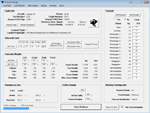
|
File Description:
NOW ALSO WORKING WITH FS2004
What this program do:
- quickly change the settings of FSX/Fs2004, such as time, date, fuel, weight, traffic etc.
- start a failure sytem, such as gear, flaps, engine, etc.
- freeze the time, so you can fly in a for everlasting sunset.
- runway detecting system to see wich runways are in use.
- a flight analysis system, this is automaticly started when you start FsQC.
- When flight analysis is finished you can print a report, the report is automaticly saved as pdf File.
- flight analysis is finished when you parked your aicraft with the parking brakes set for more then 5 seconds.
- graphical landingchart.
- load a existing flight or flightplan.
- quickly look to your CFG (settings) files (only FSX) and change them even before the flight simulator is running.
- After a flight is finished FsQC saves your flight automaticly as 'FsQC last Flight', so you can continue the next day or hour.
- for properly working, flight analysis require a fsx/fs2004 flightplan.
Flight analysis:
Flight analysis start recording at the moment when you begin taxiing.
It gives you huge information such as:
- takeoff- and landing-weight
- takeoff roll in m. or ft.
- separate fuel consumption in taxi, climb, cruise and descent.
- maximum banking in flight
- which speed you using the flaps and gear
- when autopilot on or off
- vertical speed on touchdown
- reverser set after landing
- wich speed you cancel reverser
- bouncing at landing
- graphical landingchart.
- and lots of more
You can better look the example of the pdf document located in the 'Flight Reports' folder.
Failures:
In the settings menu you can select the kind of failures you want to occur and when they must occur.
At this moment 10 failures are possible:
-altitude
-attitude
-heading
-airspeed
-vertical speed
-pitot
-fuelleak
-flaps
-engine
-gear
Recommended:
For more easy use, run this program on a second monitor or much better on a second computer(laptop) where FSUIPC-client is running in the same network where FSX/FS2000 is running and FSUIPC WideFs is registered.
See also the pdf Manual.
Also look at www.FsQC.eu for more information.
If you have a problem look first on www.fsqc.eu/faq.html
If you have questions please contact support@fsqc.eu
|
| Filename: |
fsqc204.zip |
| License: |
Check within download |
| Added: |
5th March 2018, 22:40:20 |
| Downloads: |
310 |
| Author: |
Evander Tholen |
| Size: |
2510kb |
|
  |

